10 New iOS 18 Features That Will Blow Your Mind

It's been a long time coming, but Apple finally revealed iOS 18. While we already knew a whole lot thanks to rumors and leaks, Apple's presentation still surprised us with a lot of new features and settings we can't wait to try.
While the first developer beta of iOS 18 is already available to download and install on your iPhone, we recommend that you wait for the final version, which will be available this fall. You can try the public beta that's coming next month, but it's still a good idea to avoid using your main iPhone for that, as even those betas are often buggy and come with performance issues.
While Apple spent a lot of time explaining many different features, a few changes were absolute winners and stood out from everything else. To get you excited, read on for 10 different iOS 18 settings and features that you won't believe.
New Home Screen Customization (Finally)
Android users are probably laughing at iPhone users, but we finally have the next level of customization on the iPhone's Home Screen.
The days when you couldn't place an app wherever you wanted are almost over. With iOS 18, you'll be able to add your widgets and apps anywhere on your Home Screen, giving us a new way to get creative with your app layouts.
But that's not all: iOS 18 will also let us change what the app icons look like. You can go with larger icons with no text, and there are now dark mode icons for when you turn on Dark Mode on your iPhone. Or, if you want to get creative, you can also change the tint of the apps on your Home Screen to pretty much any color you want.
Related: Your iPhone Home Screen Will Be More Colorful and Customizable in iOS 18
The Lock Screen Is Getting Better Too
While the iPhone's Lock Screen received less attention this year, it will still see one big change that some iPhone users have asked for for years.
That's right. You'll now be able to change the flashlight and camera buttons at the bottom of the Lock Screen to whatever you want. You won't have to accidentally turn on your flashlight or go to your camera.
Instead, you can add many different controls. And we're not just talking about the usual Apple controls; Apple confirmed that third-party apps will be able to let you place their controls here as well.
During its presentation, the company showed how you'd be able to add shortcuts for third-party apps like Snapchat. Of course, developers will have to add these before you can use them.
Control Center Is Getting a Redesign

One of the best changes coming with iOS 18 is definitely the Control Center. Apple completely changed the way this feature works, and now you can add a bunch of new settings.
For starters, the Control Center will have a new minimal look across the board. The icons have a sleek new design while still remaining functional. And now, you can find more controls than ever.
For instance, instead of a basic list of controls at the bottom, you can swipe up to access other settings, such as Accessibility features, your media player, or your smart home controls.
Just like the Lock Screen, Apple also confirmed that you'll be able to add third-party controls to your Control Center. While before you were stuck with what Apple had to offer, iOS 18 will let you add specific controls. For example, the company showed the Ford Pass app that will let you control your car from your Control Center.
You Can Now Lock or Hide Apps
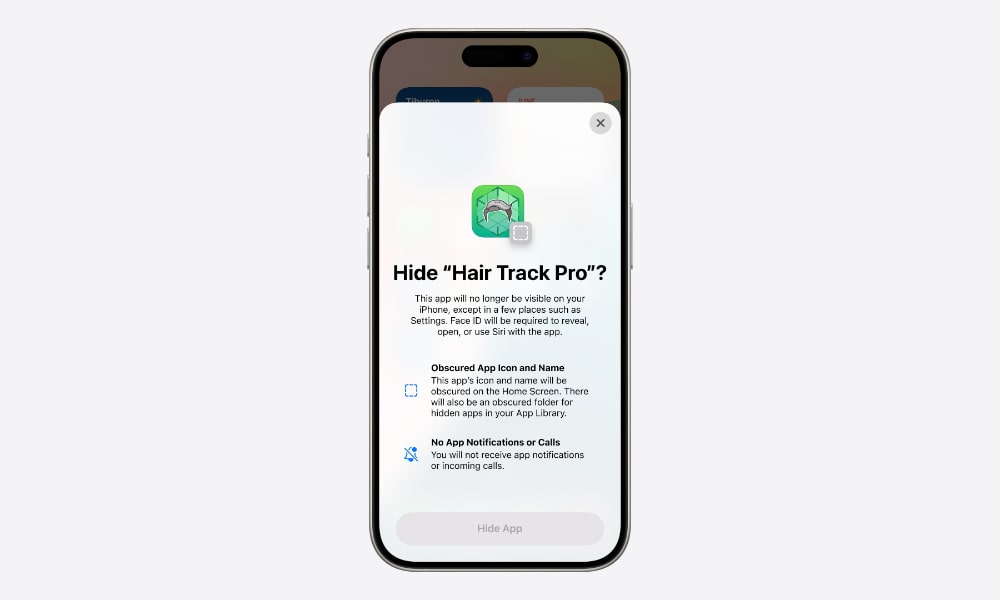
Not everyone likes sharing what apps or games they like. If you share your iPhone with friends and family, you're probably afraid they'll open an app they shouldn't.
Luckily, iOS 18 is finally fixing this problem; you'll soon be able to lock or hide your apps.
This feature will work as you would expect: You select the app you want and choose to lock or hide it. Then, you'll use Face ID, Touch ID, or your passcode to access the app. There will also be a Hidden Apps folder in your App Library to help you find all your hidden apps, but their icons will be blurred out so nobody can see what they are.
Related: Your iPhone Home Screen Will Be More Colorful and Customizable in iOS 18
ChatGPT Is Coming to iPhone
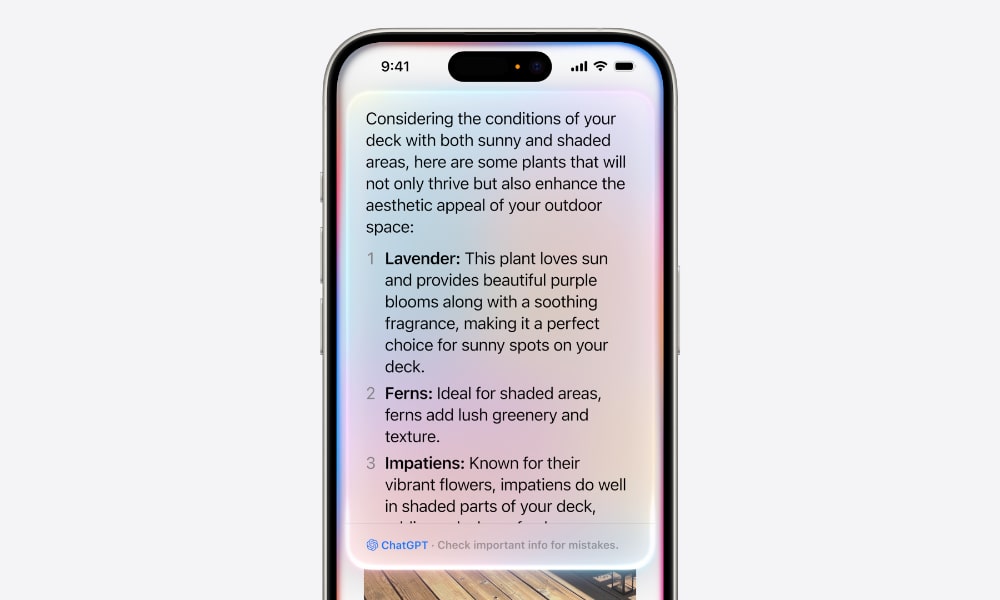
AI, or as Apple calls it, Apple Intelligence, was one of the biggest announcements of the presentation. But before we were done with the new artificial intelligence craze, Apple revealed one more thing.
With iOS 18, Siri will be able to connect with ChatGPT. That way, when your virtual assistant doesn't have the answers you need right off the bat, it'll ask if you're okay with using ChatGPT. If you agree, Siri will connect your iPhone with ChatGPT to provide a more in-depth answer.
Siri will have access to GPT-4o, and this will be completely free. What's more, you won't need to create an account to use it. All you need to do is allow ChatGPT to access your prompts, and that's it.
However, if you're a paid ChatGPT user, you can connect your current account to your iPhone and get even better responses on your iPhone.
Get Ready for Genmoji
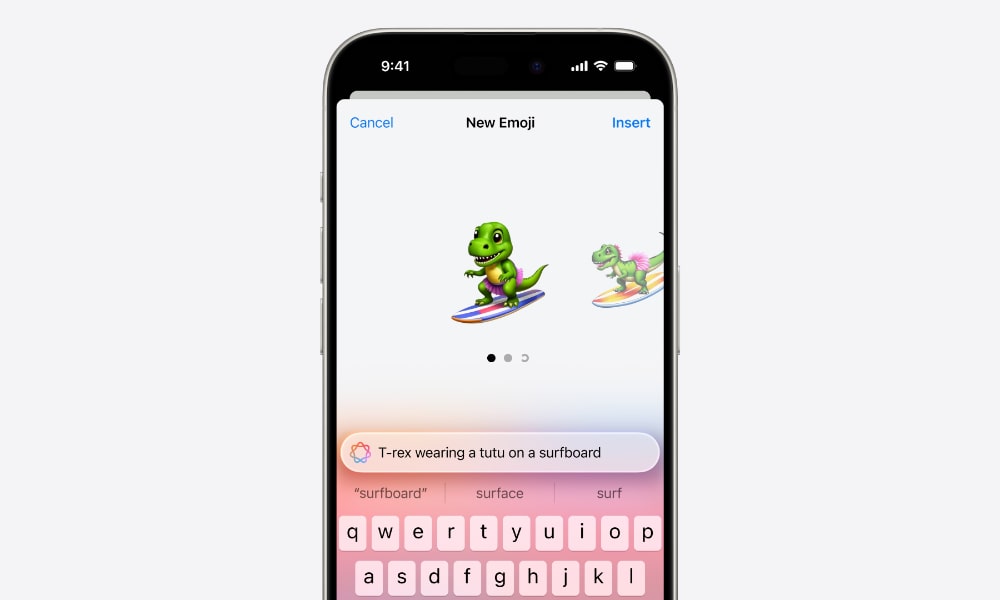
Genmoji may seem like a small and silly new change, but it shows how powerful and practical Apple Intelligence can be.
Genmoji is simple to use: you describe to your iPhone an emoji you'd like to use, and it will create it for you. Do you want a dog singing karaoke? Or perhaps you want to express your excitement with an alien throwing confetti? Whatever you think of, your iPhone can do it.
Granted, we'll need to try this for ourselves to find the limits of this new tool. But it's a big change that people who love to chat won't get tired of.
New Photo-Editing Tools
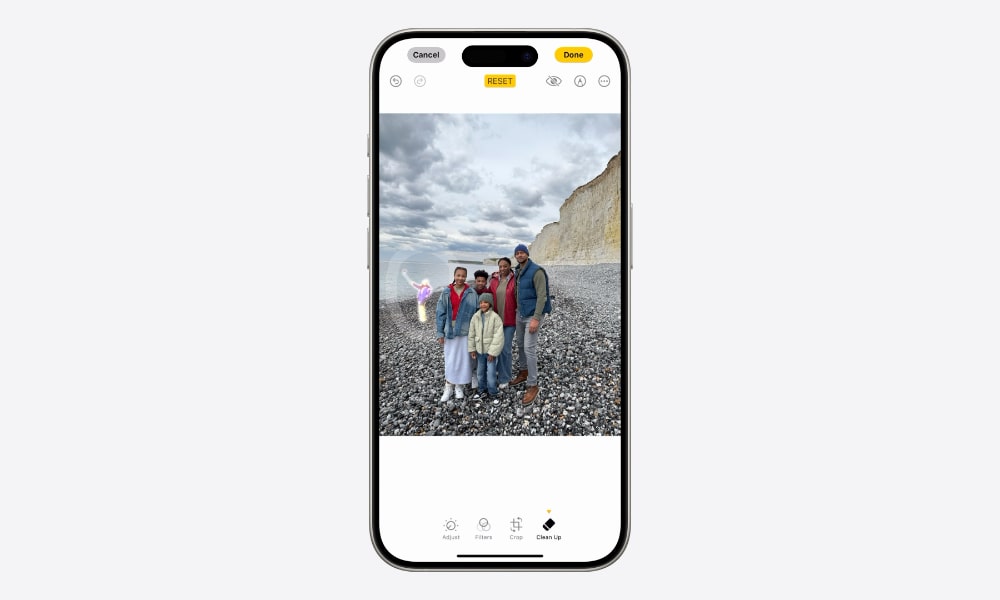
Thanks to Apple Intelligence, your iPhone will be able to improve your photos for you, and the best part is that you'll only need to use your voice or a few taps for this to work.
Apple showed off a new feature called Clean Up, and if you've used a new Android phone in recent months, you know this is basically the Magic Eraser feature.
With Clean Up, you'll be able to select subjects on your screen and delete them in an instant. The iPhone will edit the subjects out while creating an image to fill the gap based on the environment.
Moreover, there will also be a feature that lets you edit your pictures with Siri. All you'll need to do is ask Siri to improve the picture, and it'll edit it for you in seconds.
The Notes App Gets Smarter

The Notes app got a boost that most of us weren't expecting. Thanks to a new feature called Math Notes.
As you can guess by its name, this new change will let you solve equations or math problems in an instant. All you'll need to do is write down the equation you want, and the Notes app will fill in the result for you.
Based on Apple's demonstrations, Math Notes is extremely smart, and it will solve anything from basic calculations to complicated equations with ease.
Tap to Cash: A New Way to Pay Other iPhone Users

While this change isn't as big as the others, it'll still be a game changer for iPhone users who don't like to carry around cash.
Thanks to Tap to Cash, paying your friend will be easier than ever. As you can guess by its name, with Tap to Cash, you'll be able to transfer money to someone's iPhone just by holding both devices together, similar to how AirDrop or NameDrop work.
To use this feature, you won't need to add the other person's number or contact information. You just need to set up the transaction, authorize it with Face ID or Touch ID, and then put your iPhone close enough to the other person's and you'll be able to transfer money instantly. That will be pretty convenient when you need to pay someone for something and don't have your wallet with you.
Game Mode Is Coming to Your iPhone

Game Mode is a feature Apple introduced with the Mac a couple of years ago. Now, it's finally coming to the iPhone.
Just like on Mac, when Game Mode is on, your iPhone will reduce as much background activity as possible, so you can play any game on your screen smoothly. Moreover, it will also help reduce latency when you have your AirPods or a wireless controller connected, making your control inputs quicker and more responsive.
Apple is betting heavily on mobile games, as it also took a few minutes to explain the amazing console titles you can play on your iPhone right now, as well as the upcoming titles that will be available on the iPhone later this year, like Ubisoft's Assassin's Creed Shadows.


