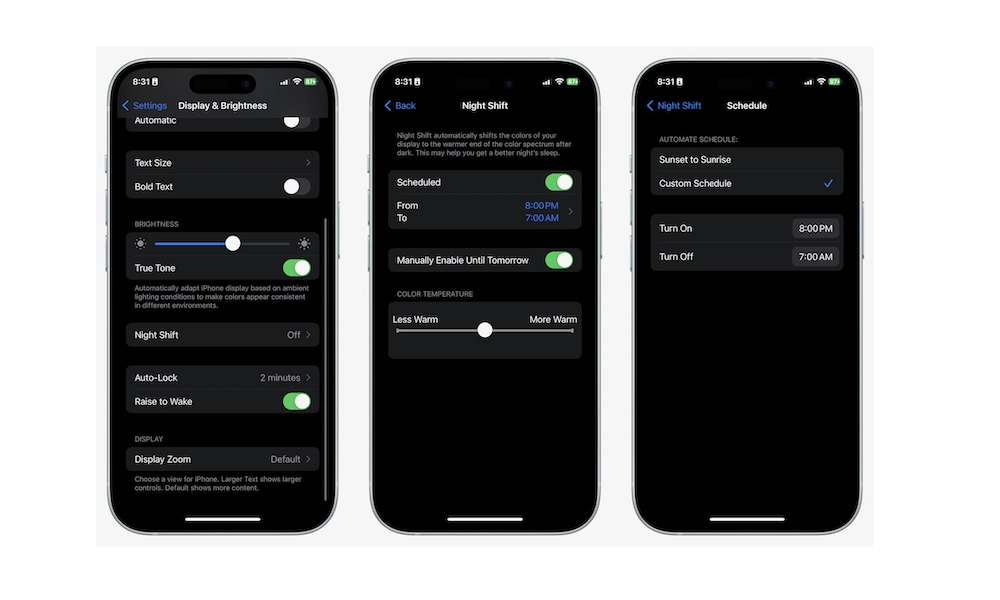Turn on Your iPhone’s Night Shift
One reason why using your iPhone or iPad near the end of your day may be bad for your sleep is because of the blue light these devices emit.
Most devices feature a prominent blue light that tricks your body and makes it think that it’s still early in the day. This causes your body to stop producing melatonin, which, in theory, stimulates it to stay awake.
While the best solution is to just stop using your iPhone or iPad when it’s close to your bedtime, you can also try using your device’s Night Shift feature.
Night Shift makes your iPhone or iPad shift its colors, resulting in a warmer display that could potentially help you get better sleep. To use Night Shift, you’ll have to do the following:
- Open the Settings app.
- Scroll down and go to Display & Brightness.
- Scroll down again and select Night Shift.
- Enable Scheduled.
- Tap the schedule, choose your Custom Schedule, or select Sunset to Sunrise so your iPhone automatically disables Night Shift.
You can also adjust the warmth of your screen by adjusting the slider below the Color Temperature section.
While recent reports suggest that this problem might be more theoretical than practical — and some studies say the brightness of the light is more important than the color — the warmer lighting on the display can’t hurt; If nothing else, it’s easier on the eyes.
However, keep in mind that while this may help you get to sleep more easily, it doesn’t compare to avoiding your iPhone altogether before bedtime. In fact, some researchers have argued that the studies blaming blue light for sleep problems haven’t factored in the “other cognitive and psychological stimulations” of using your iPhone or iPad right before bedtime.