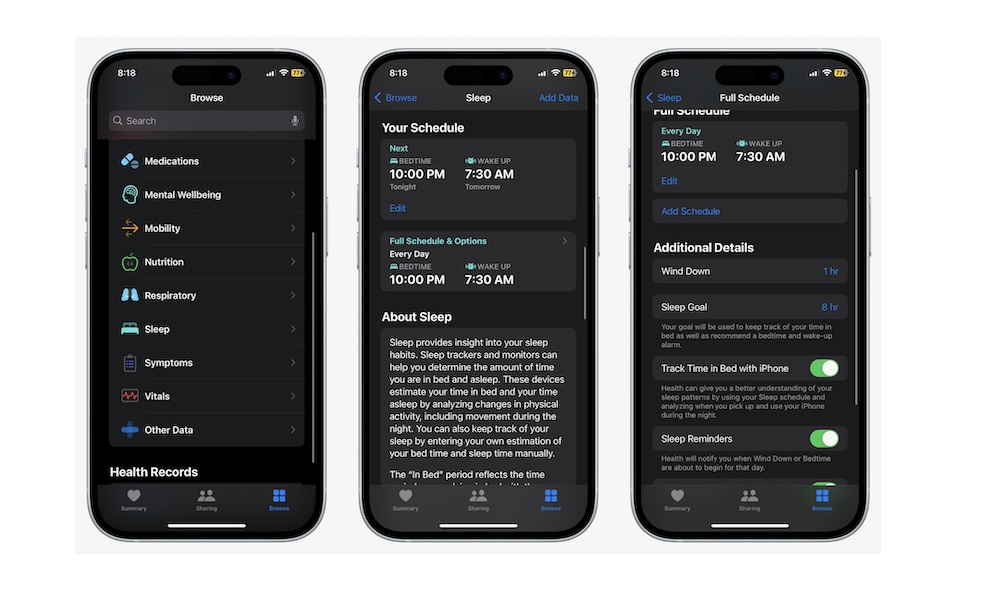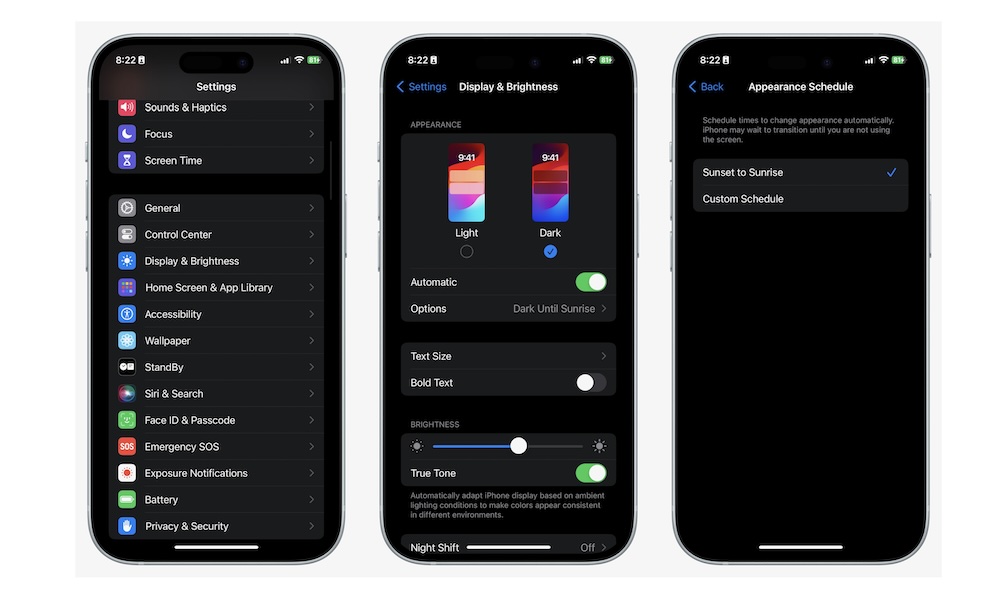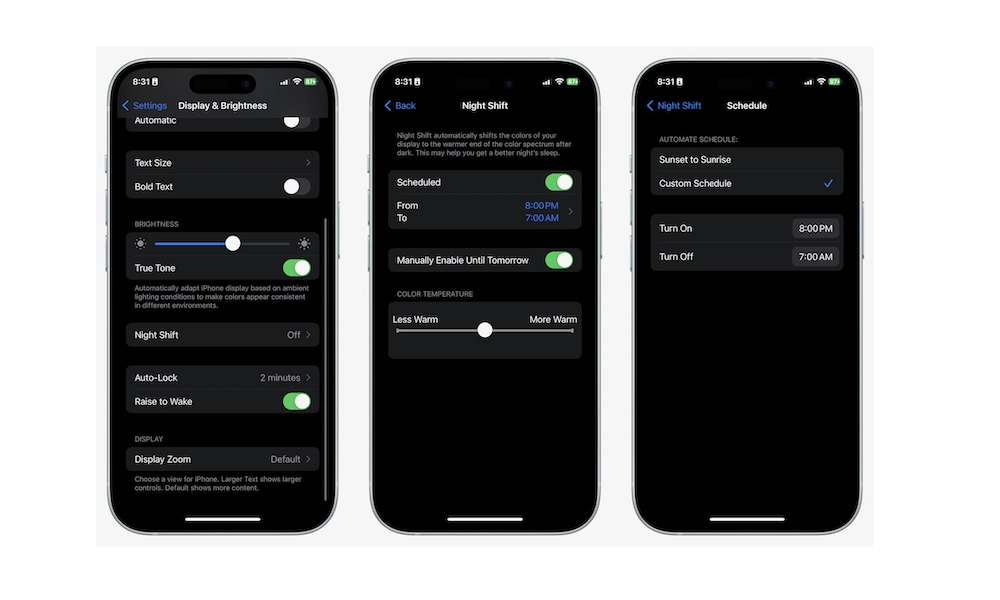10 iPhone and iPad Habits That Will Help You Get a Better Sleep
 Getty Images / Unsplash+
Getty Images / Unsplash+
Are you having trouble sleeping? Unfortunately, you're not the only one. There are a lot of us who have trouble getting to bed at night.
And the worst part of it all is that it's probably our fault. Most of us spend too much time looking at a screen before going to bed, only to realize that we can't fall asleep as easily as before.
The good news is that just because this is happening to you doesn't mean you can't fix it. Yes, using your iPhone or iPad at night is probably messing with your sleep schedule, but you can still turn things around and fix your sleep.
All you need to do is have the right habits. Yes, it can be hard to get started, but these tips will help you sleep like a baby. Read on for 10 things you can do with your favorite Apple devices to help you get a better sleep.
Stop Using Your iPhone or iPad in Bed
We're all guilty of this; we want to chill for a little while, so we get into bed and start browsing TikTok on our iPhones. Or, you want to binge-watch a show on your iPad before you go to bed.
While doing these things might feel like a relaxing activity, it's actually messing up your sleep schedule.
If you do this before going to sleep, the screen brightness will make it harder to fall asleep, and if you do it during the day, you'll teach your brain that the bed is a place where it's okay to use your devices, which will make you crave them when you can't fall asleep immediately.
Using a smartphone, tablet, or any other digital device also stimulates the brain in a way that makes it more difficult to relax when it's time to go to sleep.
The best solution is to stop using your iPhone or your iPad in bed. That way, you'll teach your brain that your bed is just for sleeping. It might take a few days, but eventually, you should feel sleepy as soon as you go to bed.
Don't Charge Your iPhone in the Same Room at Night
Not using your iPhone at night or while you're in bed is easier said than done. Sometimes, if you can't sleep, the only way to pass the time is to grab your phone and browse through social media.
However, as you probably know, this won't help you sleep better. So, if you can't stop yourself from reaching for your iPhone or iPad at night, you should charge it as far away from your bed as possible.
Leaving your iPhone in a different room is the best option, but if you can't do that, try to at least keep it well out of arm's reach. This can help you in two different ways.
First, it'll be harder for you to grab your iPhone or iPad at night. However, it can also help you get up properly since you'll have to get out of bed to turn it your alarm, making it a great way to actually wake up in the morning rather than just repeatedly whacking the snooze button.
Use Your iPhone or iPad's Wind Down Mode
A few years ago, Apple added a way for you to start relaxing before your bedtime.
This feature is called Wind Down, and it'll help you ease into Sleep mode before you actually go to bed. Wind Down engages your iPhone's Sleep Focus mode before you actually go to bed so you won't be bothered by notifications late at night. It will also help you remember when it's time to get off your iPhone or iPad and get ready for bed.
Here's how to start using Wind Down:
- Open the Health app on your iPhone or iPad.
- Go to the Browse tab in the bottom right corner of your screen.
- Go to Sleep.
- Scroll down and tap on Full Schedule & Options.
- Select Wind Down and then choose the wind-down time you want.
And that's it. Now, you'll notice that your iPhone will turn on your Sleep Focus Mode anywhere from 15 minutes to 3 hours before your actual bedtime.
Start Using Dark Mode
It's 2023, and if you aren't using Dark Mode, you should reconsider your life choices.
Okay, that might be a bit of an exaggeration, but Dark Mode is a great way to reduce the screen brightness on your iPhone and iPad with just a few clicks. It won't completely fix your sleeping problems, but it's a good place to start.
Here's how to use Dark mode on your iPhone or iPad:
- Open the Settings app.
- Scroll down and go to Display & Brightness.
- Tap on Dark.
And that's it. Of course, not everyone likes Dark Mode, which is why you can make your iPhone automatically go back to Light Mode in the morning. To do this, tap on Automatic. And if you want to customize the schedule for this appearance, go to Options and select Custom Schedule.
Use a Relaxing App to Help You Fall Asleep Faster
Using your iPhone at night might be a no-go, but that doesn't mean you can't take advantage of it before going to bed.
As it turns out, there are countless apps that will help you relax before going to bed. This depends on what you want to do before your bedtime, but you can use an app like Calm to listen to sleep stories or practice some guided meditation.
Or, you could try using Apple Fitness+ and take some meditation or yoga classes to help your body relax before bedtime.
And if all of that fails, you can open YouTube and search for relaxing sounds, ASMR creators, or relaxing stories to help you set the right mood.
There are many ways to use your iPhone or iPad to relax at the end of the day, so get creative and find what works for you.
Turn on Your iPhone's Night Shift
One reason why using your iPhone or iPad near the end of your day may be bad for your sleep is because of the blue light these devices emit.
Most devices feature a prominent blue light that tricks your body and makes it think that it's still early in the day. This causes your body to stop producing melatonin, which, in theory, stimulates it to stay awake.
While the best solution is to just stop using your iPhone or iPad when it's close to your bedtime, you can also try using your device's Night Shift feature.
Night Shift makes your iPhone or iPad shift its colors, resulting in a warmer display that could potentially help you get better sleep. To use Night Shift, you'll have to do the following:
- Open the Settings app.
- Scroll down and go to Display & Brightness.
- Scroll down again and select Night Shift.
- Enable Scheduled.
- Tap the schedule, choose your Custom Schedule, or select Sunset to Sunrise so your iPhone automatically disables Night Shift.
You can also adjust the warmth of your screen by adjusting the slider below the Color Temperature section.
While recent reports suggest that this problem might be more theoretical than practical — and some studies say the brightness of the light is more important than the color — the warmer lighting on the display can't hurt; If nothing else, it's easier on the eyes.
However, keep in mind that while this may help you get to sleep more easily, it doesn't compare to avoiding your iPhone altogether before bedtime. In fact, some researchers have argued that the studies blaming blue light for sleep problems haven't factored in the "other cognitive and psychological stimulations" of using your iPhone or iPad right before bedtime.
Create a Sleep Schedule (and Stick to It)
As humans, we love habits. It's just easier for our brains to follow the same habits every day, and it trains us when it's time to go to bed.
If you're having trouble sleeping, creating the right habit for yourself is very important.
Besides turning on Wind Down, you can also manually create your own schedule without using your iPhone or iPad. For instance, doing some meditation or light exercises or reading and journaling a few hours before going to bed is a great way to let your brain know that it's the end of the day.
With practice, your body will understand that it's almost time to go to bed, and it'll make it easier to fall asleep. Keep in mind that you need to stick to your schedule for this to work. It might be hard at first, but it will be worth it.
Find the Best Activities to Do Before Going to Bed
If using your iPhone or iPad to play relaxing music or listen to some bedtime stories isn't working out for you, you need to find the best activities to do before actually going to bed.
There are many activities you can try, but make sure that this activity helps you relax and get ready for bed. For most people, reading a book is a great way to wind down and relax before it's bedtime. Just make sure it's a physical book, or at least an e-book using an e-ink reader like a Kindle.
Others find that journaling and planning the next day helps them relax their brains. Find whatever works for you and try to do it as much as possible. Bonus points if you don't need your iPhone or iPad to do it.
Avoid Specific Apps Near the End of Your Day
Most social media apps are great for getting some dopamine into our brains, but they aren't as helpful when it's near the end of your day.
Overall, it's best to avoid checking your social media feeds or the news late at night. Depending on the type of content you see, you might get too excited or too worried about the state of the world to go to sleep.
You should also avoid checking your emails or messages. For most of us, messages can wait until the next morning, so there's no need to worry about that late at night.
Use Technology to Your Advantage
Generally speaking, using technology before going to bed will definitely worsen the quality of your sleep, but that doesn't mean you can't use it to your advantage.
For instance, if you have a smart home, you can create a shortcut on your iPhone or iPad when it's almost bedtime. You can create a schedule to turn off your lights, change the room temperature, and start playing relaxing music.
If you don't have that many smart home devices, you can still change the settings on your iPhone so apps like TikTok or Instagram are blocked after a specific time of day. You can also use specific apps to lock down your iPhone until the next day to help avoid the temptation to jump into apps that will hype you up rather than calm you down.