Capture 3D Images on Your iPhone with These Futuristic Apps

Toggle Dark Mode
In recent years, it seems the mission of many tech companies is to create the most immersive mobile experience possible. The interest in virtual reality is at an all time high, and even Amazon gave creating a unique immersive mobile experience their best shot in the Fire Phone called “Dynamic Perspective”. Although the phone was a commercial failure, Amazon’s idea was unique at the time, and we are beginning to see the technology catch on.
3D technology is similar to VR, and even though it does not receive as much press, it has received some major advances recently. There are two primary apps on the iPhone and iPad which are pushing 3D technology to the limits resulting in incredibly unique experiences unlike any other apps I’ve used.
Fyuse

Fyuse dubs itself as a spatial photography app, which allows you to capture 3D images, or “fyuses”. If you have ever used panorama mode on your iPhone, the capturing process is similar but rather than a wide space you capture a fixed point from multiple angles.
There are multiple ways to capture a fyuse depending on the subject. Unsurprisingly, there is a selfie mode, which is admittedly pretty cool. You can also capture objects up to 360 degrees horizontally. The app provides a number of tutorials for capturing objects such as pets, cars, food and even real estate.
Similar to apps like Instagram, Fyuse is also a social platform, which allows you to easily share your fyuses directly through the Fyuse app. You can also browse other people’s creations in the app, which can be entertaining. Additionally, fyuses can be shared through other apps like FaceBook, Twitter, email and messages.
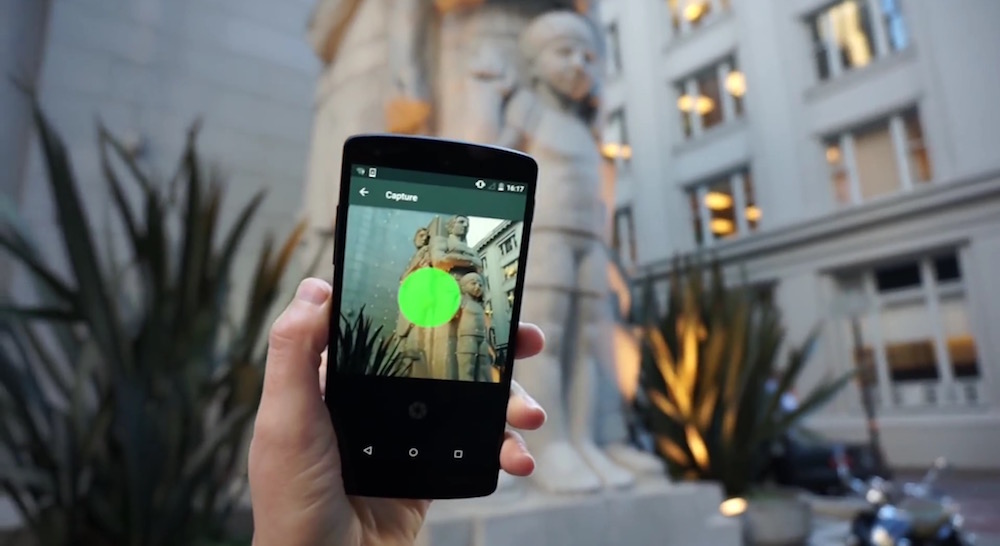
Once you capture a fyuse, you are taken through a process to edit, decorate with text and clipart if you so choose and then presented options to publish and share. You can choose to publish a fyuse publicly, privately or to another social media platform. Also, you can export the fyuse to your iPhone’s camera roll as a video.
However, Fyuse 3.2, which is now available, added a nifty feature allowing you to add your fyuses to your camera roll as Live Photos. To do that, find a published fyuse you like and tap to view it in full screen. Next, tap the three dots icon to view the share sheet and then tap “Export Live Photo” and that’s it.
Seene
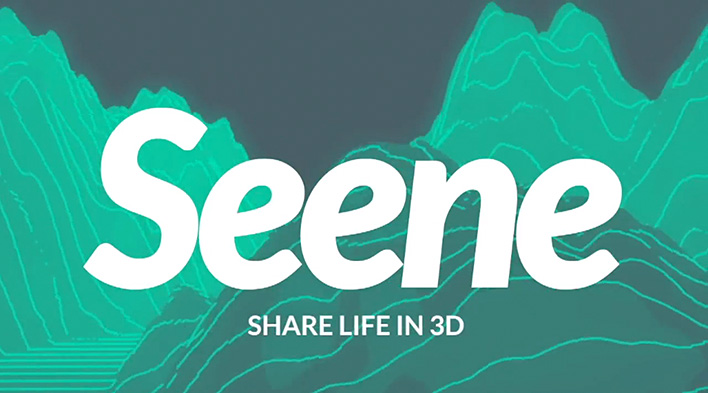
Seene is a similar 3D image-capturing app, and while it offers a few unique features I still prefer Fyuse. In comparison, Seene allows you to refocus and blur certain parts of the image along with adjusting the depth of images depending on whether you are shooting and image close up or a large room.

The capturing process is much quicker in Seene, but in my experience the images created by Seene can easily become distorted when the depth and focus is fiddled with too much. Overall, Fyuse provides a much wider range for image capture while Seene only lets you capture a limited amount of space. For example, Fyuse offers full 360-degree image capture, while I could only get up to around 45-degrees with Seene.
Seene includes all of the same sharing functionality as Fyuse minus being able to export as a Live Photo.
Conclusion
Both Fyuse and Seene have been around for a little while, but the apps were riddled with bugs and hiccups for quite a long time. It is hard to hold much against either of them since I’m sure the technology used in the apps are difficult to get right. However, they both run smooth now and if you have not had any exposure to 3D images before, these apps are absolutely worth checking out for yourself.
Learn More: 6 Ways to Free Memory and Speed Up Your iPhone







