Bug in iOS 9.3 Causes iPhones and iPads to Crash but There Is a Temporary Fix

Toggle Dark Mode
Apple’s iOS, although generally speaking a safe and sound mobile platform, is sometimes vulnerable to various software-related bugs and system issues — most often, however, when the company releases a brand-new version of its mobile operating system to the public.
And so it seems, it appears there’s yet another bug floating around the iOS community this week — as many users of Apple’s most recent iteration of iOS, version 9.3, are reportedly encountering stability issues and, in some cases, complete system freezing, when trying to open hyperlinks in Safari, Mail, Messages or other 3rd party web browsers.

Though the issue was initially reported by several users on Apple’s Support Community forums beginning Saturday morning, as of Monday, it still remains unclear as to what exactly is causing the problem. However, we do know for certain that the issue appears to be exclusively affecting users running iOS 9.3 — and, to a lesser extent, iOS 9.2.
Those affected by the issue have explained that it seems to be caused by tapping on Web links in Mail, Messages, Safari and other Apple apps, and when accessing those links, their device either freezes up or crashes, altogether.
The issue appears to exist within iOS itself, however, as a both Apple system apps, in addition to 3rd party software are prone to experiencing crash symptoms. Additionally, the issue appears to be affecting a wide range of devices, and not just newer hardware like the iPhone 6, 6s and current generation iPad models.
As of Monday morning, Apple’s Support forums contain a number of separate threads from users inquiring about the issue, with as many as 7,000 responses from affected members.
One forum member, in particular, indicated that an Apple Support representative confirmed to him over the phone that the company is indeed aware of the issue, and that it has several software engineers collectively working on a permanent fix. And while Apple, itself, has yet to report on the situation, the representative said a fix would be “coming soon.”
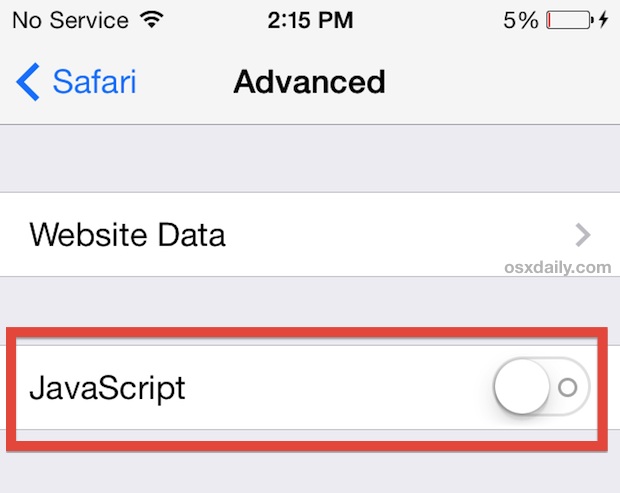
In the interim, however, some have reported finding limited success by manually disabling JavaScript — which you can do by going to Settings > Safari > Advanced, and then toggling the JavaScript switch to Off. Alternatively, other users have reported that they’ve been able to bypass the conundrum by long-pressing on a link in Google’s Chrome browser, however that solution appears to be a bit hit-or-miss.
Strange as it may seem, this bug was first reported less than a week after several user complaints surfaced about an iOS 9.3 update issue that prohibited older, legacy iPhones and iPads from completing the activation process — thus rendering those devices unusable. Although Apple, for its part, temporarily pulled that software before issuing a patched version last Thursday — which was an expedient response, to say the least, so let’s just hope we get a permanent fix to this issue sooner than later, right?
Have you experienced the latest iOS 9.3 Web-link bug? What were your results in light of trying out these temporary fixes? Let us know in the comments below!
Learn More: How to Use Night Shift Mode in iOS 9.3






