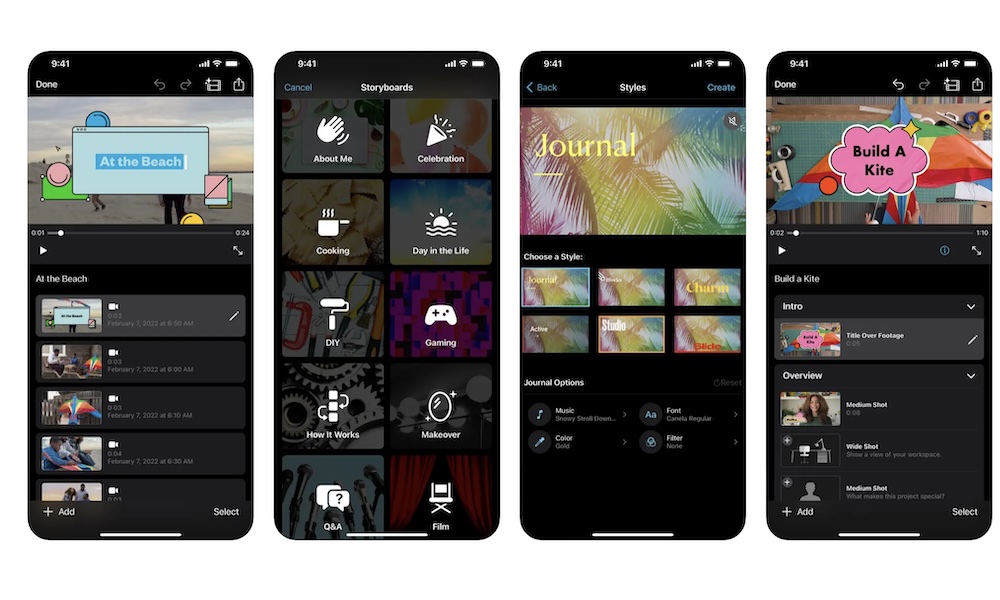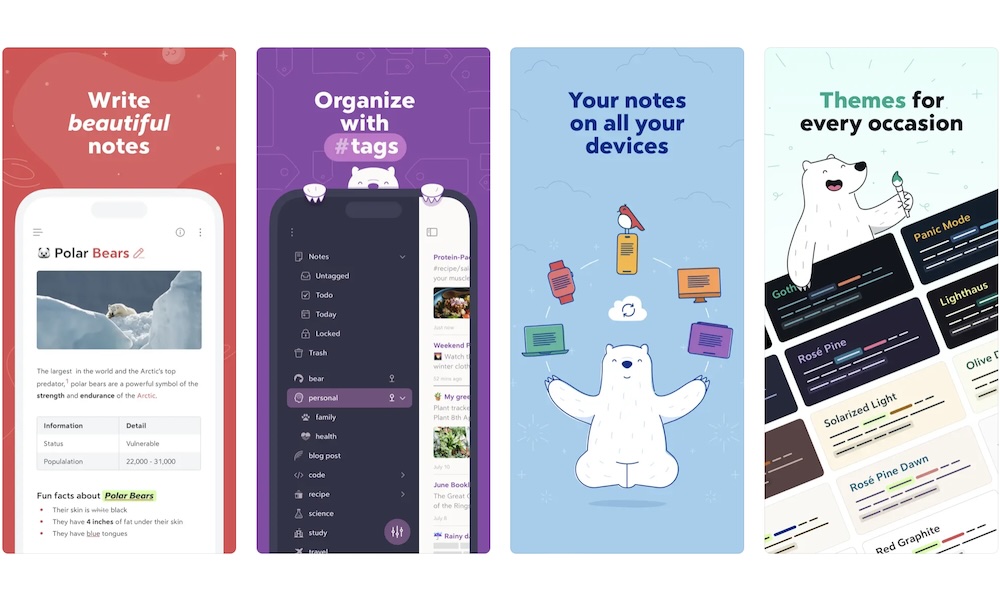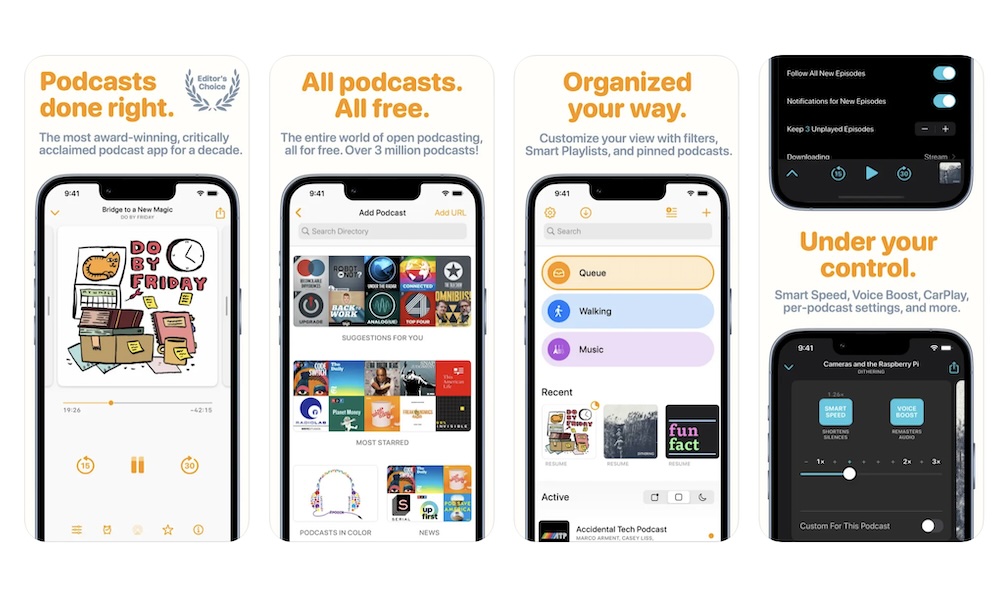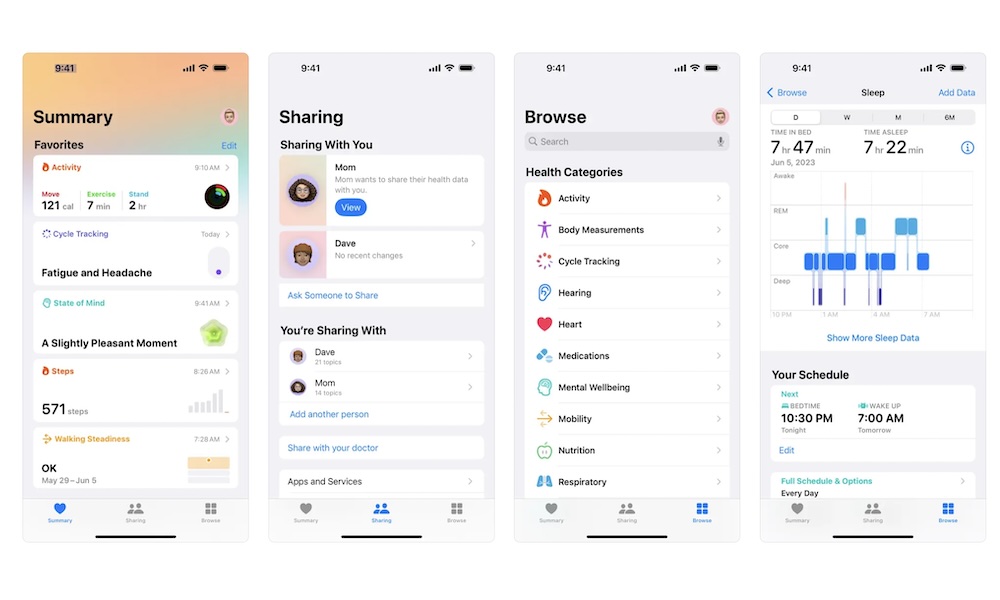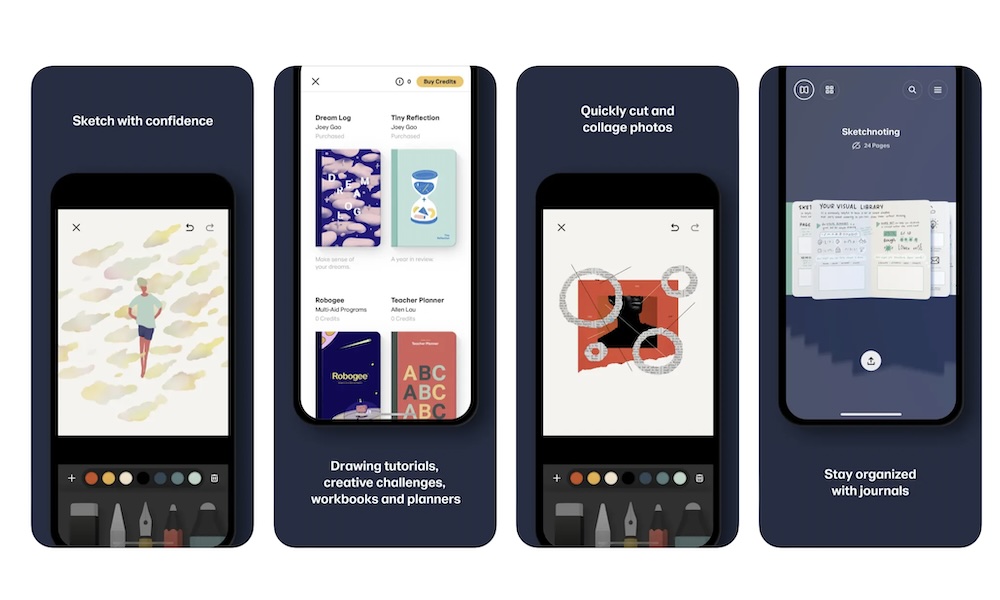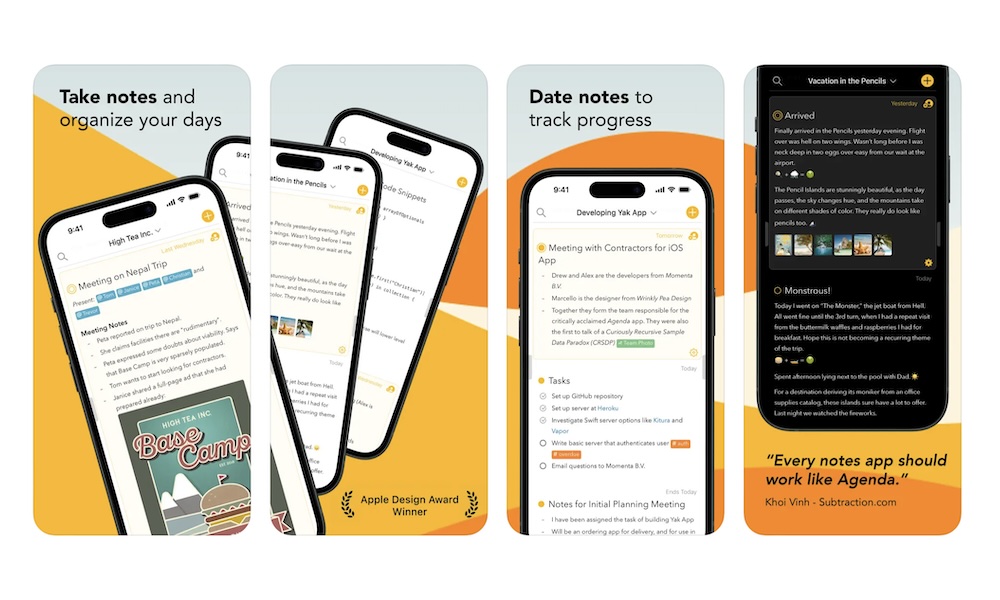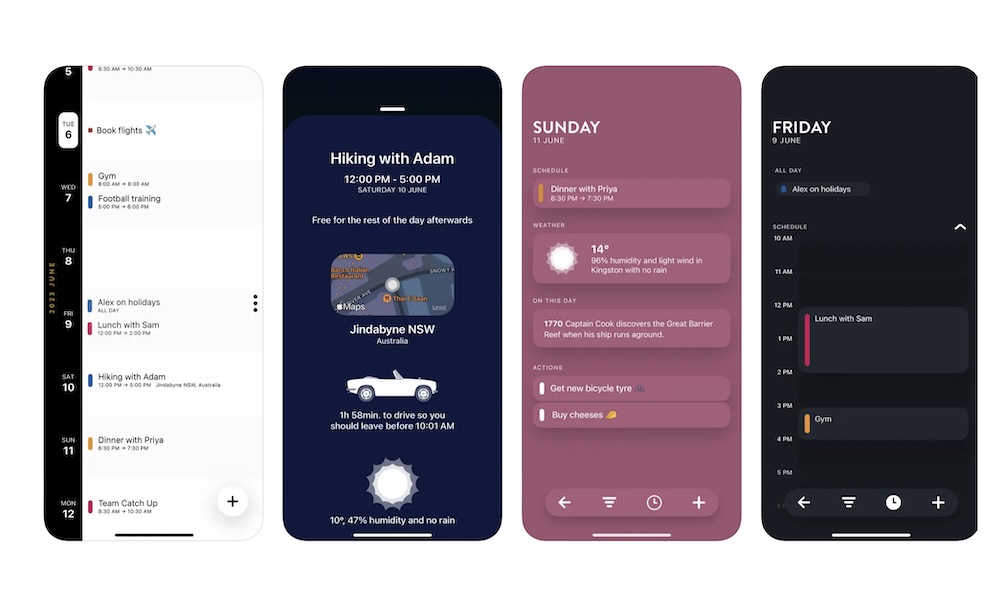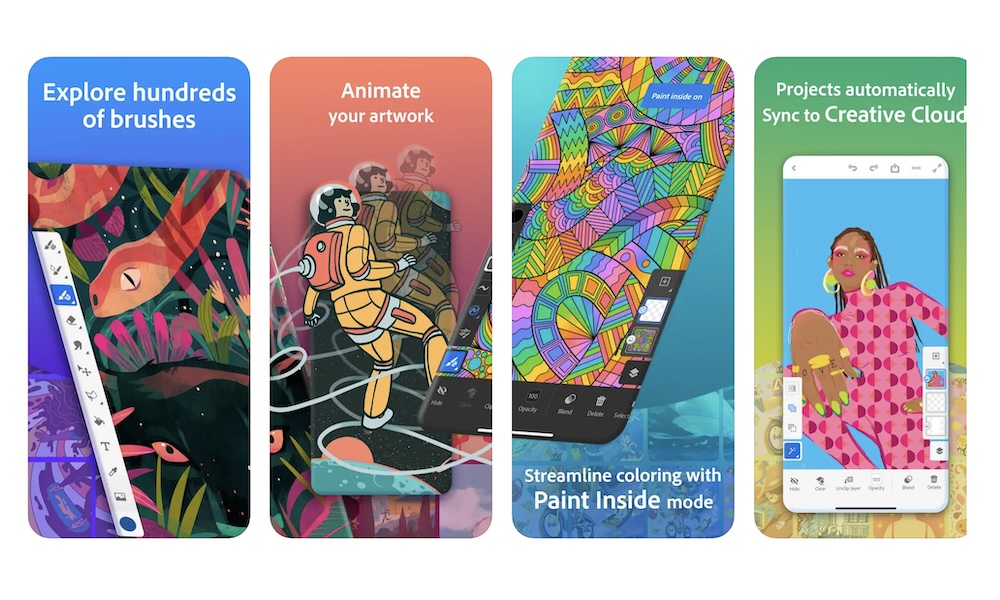These Are the 10 Best iPhone Exclusive Apps you Need to Try
 Credit: N.Z. Photography / Shutterstock
Credit: N.Z. Photography / Shutterstock
There are many reasons why people love the iPhone. Some folks like how easy it is to use, others prefer the premium feel compared to other smartphones, and others like the exclusivity.
And one of the things that makes the iPhone so exclusive is the selection of apps. You won't find some of these apps or games anywhere else, and they work like a charm in the Apple ecosystem.
Granted, more and more apps are available on both iPhone and Android, but there are still some amazing iPhone-exclusive apps that only you can get.
You don't believe us? Read on for ten amazing iPhone-exclusive apps you need to try.
iMovie
You've probably heard of iMovie before; it's only one of the best free video editing tools you can find on any Apple device — and it's also available on iPhone.
Granted, editing a full-length movie on your iPhone might be a bit awkward, but the app is perfect for practicing your editing skills or putting together a short video you want to share on Instagram or TikTok. It's also been around for years; one of our editors used it back in 2010 to put together and share a video of his baby's first steps — entirely on an iPhone 4.
If you already know what you're doing, you can import your videos and get to work. Or, if you want a little help, the app comes with many different Storyboards to help you create the content you want.
Plus, you'll have different styles and filters to make your recordings look even better, and when you're done, you can export and share your work with your friends and family with just a few taps.
The best part is that since this app is developed by Apple, you know how easy it is to continue working on your videos on your other Apple devices. You can share your progress via AirDrop to your Mac and continue working on a bigger screen. Also: It's completely, 100% free, with no subscriptions, hidden in-app purchases, or anything of the like.
Bear - Markdown Notes
There are so many note-taking apps available for both Android and iPhone that it's easy to get lost in the abundance of choices. However, some of the best ones you'll find only on Apple's App Store.
A great example is Bear, a simple but beautiful note-taking app that you'll learn to use almost instantly. Sure, you've got the Apple Notes app on your iPhone already, and while it's great, Bear takes it to another level.
You can take notes, make sketches, journal, and pretty much anything you want. Bear takes care of the hard part by organizing your notes to your liking. Moreover, you can search for any note inside and outside of the app. That's right, you can use your iPhone's search feature to search for notes or texts inside an image or PDF file that you stored in your notes.
Beyond just taking notes, you can also customize the app and use different themes to make it stand out and keep things more organized. There are almost 30 themes for you to choose from, and you can use them in Light or Dark mode.
GarageBand
Garageband is another fun and exclusive app from Apple. And if you're into creating your own music, then this app will be perfect on your iPhone.
Just like iMovie, Apple developed this app to work perfectly on the iPhone. While using a larger screen is always better, the app features multi-touch to help you create music the way you want.
There are many instruments to choose from. You can start with drums, then move on to guitar, and finish with the bass. You can also download more instruments and templates with a few taps.
You can start creating music right from the start, but if you want a little help, GarageBand offers templates to help you out. Once you're done, you can easily export all your music and share it however you like.
Overcast
Podcasts have become really popular in recent years. Now, you're able to find a podcast on just about any topic, and if you're into podcasts, then you need to have the right app with you.
Sure, you can try Apple Podcasts, but when you want to step your game up, check out Overcast. It's one of the best podcast apps available on the iPhone.
Just like Apple Podcasts, Overcast is pretty intuitive and easy to use. Even if you've never used a podcasts app, Overcast makes it incredibly easy to find podcasts in any genre you want.
What's more, it also comes with some nifty features to improve your experience. For instance, there are Smart Speeds that will let you change the speed of podcasts without ruining your listening experience. There's also Voice Boost, which will help you raise the volume of the voices in a podcast if you can't hear them.
What's really amazing about this app is that it was created by a single person. And to think that an individual could make something that's better than Apple and Google apps makes it worth a try.
Apple Health
Apple has really started to focus on health in recent years. Now, thanks to the iPhone and the Apple Watch, you can easily keep track of many different health categories.
But how do you get started? With the Health app, of course. Once you set it up, Apple Health will be your one-stop shop for everything you need to know about your health. You can keep track of your hearing, your heart rate, and your sleep. Granted, it's easier to track this if you have an Apple Watch, but you can manually log all the data yourself, and some things like step counts can still be tracked with just an iPhone.
What's more, thanks to iOS 17, you can now use the Health app to keep track of your mental health as well. You can log your emotions and how you're feeling on a particular day to help you understand what's causing you to feel overwhelmed or happy during the week.
Additionally, you can use the Health app to set important reminders. For example, you can create a sleep schedule to help you get off your iPhone and ready for bed or to track your menstrual cycle and know when your fertile window is near. You can also log your medications and get reminders so you never forget to take them ever again.
Overall, the Health app is one of the biggest reasons why people choose iPhone over Android, and it might literally help you live a better, healthier life.
Paper by WeTransfer
If you're a creative person, then having an app to draw or sketch to your heart's content is a must. And if you're looking for a good app that's exclusive to the iPhone, then Paper is the way to go.
Paper is a simple but complete app that has everything you need to draw anything you want. If you're an expert, you'll find all the tools you need to make cool art on the go, and if you're a beginner, the Paper Store has a bunch of helpful guides and how-tos to set you on the right path.
What's really great about Paper is that it isn't just a digital sketchbook. Sure, it started out that way, but now you can also use it as a journal.
That's right, besides drawing, you can also write whatever you want, and the app will help you keep all your notes and sketches organized. The best part is that you can sync them across all your Apple devices, so you can continue drawing on your iPad or writing on your Mac.
Agenda: Notes Meets Calendar
If you want a really cool-looking app that's also functional and will help you stay organized, the Agenda is the way to go.
The first thing you'll note about Agenda is how pretty it looks. This app has a sleek and minimalist design that will make you want to share your notes with everybody.
But that's just the tip of the iceberg. Agenda also comes with a ton of features to keep your notes and your life organized. For starters, you can easily integrate all your calendar events into your notes so you can keep track of the progress you've had with big projects or clients.
Even if you don't have any big projects ahead, you can also use Agenda to keep track of your own thoughts, keep track of any personal projects you have, or plan all your tasks for the coming week.
Timepage by Moleskine Studio
If you're looking for a unique take on a calendar app, then Timepage is the one for you. Just like Agenda, you'll immediately notice the distinctive style of this app that makes it stand out from even Apple's own Calendar app.
But that's not all. Just like other calendar apps, Timepage lets you create reminders or events so you never forget about important dates. You can check your monthly, weekly, or daily views instantly and change your themes and colors to make your reminders stand out.
Additionally, the app also comes with other useful features to make your time worth it. For instance, you can get weather forecasts ahead of time so you don't forget about carrying an umbrella or a coat with you. The app also lets you view your day in different time blocks, so it's easier to organize your schedule.
But one of the coolest features is the monthly heatmap. This will let you know which days or weeks are the busiest for you so you don't schedule more meetings during that time or improve your organizational skills.
Adobe Fresco: Painting Studio
If you're someone who's had experience with Adobe, you know how great its products can be. And Adobe Fresco is no exception. It's a great way to create amazing art on the go instead of just sketching.
This powerful app is built specifically for the iPhone and iPad, which makes it a must-have if you want to draw, paint, and even animate while away from a traditional Mac or PC.
You can easily get started and draw whatever you want, and when you're ready, you can use Paint mode to color your drawing almost instantly.
Or, if you want to add your own touch, you can use one of the brushes available in the app. There are over 1,000 to choose from, so you'll surely find what you're looking for. Whether you want to add watercolors, oils, or charcoal, Adoble Fresco has your back.
Besides that, you'll also find some familiar features like Eyedrop, Time-Lapse, and the Magic Wand. These are extremely useful, and you won't find them on many other drawing apps.
Apple Arcade
Technically, Apple Arcade isn't an app, but it's better to mention this instead of listing all the exclusive games your iPhone has to offer — because there are well over 200 of them;.
Thanks to Apple Arcade, Apple's very own gaming subscription plan, you get access to hundreds of exclusive games on your iPhone, iPad, Mac, or Apple TV.
The best part is that all of the games available are exclusive, at least when it comes to mobile. That means that not only will you find exclusive mobile games for iPhone, but you'll also find some great console and PC games like What the Golf?, Hot Lava, and incredible titles like Fantasian, an immersive JRPG from the creator of the Final Fantasy series that you can only get on Apple devices.
Again, while this isn't an exclusive app, for $6.99 per month, you'll get access to tons of exclusive games on your iPhone.
If you're interested, all you need to do is open the App Store on your iPhone and tap the Arcade tab at the bottom of your screen.