Apple Fights iCloud Password Phishing with New Privacy Icon
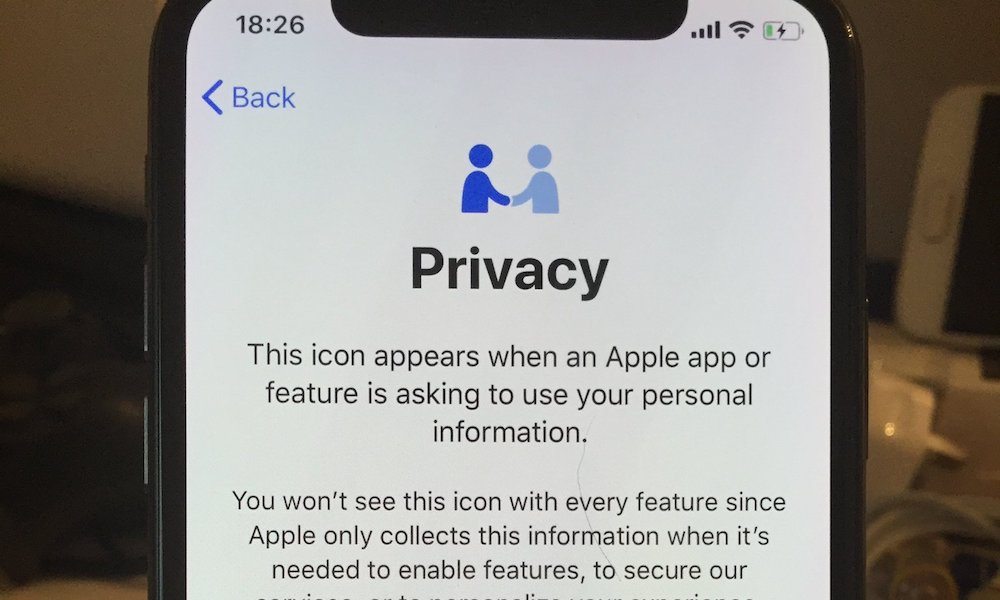
Toggle Dark Mode
Apple is combating phishing on its operating systems with the planned addition of a small icon to identify first-party information requests.
Basically, the company is introducing a new Privacy icon that will appear when Apple — rather than a malicious third-party — is asking for your login details or other confidential information. The icon will be available in the public release of iOS 11.3 and macOS High Sierra 10.13.4.
The new security feature was first discovered by developers who are beta testing iOS 11.3. The icon appears as two silhouettes shaking hands. According to an information splash page, the privacy icon appears when “an Apple app or feature is asking to use your personal information.”
The splash page notes that the icon won’t appear with every feature, but only when Apple is collecting personal information. It’s also not readily clear where the icon will pop up, perhaps it’ll show up in the top menu bar or next to a password login field.
In other words, if you’re running iOS 11.3 and you see a prompt without the Privacy icon, then you’re probably dealing with a malicious entity attempting to phish your password.
Nice! #iOS113DevBeta1 pic.twitter.com/VyWCZFLVZO
— Dean






