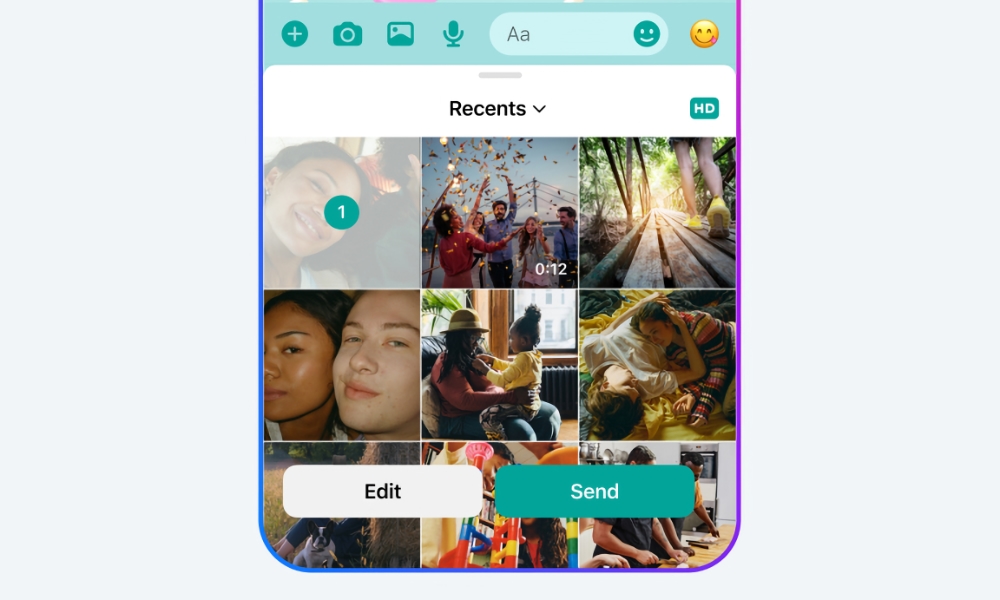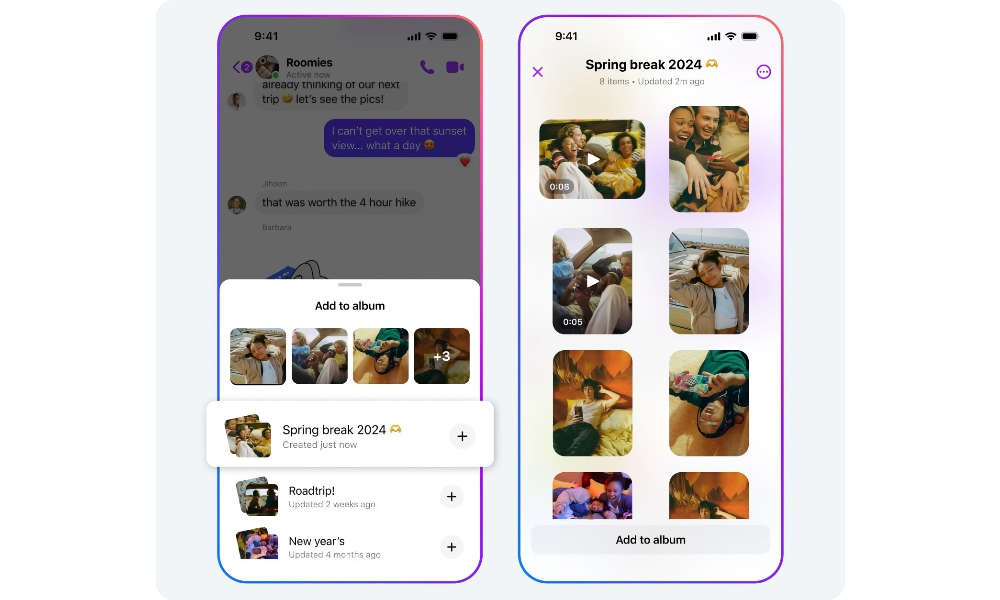You Can Now Send Larger Photos and Files in Facebook Messenger
 Credit: Facebook Messenger / Meta
Credit: Facebook Messenger / MetaToggle Dark Mode
Facebook Messenger fans can rejoice in no longer needing to seek out alternative methods for sending high-resolution photos to friends and family members — or be left with lower-res images from others who don’t realize that the messaging platform has previously scaled them down.
It’s become a common problem in some circles, particularly when folks don’t realize that sending event snapshots or slides for a presentation will result in resolutions too low to display on a big screen properly. Much like the “Optimize Storage” setting in iCloud Photos, Facebook Messenger tries to save space on your iPhone (and its servers) by scaling photos down to a resolution that’s fine for viewing on your phone or tablet but falls short of the original, full-quality image.
That’s where iMessage has always had a nice edge over most other instant messaging services. From its inception in 2011, iMessage has supported sending and receiving full-resolution photos and even videos. There’s a limit to how long of a video clip you can send through iMessage, but that’s because the clip is sent in its original quality.
For years, this made iMessage unique among mainstream messaging platforms. Others were reluctant to increase size limits, perhaps due to slow cellular networks and limited data plans. However, in an era of 5G technology, we’ve arguably moved past the point where that’s an excuse for not at least giving folks the option.
It wasn’t until last year that Facebook parent company Meta added a similar capability to WhatsApp, and now it appears that Facebook Messenger is also getting with the program.
In a recent blog post, Lorenda Crisan, Meta’s Head of Messenger, shared that the service will now support “HD Photos” in much the same way WhatsApp does — a method that’s arguably better than Apple’s.
That’s because, unlike iMessage, which always sends full-res images no matter how slow or low your data caps are, Messenger users will have a choice when they want to send an HD photo or settle for a lower-quality downsized version.
You can now send clearer, crisper photos in your chats. To send an HD photo, select an image from your chat composer, then turn the HD toggle on and tap Send. Tap on additional photos to send multiple in HD, then tap Send.
This is accomplished by a new “HD” button rolling out in the Messenger app for iPhone and Android devices. Once enabled, you should see it in the top-right corner of your photo picker, where you can toggle it on to send the selected photos in HD or leave it off to use the lower-quality setting.
This should also add some consistency to the experience of sharing photos via Facebook Messenger. Technically speaking, the service has supported 4K photos (4096 x 4096 pixels) since 2017, but in a twist that proves that pixels aren’t everything, the results were often so highly compressed as to make that “4K” number meaningless.
Facebook Messenger rep Liz Sweeney told The Verge earlier this week that this quality was “dependent on the network conditions of both the sender and receiver,” which meant that photos sent over a poor cellular connection would likely look a lot worse than those transmitted over your fast home Wi-Fi. Unfortunately, most Facebook Messengers weren’t aware of this, and the app provided no warnings that photos would be of lower quality if sent over a slower connection.
The new “HD” button appears to provide a more predictable approach, with Sweeney clarifying that photos will be sent in far less compressed formats all around — a better 4K format when the HD mode is active and a more reasonable 2K resolution otherwise (the logic here is presumably that a less compressed 2K photo is better than a highly-compressed 4K version, and we think that’s the right call).
In addition to higher-quality photos, Facebook Messenger is raising the maximum size limit on sharing files to 100 MB and adding a new shared albums feature where multiple people can add pictures rather than scattering their contributions throughout the chat. These features will be rolling out over the coming weeks, so stay tuned if they’re not appearing in your Facebook Messenger app yet.