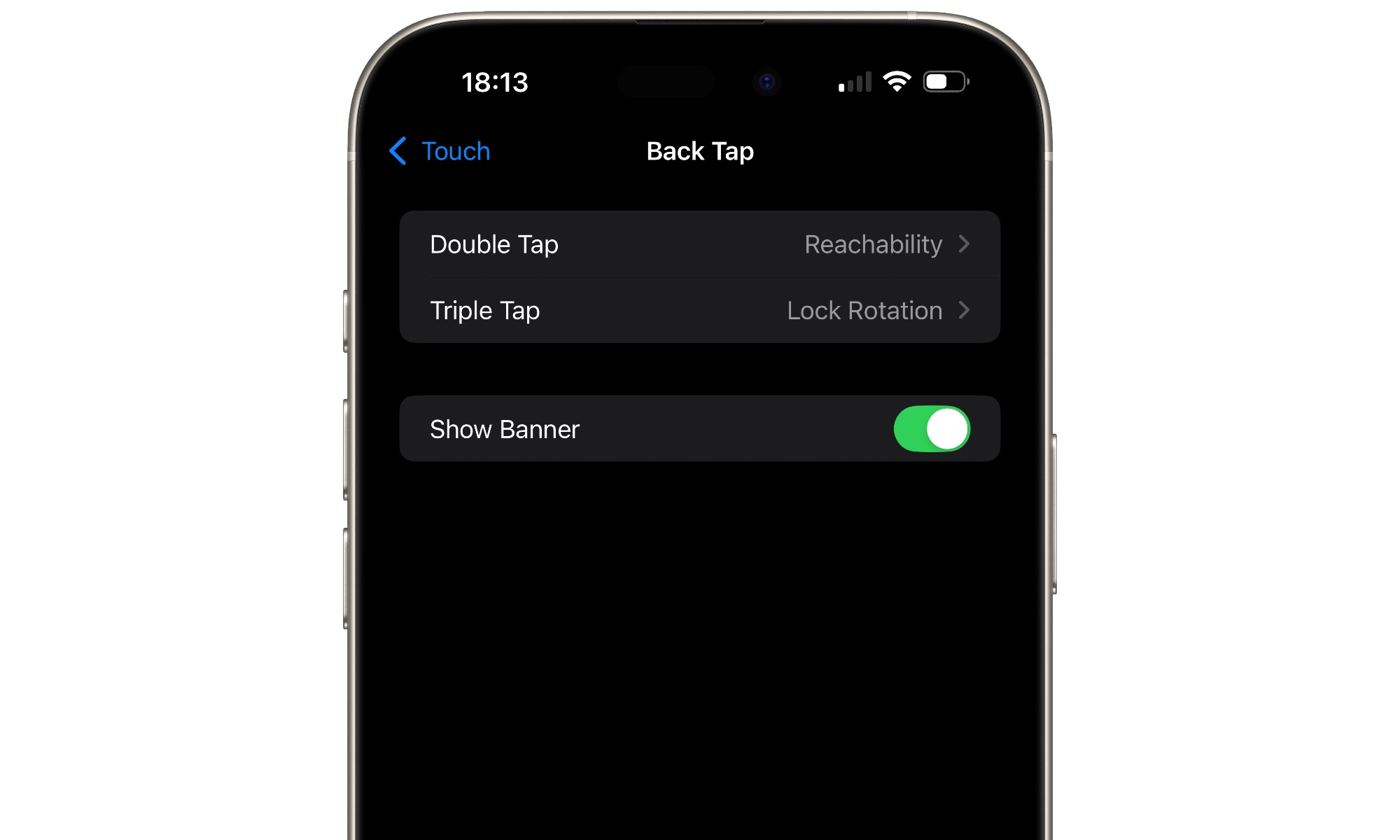Use Your iPhone’s Back as Two Extra Buttons
Like many modern phones, the iPhone has only a few physical buttons that have a specific function. But what if we told you you could add a couple of extra buttons?
No, we’re not talking about the Action button. Instead, the iPhone has a feature called Back Tap. As you can guess by its name, when this feature is enabled, you can tap the back of your iPhone twice or three times, and your iPhone will do a specific action.
For instance, you can tap twice to open the Notification Center and tap three times to take a screenshot. There are plenty of options, and here’s how you set it up.
- Open the Settings app.
- Scroll down and go to Accessibility.
- Go to Touch.
- Scroll down to the bottom and tap on Back Tap.
- Choose Double Tap or Triple Tap.
- Select the action you want.
And that’s it. Now tap on the back of your iPhone twice or three times, and Back Tap will take care of the rest.