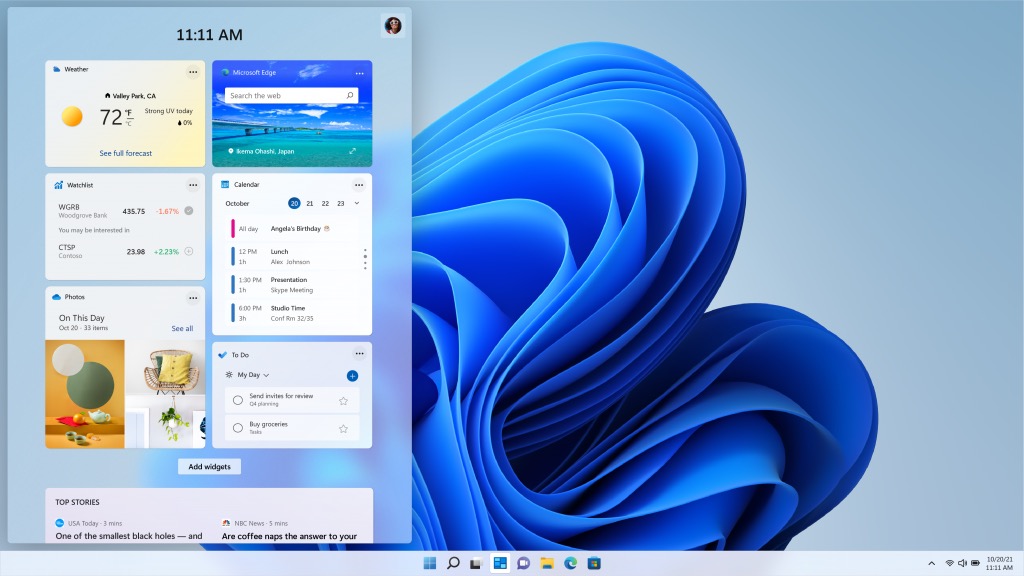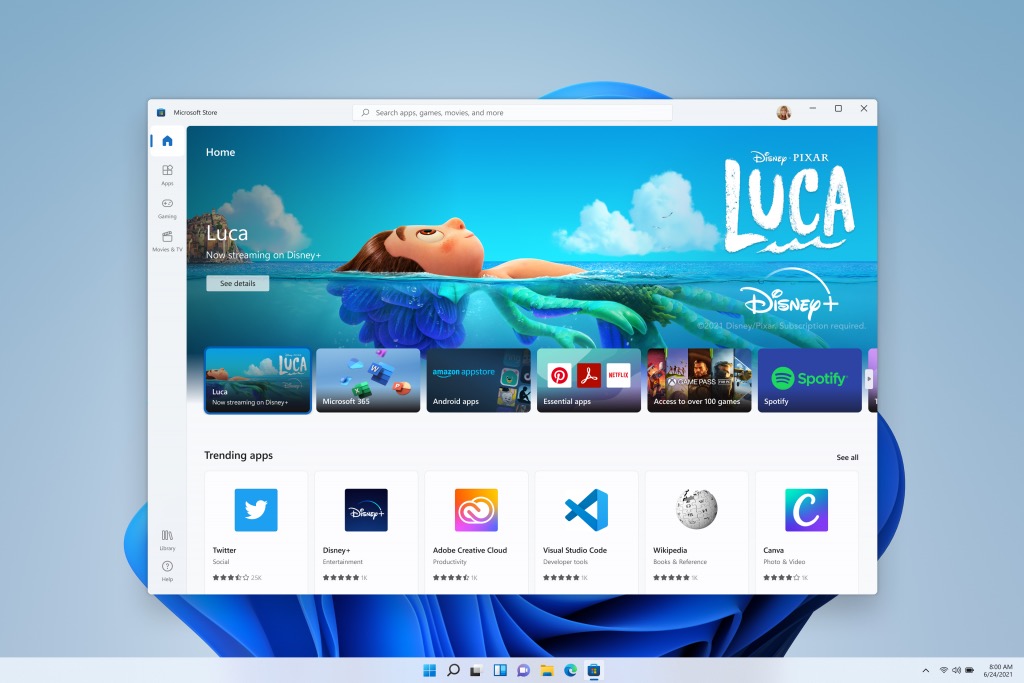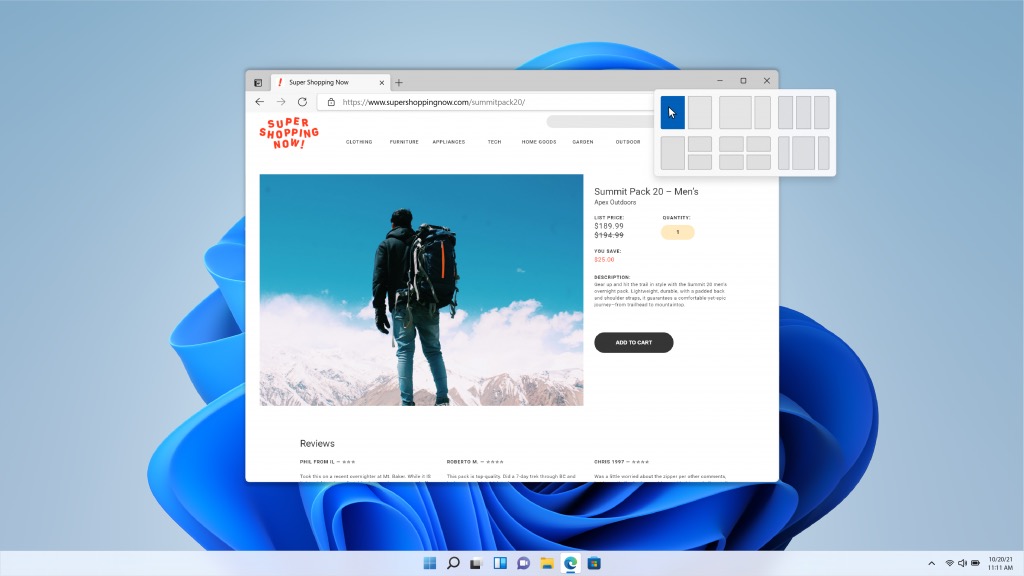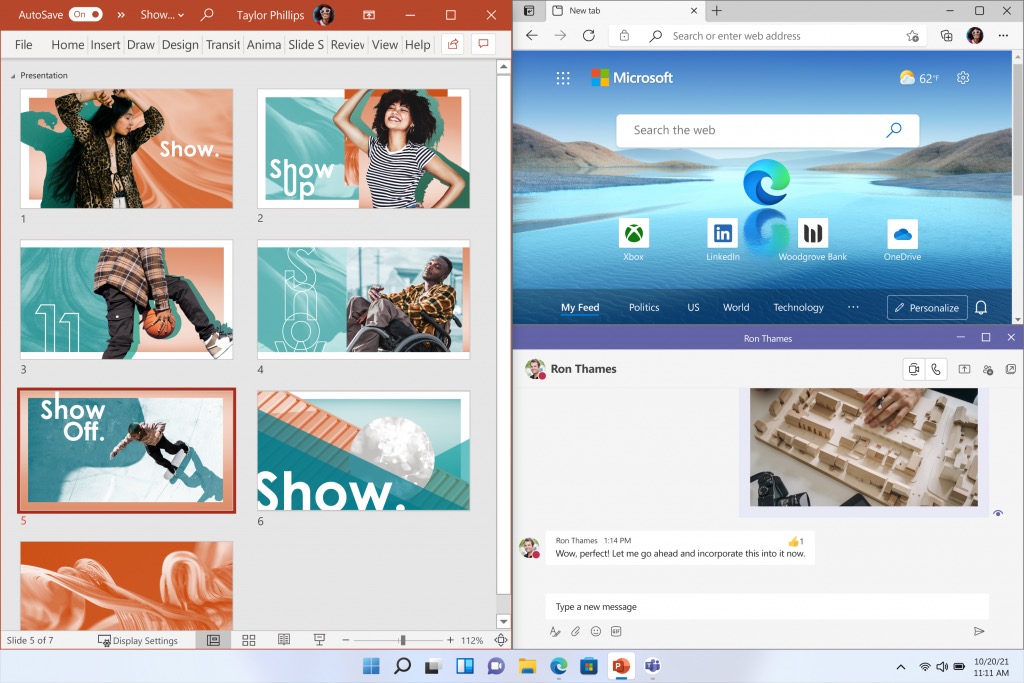Microsoft Just Unveiled Its New Mac-Inspired Windows 11 Update with These 9 Changes
 Microsoft
Microsoft
Earlier today, a giant leak gave us a sneak peek into some of the new features Microsoft packed into the Windows 11 desktop operating system. Now the Redmond company has officially unveiled its next-generation OS confirming much of what we already knew thanks to a few prolific leaks. Continue reading to browse nine new changes and features.
New User Interface
With Windows 11, Microsoft is trying to make its desktop OS more Mac-like with a simplified user interface that borrows heavily from the now-canceled Windows 10X project. The taskbar at the bottom is streamlined with centered app icons and a new start button. In addition, most of the menus and icons have rounded corners that give the interface a smooth appearance.
New Start Menu
The start menu is your doorway to pinned apps, recent files, recommended documents, and power options that let you shut down or restart Windows. By default, the start menu is centered, but you can dive into the settings to move it to the left-hand side.
Windows Widgets
Another significant improvement is the addition of widgets that provide immediate access to a personalized feed of information. You can decide how you want the widget to appear and which one you want to display in the widget window. You can add weather, news, calendar events, and more.
Windows Desktops
Similar to macOS, Windows 11 now lets you create personalized desktops. For example, each desktop can have its own apps and wallpaper.
Windows Store
Microsoft is expanding its Microsoft store to include not only Windows apps but also Android apps. The new app store interface will let you search for Android apps and download them through the Amazon Appstore. Microsoft will reveal details on exactly how this will work in the coming months.
Windows Teams Integration
macOS has FaceTime, and now Windows 11 finally has Teams. Instead of downloading Teams as a standalone app, Microsoft is shipping Windows 11 with Teams integrated right into the OS. Teams will work on Windows, Android, and iOS.
Snap Layouts
Windows 11 now includes snap layouts that make it easy to arrange multiple open apps. You can choose between six different options that let you arrange apps in various columns or grids.
Snap Groups
Located in the taskbar, the new Snap groups feature is a timesaver for those who frequently bounce between different tasks. When you stop to respond to a notification, for example, Snap Groups lets you pick up right where you left off.
Dark/Light Modes
In another macOS-inspired feature, Windows 11 will let you choose between dark and light modes. The dark mode looks great and makes content stand out in Windows 11.
Windows 11 is slated for release at the end of this year. It will be a free upgrade for all Windows 10 PC owners.
You can find out if you are eligible for Windows 11 by visiting Windows.com and downloading the PC Health Check app.
Microsoft also is rolling out a beta version next week to those in its Windows Insider Program.