Accessories That Are (And Aren’t) Compatible with Apple’s New USB-C iPad Pro
 HyperDrive
HyperDrive
Apple's new 11- and 12.9-inch iPad Pros sport a lot of exciting new design decisions and features. Along with Face ID and new gesture-based controls, the new pro-level tablets have also made another significant change: they've swapped their Lightning port for USB-C.
As we've covered before, that means that you can now connect a variety of peripherals and accessories to your iPad Pro devices. But the USB-C port on the iPad isn't quite like the Thunderbolt port on Macs, so there are some limitations. Continue reading to learn about the iPad Pro USB-C accessories that are (and aren't) supported.
7 Supported: USB-C Displays

The new iPad Pro models have enough bandwidth to power external USB-C displays (like this one) — up to 4K and 5K. While external display support on the new iPad Pros isn’t as fleshed out as on Macs, it still comes with a variety of benefits (including support for HDR10).
However, there is one catch: you can’t use the USB-C cable bundled with the new tablets. You’ll need a high-bandwidth cable, like this cable from Amazon. Apple recommends using a proprietary Thunderbolt 3 cable, which is a bit confusing. That brings us to...
6 Not Supported: Thunderbolt Displays

While the new iPad Pro models can be connected to a variety of USB-C external displays, the new devices do not support Thunderbolt 3 — the standard developed by Intel and Apple. That means you can’t connect the iPad Pro to Thunderbolt displays.
Mostly, that limits the number of external monitors and displays that your iPad Pro is compatible with. Most Apple-approved 5K displays, for example, run on Thunderbolt. Other standards, like HDMI, are supported.
5 Supported: USB Flash Media with Photos

The new iPad Pro devices come with support for USB-C flash storage, though there are limitations on what you can do with it (which we’ll cover in the next slide). On the other hand, you can use the new USB-C to transfer photos or videos to your iPad Pro.
So, if you have photos stored on a USB-C flash drive — like this one — you can import those to Photos on the tablet. This also goes for cameras, whether or not they feature a USB-C port. If they don’t, you can always use first- or third-party USB-C to SD Card readers to transfer your media.
4 Not Supported: Generic External Storage

Apparently, while you can move photos and videos to your iPad Pro with the new USB-C port, you cannot use it for general file reading or transfer. Essentially, that means that your iPad Pro cannot read non-media files. You can’t put a document or text on a USB-C drive and expect the new iPad Pro devices to be able to access them. Still, this could be a feature that Apple adds in a future version of iOS.
While we haven't been able to confirm firsthand that this true on the new USB-C iPad Pro, there were easy workarounds for Lightning iOS devices in the past (shown above).
3 Supported: Basic USB Accessories

Many basic USB accessories were supported by previous iPad Pro models, but always required peripheral accessories to connect them. The new iPad Pro devices with USB-C changes that and streamlines the process.
You can now connect a variety of plug-and-play speakers, MIDI keyboards or microphones to your iPad Pro via USB-C or a dongle (though some accessories will require a USB bus with a higher power draw). Interestingly, if you use a USB-C Ethernet adapter, you can also get hardwired gigabit internet on your tablet.
2 Not Supported: Anything That Requires Additional Drivers
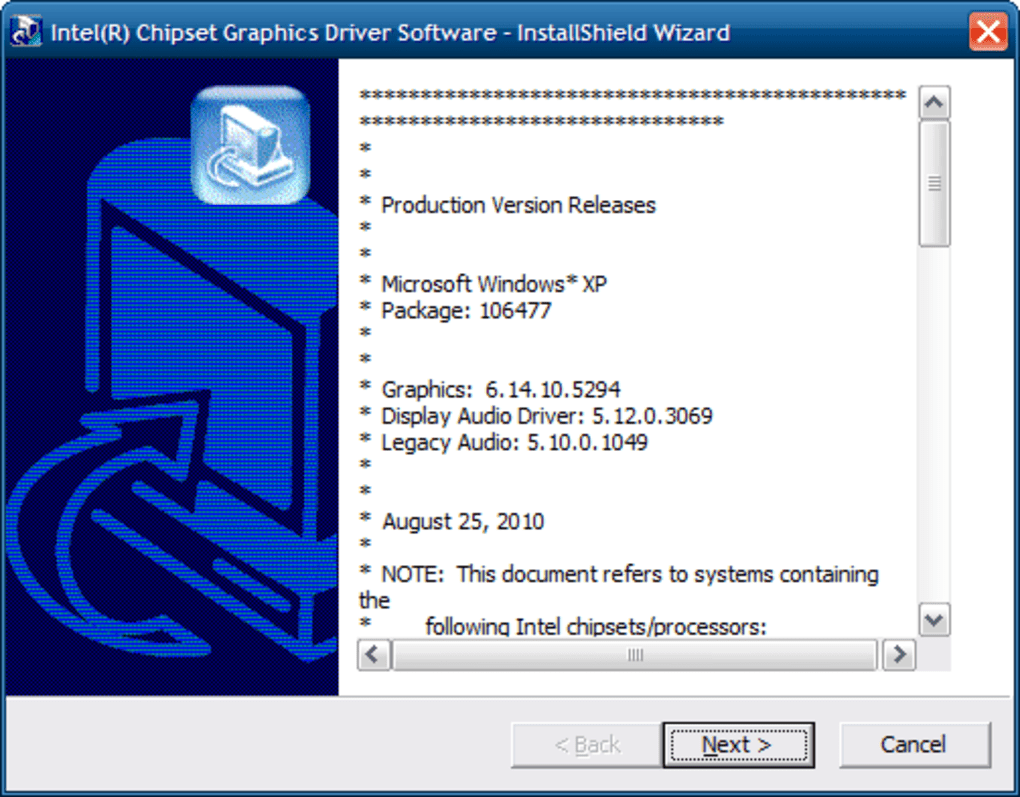
iOS is not a full-fledged computer operating system, so it comes with some restrictions. We mentioned the inability to read most file types on the iPad Pro, but there’s also another type of device that isn’t supported by the new tablets.
Basically, anything that requires you can install additional drivers to your operating system. While there are still quite a few basic accessories that will work, this flaw won’t let you use the entirety of available USB-C devices currently on the market. Again, Apple could change this in a future version of iOS.
1 Supported: Multi-Port Hubs

Now that you have a basic understanding of what is and isn’t compatible with the new iPad Pro, you can add another supported accessory to the mix. The new iPad Pro devices support multi-port hubs, which can significantly expand your tablet’s capabilities.
Even relatively inexpensive hubs like this one will work. Depending on the power draw of connected accessories, you can mix and match the different peripherals you want to use on your iPad Pro — SD cards, speakers, keyboards, microphones and so on. You can even use traditional USB-A accessories with the right hub.
