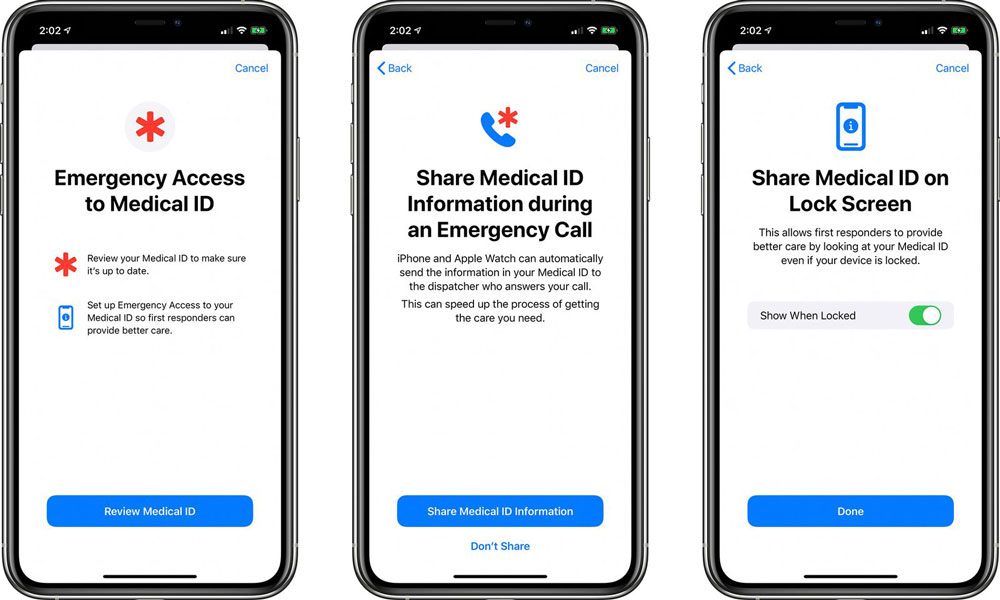iOS 13.5 Officially Released with These 6 New Features
 Credit: Brandon Butch / YouTube
Credit: Brandon Butch / YouTube
Today, Apple released iOS and iPadOS 13.5, a month after it rolled out iOS and iPadOS 13.4.1. The latest version of Apple's mobile operating system is packed with new health-focused features. Most, but not all, of these newly added items are related to the current coronavirus pandemic. This likely is the last update we will see for iOS 13, as Apple is expected to unveil iOS 14 next month at WWDC 2020. Continue reading to browse all of the new features in iOS 13.5.
Face ID Mask Support
Wearing a mask can mess with Face ID authentication. Users can either remove the mask or wait while the phone scans their face, detects the mask, and finally switches to a passcode input. iOS 13.5 allows you to keep your mask on and cuts the scan time down to just a few seconds.
Apple has re-tooled iOS 13.5 so it can detect a mask and immediately shift a user to the passcode with minimal waiting. This new and improved Face ID also works with the App Store, Apple Books, Apple Pay, iTunes, and other apps that support signing in with Face ID.
Apple Music Can Post to Instagram Stories
Apple Music expands its social footprint with a new feature that allows a listener to share a song directly to their Instagram story. Once a song is selected to share, Apple Music will create the story using the song title, the album name, and an animated background.
Exposure Notification API
iOS 13.5 includes Apple's first official version of its COVID-19 exposure notification API. This Bluetooth-based service will be used by government and health authorities around the world. More than 22 countries are working on COVID-19 contact tracing apps that tie into the API.
Users can opt of out participating in the COVID-19 contact tracing within the Apple Health app. This COVID-19 section also lists the Exposure notification app currently in use, and the number of exposure checks recorded by the service. There's also an option to delete the exposure log as needed.
Medical ID sharing
When placing an emergency call, you can now choose to share your medical ID information automatically with emergency services. There also is an option to show your Medical ID on your lock screen. These features can be turned on and off in the Apple Health app.
Group FaceTime Changes
Apple added a new "Automatic Prominence" option that prevents FaceTime from enlarging the tile of the person who is speaking in a group conversation. As a result, all the group chat members now have the same size tile throughout the discussion.
Security Fixes
Apple also fixed a few vulnerabilities in iOS and iPadOS, including the high-profile Mail security hole that allows a hacker to execute code remotely via an email. This patch was listed in iPadOS 13.5, but not iOS 13.5.