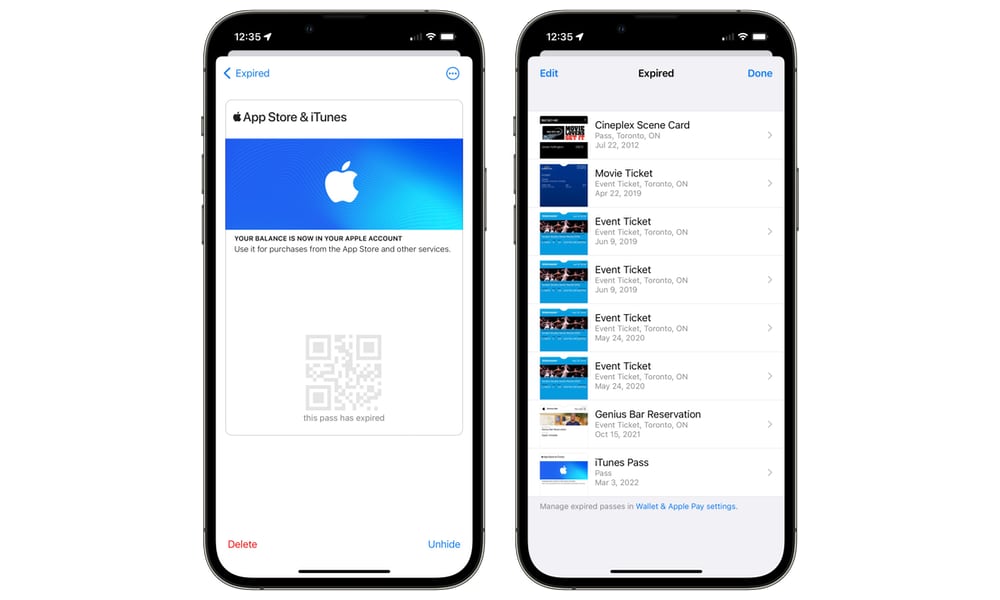FAQ | What’s the New ‘Apple Account Card’ in iOS 15.5 and What Does It Do?
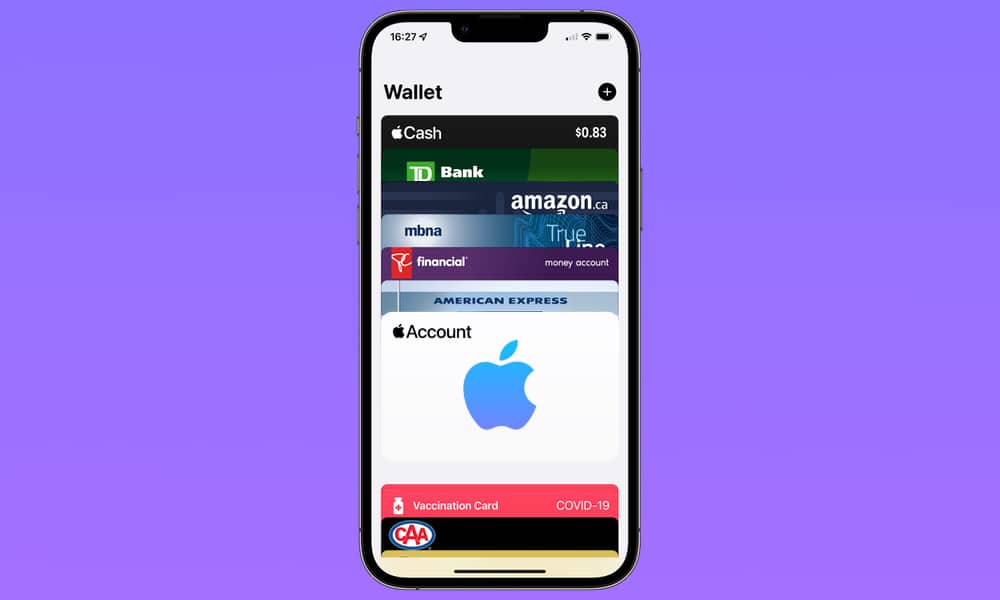 Credit: Jesse Hollington / iDrop News
Credit: Jesse Hollington / iDrop NewsToggle Dark Mode
Today Apple released the second beta of iOS 15.5 to developers, and those who have jumped right in have already discovered an interesting new detail.
When the first beta of iOS 15.5 appeared two weeks ago, several developers found details of a new “Apple Account Card” hidden within the code, and now the second beta offers a closer look at what that card may look like.
New high-res images of the digital card have been found in iOS 15.5 beta and shared on Twitter by @AppleSWUpdates, which refers to it as an “Apple Balance card.”
It’s unclear if that name comes from the iOS 15.5 beta 2 code, but references in the first iOS 15.5 beta found by the folks at 9to5Mac used the term “Apple Account” card and suggested that this would be a replacement for the QR-code based iTunes Pass that’s been around for the past several years.
What’s iTunes Pass?
Apple launched the iTunes Pass in 2014 — back when Apple Wallet was still known as “Passbook” — as a way to help customers pay for digital iTunes Store purchases with cash. The iTunes Pass was handy for folks who didn’t have a credit card or other iTunes-compatible payment method. It also offered an alternative for those who didn’t want to associate a credit card with their iTunes account.
Instead, customers could add the iTunes Pass to their Wallet (or “Passbook”) app, where it would appear as a QR-code-based digital card. Using this, the customer could walk into any Apple Retail Store, show the QR code, hand over some cash, and the retail specialist would add the balance directly as a credit to the user’s iTunes Store account.
The idea wasn’t unlike buying an iTunes Gift card. However, the advantage was that a customer could immediately add any arbitrary amount to their iTunes Store credit balance without scratching off a gift card code and scanning it or punching it into the app.
It’s hard to say how popular the iTunes Pass was with customers, but we suspect it only ever served a niche group. iTunes Gift Cards were far more common and could be bought at many places beyond an Apple Store. Further, most iTunes and App Store customers likely used more traditional payment methods like credit and debit cards or even a PayPal account.
The Apple Account Card
Two years ago, Apple phased out iTunes and App Store Gift Cards in favor of a new universal Apple Gift Card that could be used for purchasing digital content and apps and physical hardware at an Apple Store. At that point, balances loaded into your Apple ID became an “Apple Account Balance” that could be used for any of these things.
While this change didn’t render the iTunes Pass completely obsolete, Apple clearly decided it wasn’t worth keeping around; iOS 15 removed the ability to add a new pass, and existing passes already in the Wallet app got flagged as “Expired.”
At some point, Apple Retail Stores had presumably stopped accepting them as well, although the Apple store employees we’ve spoken with don’t even seem to know what an iTunes Pass was, much less when they were last usable. That alone is a good indicator of just how “popular” the iTunes Pass has been in recent years.
When Apple unveiled the Universal Gift card, it said that a customer’s Apple Account Balance could be used to make purchases in the Apple Store. However, for retail stores, that’s a somewhat cumbersome process that requires making the purchase in the Apple Store app in the same way you would place an order for in-store pickup.
However, it looks like iOS 15.5 will finally streamline this process, allowing customers to spend their Apple Account Balance in an Apple Retail Store as easily as using a credit or debit card with Apple Pay.
Although there doesn’t yet appear to be a way to activate this new Apple Account Card, code found in both iOS 15.5 betas suggests that this will be an Apple Pay payment card and not just a standard Wallet pass.
This means that the Apple Account Card will work just like a credit or debit card, allowing you to bring it up and tap it against a payment terminal to purchase items using your Apple Account Balance — although presumably only at terminals in an Apple Retail Store.