5 Biggest Dangers of Public Wi-Fi Explained
 Credit: Vice / Ashley Goodall
Credit: Vice / Ashley Goodall
Public Wi-Fi is...a double-edged sword. On one side, it's incredibly handy for all kinds of work, entertainment, and keeping up with friends while you're out (and want to save on your data plan). On the other side, public Wi-Fi can be very easy to hack, and is an incredibly common target for hackers looking to steal personal information.
So, what are you to do? Obviously, picking a trusted and recognized network is an important first step. But it's also important to understand the dangers, how they work, and exactly what you risk losing – even if it means thinking twice before you hop on a public network again. But there are also ways you can help protect yourself, which we'll discuss on the following slides. Continue reading to learn about the 5 Biggest Dangers of Public Wi-Fi.
5 No Encryption
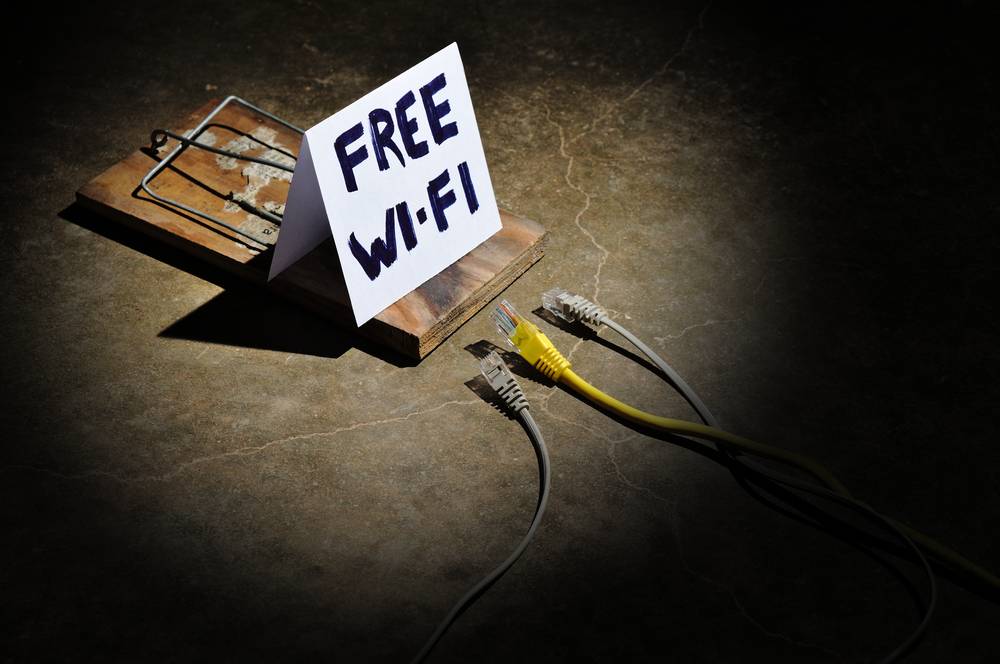
It's hard to believe that there are still unencrypted public networks these days, but they do exist. These are the networks that don't require a key code or password to access – you can just hop right in without any trouble. Funnily enough, this also allows hackers to gain access to your data without any trouble. All the other dangers we're going to discuss here are much, much easier for hackers to perpetrate if there's no base level encryption to worry about.
Joining an unencrypted Wi-Fi network is the same as saying, "Here's everything I'm doing and easy access to my device! Do what you will!" It doesn't matter how fond you are of an establishment, don't use an unencrypted Wi-Fi network. If you must use a public Wi-Fi network, help protect yourself by encrypting your traffic with a reliable VPN.
4 Snooping and Sniffing
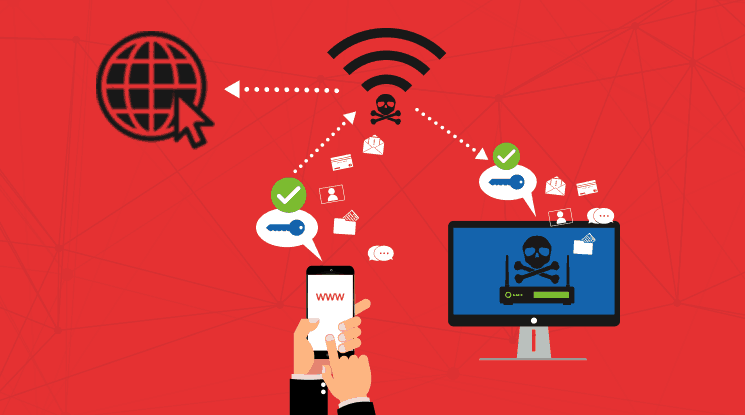
Snooping and sniffing refer to a combination of hardware and software that can be used to spy on Wi-Fi signals (again, this is very, very easy if none of the data is encrypted). A good snooping setup is a lot like someone standing over your shoulder while you are online, taking notes on everything you do. This isn't an exaggeration: This software can see the websites you visit, the forms you fill out, the login information you use, and the accounts you access.
As you can imagine, a successful snooping operation can pick up a lot of personal information and quickly lead to identity theft. Encryption over the network and SSL encryption can help stop basic snoopers, but there are many different types snooping/sniffing systems, each presenting unique danger.
3 Targeted Attacks

This is similar to snooping, but it involves more targeted software that seeks to get specific types of data, or access a very particular vulnerability in your device. Recent "zero day" vulnerabilities that haven't been patched yet may lead to new ways for hackers to worm their way onto certain operating systems or even certain smartphone models – and yes, this absolutely happens on major public Wi-Fi networks.
There are also many hacker programs designed to target specific information. Software like SSLStrip (designed to be a transparent example of what hackers can do) is designed to strip away SSL protection and hijack traffic. Programs like FaceNiff are sniffers made specific to uncover Facebook logins and similar information.
2 "Man in the Middle" Attacks
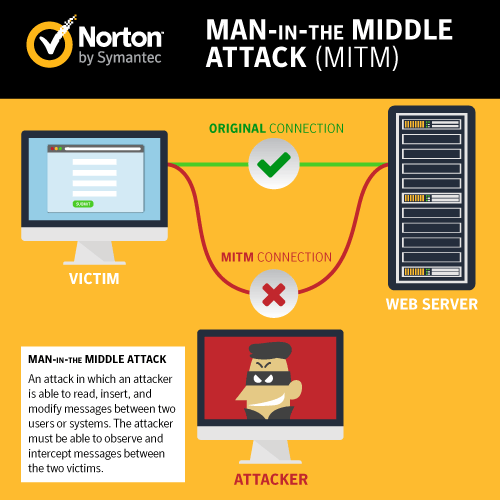
Man in the Middle, or MITM, attacks are a more advanced form of snooping that can get around basic security, and remain an extremely popular Wi-Fi hacking method because 1) It's relatively easy to hack a lot of mobile devices and 2) users don't have a clue it's happening.
A Wi-Fi network requires a router to connect to the internet directly, an access point to send and receive radio wave signals that make up the Wi-Fi network, and a connected user. MITM attacks use software that essentially pretends to be an access point. It will happily send and receive internet data – as long as it gets to spy on everything you are doing.
Most users don't even realize this is happening, while the MITM makes a copy of everything that's going on for hackers to peruse later and pick out sensitive information. Another reason to be suspicious of any public Wi-Fi access points that aren't password protected.
1 Malicious Hotspots Can Load Malware
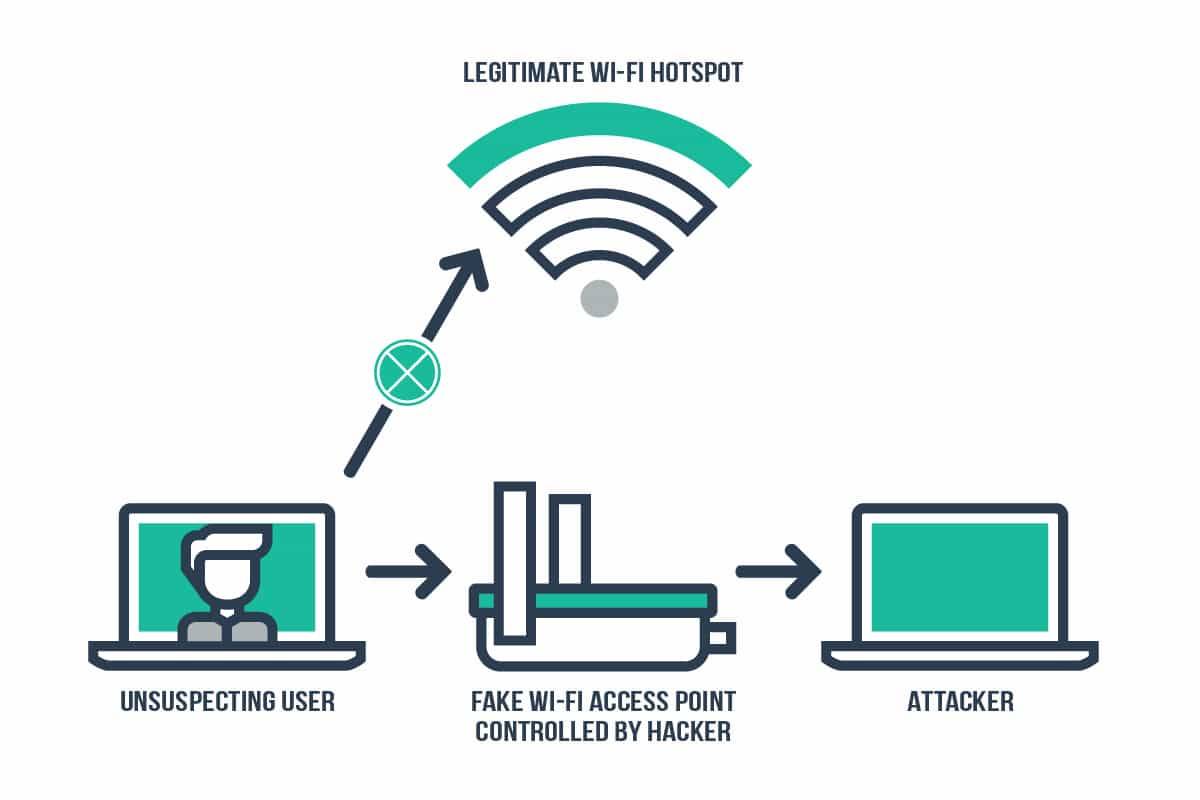
"Malicious Hotspot" sounds like the latest punk-indie band your brother is listening to, but it's actually a very real term that describes a Wi-Fi public spot that's designed to hurt devices.
Here the hacker creates their own Wi-Fi network that's designed to look like an official network offered by a nearby establishment, so people don't get too suspicious (it's usually unencrypted, of course). Since the attacker has full control over the network, they can use it to send all sorts of malware to devices. Often this malware pretends to be "Wi-Fi upgrades" or "Login for our free Wi-Fi" notifications, but it's actually just an excuse to upload some malware.
Sometimes hackers use these hotspots to steal data, but sometimes they just want to infect devices with damaging viruses or ransomware. Not cool either way!
The best way to protect yourself is to stay off of public Wi-Fi networks altogether. But if that's not possible, or you're interested in protecting your data on any sort of network, a VPN is your second best bet. A VPN will encrypt your internet traffic to help thwart data theft and more. Here are a few of the most popular VPNs.
1 VPN Unlimited: Lifetime Subscription
