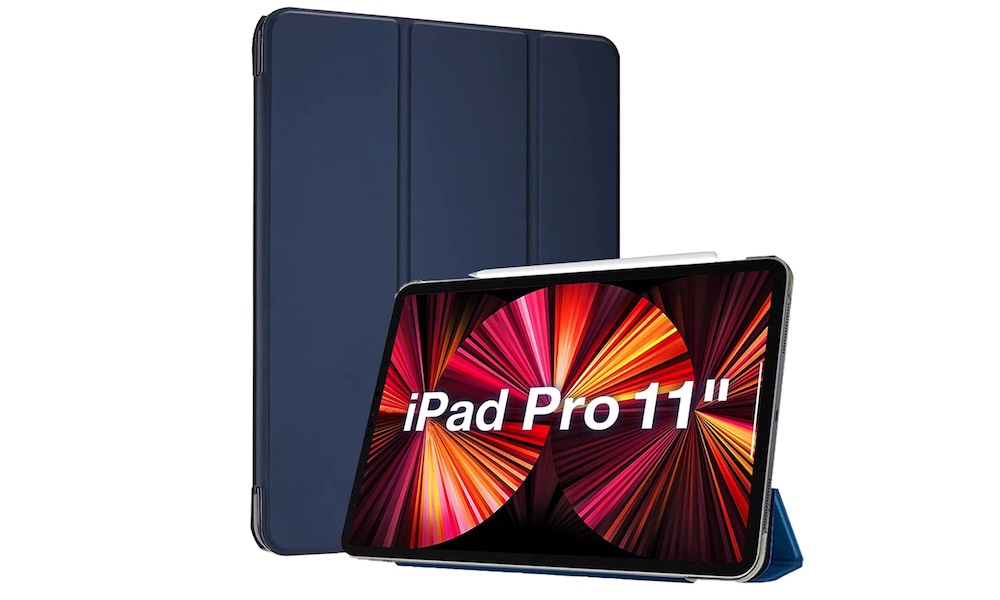Excellent Accessories You’ll Want for Your Brand-New 2021 Apple iPad Pro
 Credit: Apple
Credit: AppleToggle Dark Mode
After it was announced in April, Apple made us wait to see in-person what their latest iPad has to offer. But soon, the 2021 iPad Pro with Apple’s M1 processor will finally be arriving on doorsteps.
The 2021 iPad Pro will be the first iPad to ever come with Apple Silicon – this means Apple’s plans to turn the iPad into a true laptop competitor are more of a reality now.
Of course, the iPad Pro by itself can’t be a complete laptop replacement. You’ll still need to buy a keyboard, a trackpad, or something that has both.
Before your brand new iPad Pro arrives (or if you want to equip the one you currently have) you’ll need to add these accessories to turn your iPad Pro into your new laptop.
Apple Magic Keyboard
Remember how we mentioned you needed a keyboard to turn your iPad into a laptop? Well, the Apple Magic Keyboard is the absolute best way to do it.
This works as a case and a keyboard, and it offers the best experience when typing on your iPad and even features a trackpad that provides new ways of working with the iPad’s operating system.
With the Magic Keyboard, you’ll feel you’re using a regular MacBook because it also features backlit keys and a USB-C charging port, so you can use your iPad’s port to plug in your flash drive and continue working.
It also offers back and front protection, albeit it’s not the sturdiest one. Still, it’ll protect your iPad from scratches and maybe even a light drop.
One of the best parts is adjusting between the different viewing angles to find the perfect spot.
Additionally, since it keeps your iPad attached because of magnets, you can easily snap your iPad in or out to use it as a tablet or laptop.
Apple Pencil
We’ve all been expecting Apple to launch a brand new Apple Pencil, but sadly, it hasn’t happened yet. The good news is that the second-generation Apple Pencil is so good we don’t really need a replacement.
This little device features the responsiveness and precision of an actual pencil, so you can use it for conventional writing, but it’s versatile enough that you can use it to draw or edit your photos with no visible latency or lag.
Even if you’re not an artist, there are still plenty of ways you can use the Apple Pencil. Whether it’s just to scroll through Facebook or taking important notes during your Zoom meeting, the Apple Pencil is the perfect partner for your everyday tasks.
Plus, since it’s an Apple product, you know how easy it is to set up. You practically just need to take it out of the box, and you’re good to go.
ProCase for iPad Pro
This ProCase for the iPad Pro is both a sturdy, hard shell to keep your iPad protected and a helpful stand so you can work with your iPad anywhere you are. The back of the case protects your iPad from scratches, light drops, and fingerprints and also has a translucent color, so you can always watch the Apple logo and iPad color choice.
The iPad Pro by itself can be pretty heavy, but this case doesn’t add much weight to it. Plus, it keeps the iPad with little extra bulk so that you can carry your iPad anywhere you are with no hassle.
Additionally, this case supports auto wake and sleep features, while the magnet assures you your iPad will always be closed and protected.
The simplicity of this case gives you easy access to all the other features that make the iPad great such as a camera, buttons, port, and it even leaves a small gap on the side for your Apple Pencil.
GoSun Power Bank

Another great option for the people who are always on the go is this GoSun Power Bank. We already consider it one of the best power banks you can get, so you know it’s a must-have for your new iPad.
The GoSun Powerbank is designed for use indoors and outdoors; it is resistant to splashes and features an LED flashlight as a bonus function. Plus, you can pair it with a solar panel to keep your iPad charged anywhere you go!
This battery pack lets you charge up to three devices at once, including your MacBook, iPad, and iPhone. In other words, You won’t have to worry about carrying a bunch of different chargers with you – you’ll have it all in one place.
Sketchboard Pro
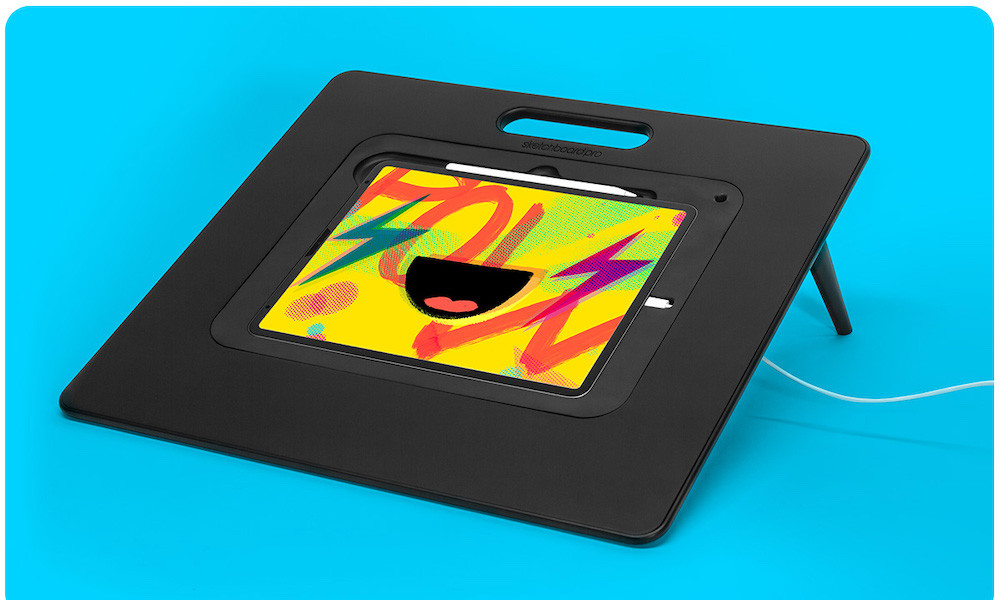
For every artist out there, if you’re planning on using your iPad as your primary drawing tablet, you might want to get the Sketchborad Pro.
This iPad stand is designed with strong legs that can fold out to form a 20-degree comfortable drawing surface. Because of this, you can have a great drawing experience from either portrait or landscape mode.
Because of the design, you can use your entire arm when drawing for a more effortless flow, letting you make better strokes and improve your art.
During the long drawing hours, you don’t have to worry about power. This stand lets you plug your iPad while it’s inside, so you won’t have to stop drawing to let your iPad charge.
Whether you’re an artist or you’re looking for a great stand where you can take calls and write comfortably, the Sketchboard Pro may be good for you.
TiMOVO iPad Sleeve Case

If you’re always on the go, you’re going to need to keep your iPad Pro as safe as possible. Fortunately, this TiMOVO Sleeve Case will do the trick. The sleeve is designed from durable and waterproof materials. That means the waterproof exterior protects your iPad against dust and any fluids you might spill on the outside while still keeping the soft foam-padded interior to protect your iPad from any hits.
Additionally, this Sleeve Case has enough space to carry everything you need on the go, not just your iPad. It’s got a main compartment for your iPhone, mouse, charger, and cables on the front, among other compartments for extra storage. The bottom line is that you’ll have plenty of room for your other iPad accessories, wallet, iPhone, and virtually anything else you can think of.