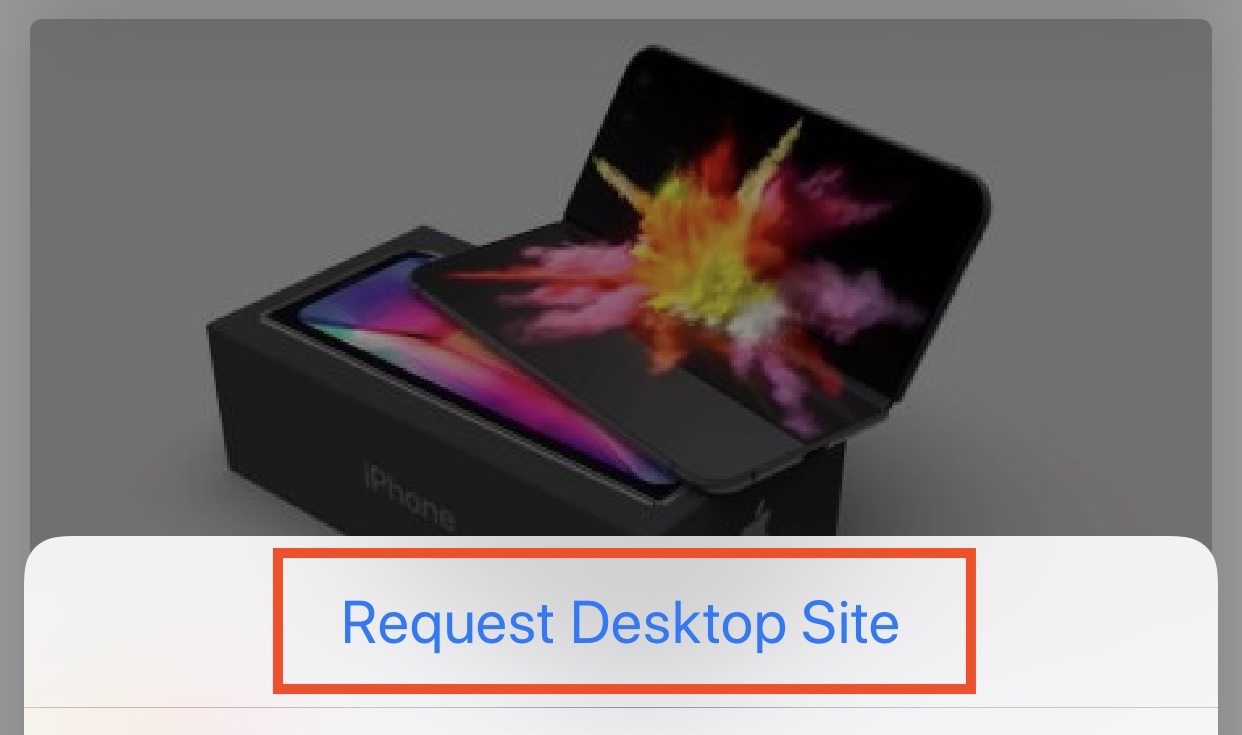Easily Request Desktop Sites
If you’re a long-time iPhone owner, you probably know that you can force Safari to display the desktop version of a website. That comes in handy for a wide variety of reasons. But there’s a hidden Safari trick that can save you a few taps.
When you have Safari open, all you need to do is tap and hold on the Refresh icon. Then, tap Request Desktop Site from the small menu that pops up. Unfortunately, there isn’t an analog in Chrome for iOS, so you’ll have to use the pop-up menu to request a desktop site.