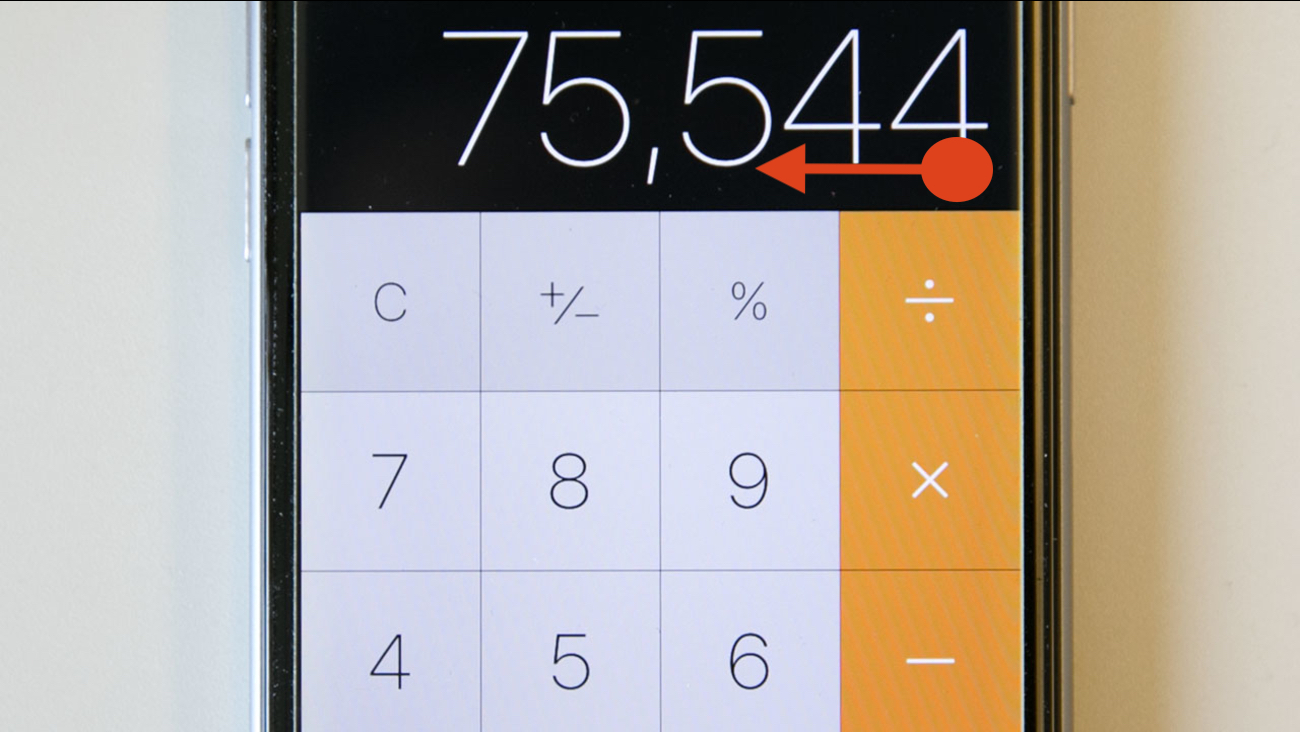Backspace in Calculator
Having a calculator (app) easily accessible in your pocket is something we take for granted these days. But there’s an annoying quirk with the iOS Calculator. If you mistype a digit during a calculation, you have to hit Clear and start all over again, right?
In fact, there’s actually a hidden “backspace” function in the calculator app. Try it out for yourself. Just tap out some numbers and swipe left or right where the digits are displayed. This will delete the last digit that you typed.
On a related note, you can also rotate your iPhone to bring up additional scientific keys.