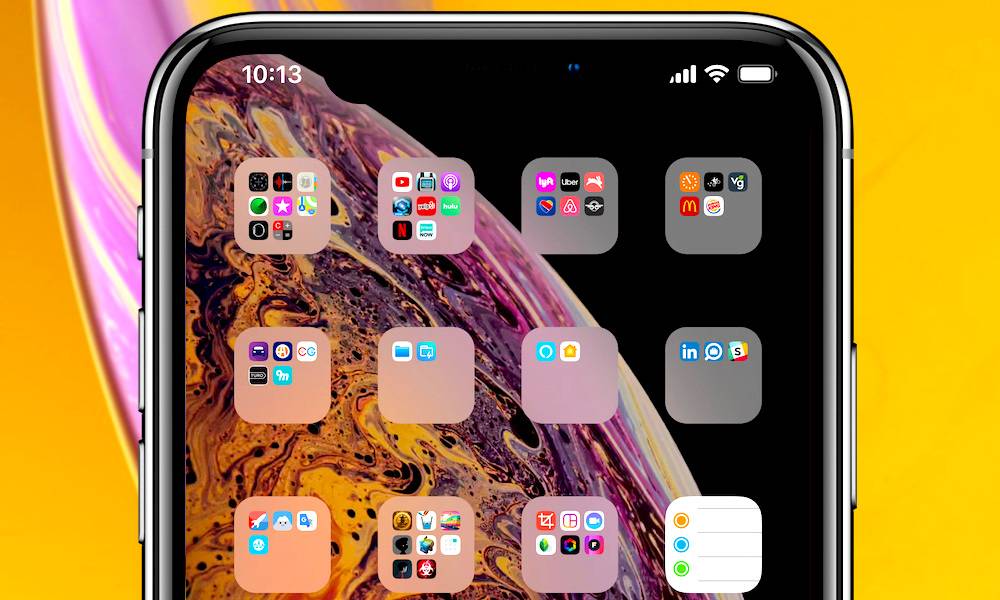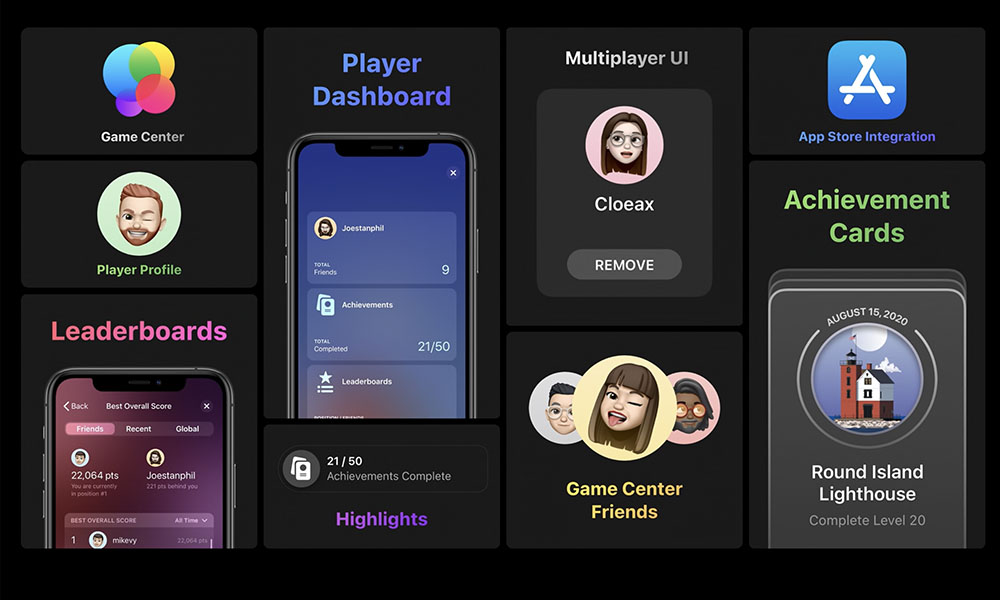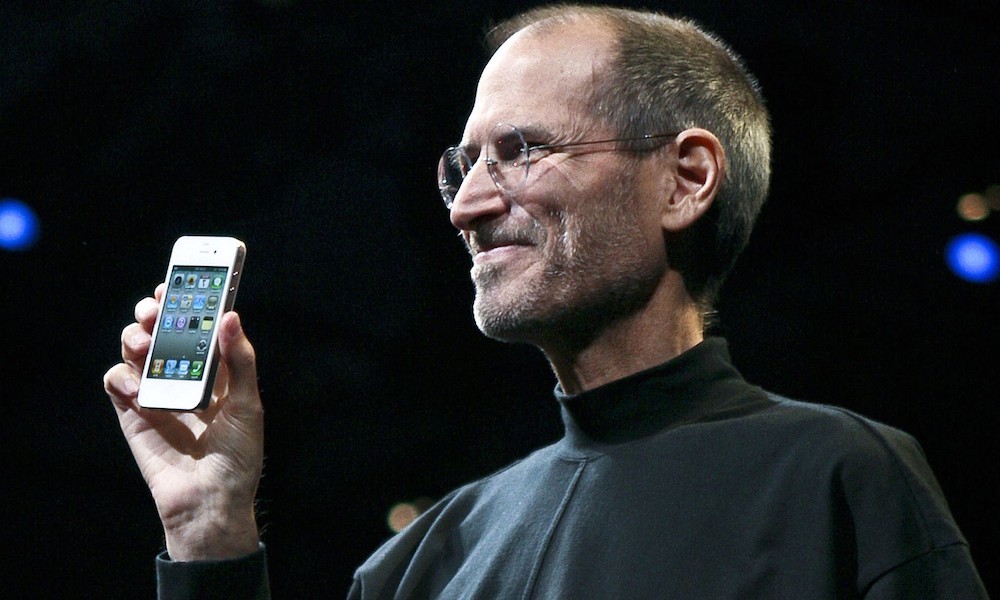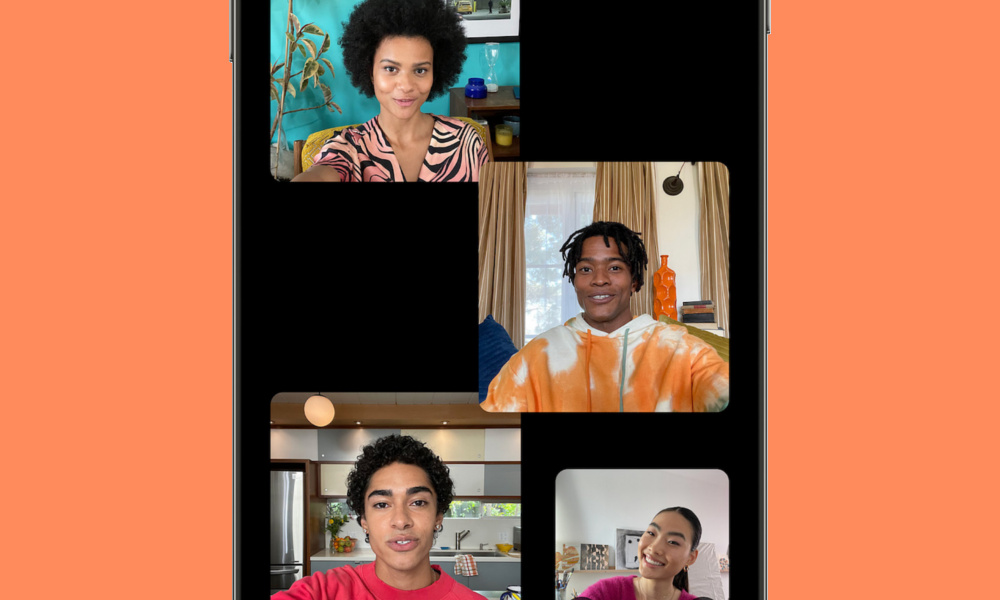Eight ‘New’ iOS 4 Features We’re Still Using 11 Years Later
 Sean Locke / Shutterstock
Sean Locke / Shutterstock
It's hard to believe, but iOS 4 is already 11 years old. It's also crazy to think that 11 years have passed, and Apple's still one of the top tech companies in the world. Now, we're a few months away from iOS 15 being released to the public, but iOS 15 wouldn't be what it is today without software updates like iOS 4.
iOS 4, in many ways, paved the way for what iOS (and the iPhone) is in 2021. This was the first time Apple ditched the iPhone OS name, changing it officially to iOS.
The iPhone 4 came out the same year as iOS 4, which was an exciting time for rumors and leaks about the future iPhones, which started to rise on the web. In case you don't remember, the iPhone 4 was first leaked by an Apple employee who forgot the unreleased smartphone in a bar in Redwood City. And since the whole world already knew about the iPhone 4's new design after his mistake, Steve Jobs famously had no other choice but to start the presentation by saying, "Stop me if you've already seen this."
Many things made iOS 4 unique, but there are some "new" features that this software update brought to the table we still love and use today.
If you really want to relive the good ol' iOS 4 days, there's still a way for you to run iOS 4 on your iPhone with an app, otherwise continue reading to browse eight 'new' iOS 4 features we're still using 11 years later.
Multitasking
It's hard to imagine, but multitasking as we know it didn't exist until the introduction of iOS 4. Multitasking back in the day was very limited, and it was an iPhone 4 exclusive feature, despite the fact that the iPhone 3G and the second-generation iPod touch also used iOS 4.
This feature lets you quickly switch between apps by double-pressing the Home button. Additionally, you could do things like continue playing music even if you exited the app. You could also leave other apps open in the background while using a new app. Back in the day, this technology was basically groundbreaking.
Spellcheck
If you've ever escaped an embarrassing moment because your iPhone underlined a misspelled word in red, you can thank iOS 4 for that. Apple first introduced the option to check your spelling with iOS 4. That way, instead of relying on autocorrect, you could see other potential problems and decide to fix them for yourself.
Home Screen Folders
Nowadays, you can use widgets, add shortcuts, and hide pages on your Home screen; but in 2010, adding folders was the newest way to organize your iPhone.
Thanks to iOS 4, users could start adding folders to their Home screen, letting them add more apps onto a single page, or organize apps by categories, time of day, or however else they wanted to.
Game Center
Game Center has become a must-have feature for many mobile gamers across the world. You can connect and compete with friends and even meet new people who like the same games you do. And it all started with iOS 4.
Although the Game Center app wasn't as robust as it is today, it was useful enough for developers to start adding this feature to their games – users could check leaderboards, earn achievements, and host multiplayer matches with either friends or random players from around the world.
Custom Wallpapers
Another feature that's hard to believe wasn't already available is custom wallpapers. This feature was first introduced in iOS 4 as a way to customize your Home screen with any image that you wanted. At least for new iPhone owners back in 2010, the bad news was that only the iPhone 4 had this feature. Apple mentioned that it was exclusive to the newest iPhone because of animation performance requirements that the older iPhone 3G just didn't have.
AirPlay
Although Apple didn't release it until iOS 4.2.1, the company added AirPlay back in 2010 as a way to stream music and video between iOS devices like the Apple TV. In a later update, iOS 4.3 to be exact, Apple also added AirPlay support for third-party apps.
The Retina Display
Even though the Retina Display was more of an iPhone 4 feature, iOS 4 did bring support for the Retina Display to both users and developers. Developers had the chance to improve their apps and create beautiful-looking games thanks to the iPhone displaying twice as many pixels as previous models. Users could now enjoy videos, apps, and games with higher quality than ever before. Not to mention, this new display and software paved the way to the even more impressive display technology we enjoy today.
FaceTime
FaceTime has evolved so much throughout the years but was first created as competition for Skype. It now can do things no other app can, like detecting if someone's using sign language to give them prominence during a call. And it all started in iOS 4.
Apple first introduced FaceTime back in 2010 as an easy way to make video calls to other iPhone and Mac users. Much like other features in iOS 4, FaceTime wasn't available for iPhone 3G or 3GS because they lacked a lot of requirements – the main problem was that neither older iPhone had a front-facing camera.