Apple Reveals iOS 12 with These 15 New Features
 Credit: Stuff.tv
Credit: Stuff.tv
Apple on Monday unveiled the latest major update to its mobile operating system: iOS 12, which is expected to launch as a free over-the-air download in the fall.
While iOS 12 prioritizes quality and performance, it still includes a slew of useful and important updates, features and capabilities. And Apple didn't cover everything onstage. So even if you watched the WWDC '18 keynote, you may not have heard about all of these. Continue reading to learn about 15 new features in iOS 12.
15 Siri Shortcuts
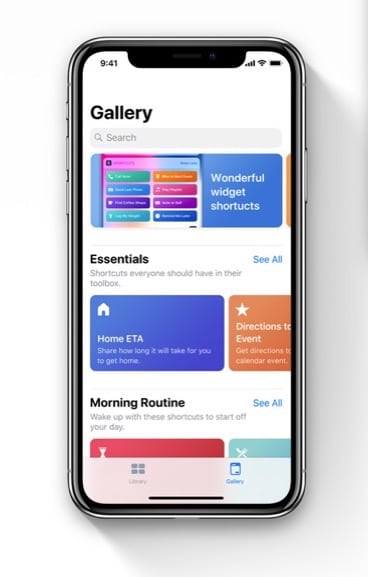
Image via Apple
Siri is getting a big boost in iOS 12 with the addition of Shortcuts, a new app and platform that lets users create multi-step processes that will run with a single command.
For example, you can create a “heading home” Shortcut that automatically opens Maps, plays your favorite commute playlist, turns on your thermostat, and texts your housemates for you — all activated with a single phrase.
14 New Animoji & Memoji

Image via Apple
iOS 12 has officially introduced the Emoji for iPhone X, a fully customizable animated avatar that users can tailor to their own appearance, preferences or mood.
For fans of the traditional Animoji, there are also four new characters to choose from — including a T. Rex, a ghost, a koala, and a tiger.
13 Group FaceTime

Image via Apple
Multi-person FaceTime calls have long been a commonly requested feature for the platform. And in iOS 12, Group FaceTime calls are finally here.
FaceTime now supports calls between 32 participants simultaneously. But it also sports some clever additions, like automatic speaker detection and a Focus View that lets users view another participant with a tap.
12 Third-Party Navigation for CarPlay

Image via Tek.no
This may be a relatively small update, but judging by the response on social media, it’s a much-appreciated one.
Basically, CarPlay will now support third-party navigation apps like Waze or Google Maps. While the days of Apple Maps being a subpar alternative are pretty much over, this is still a great addition for fans of other mapping platforms.
11 Better Performance
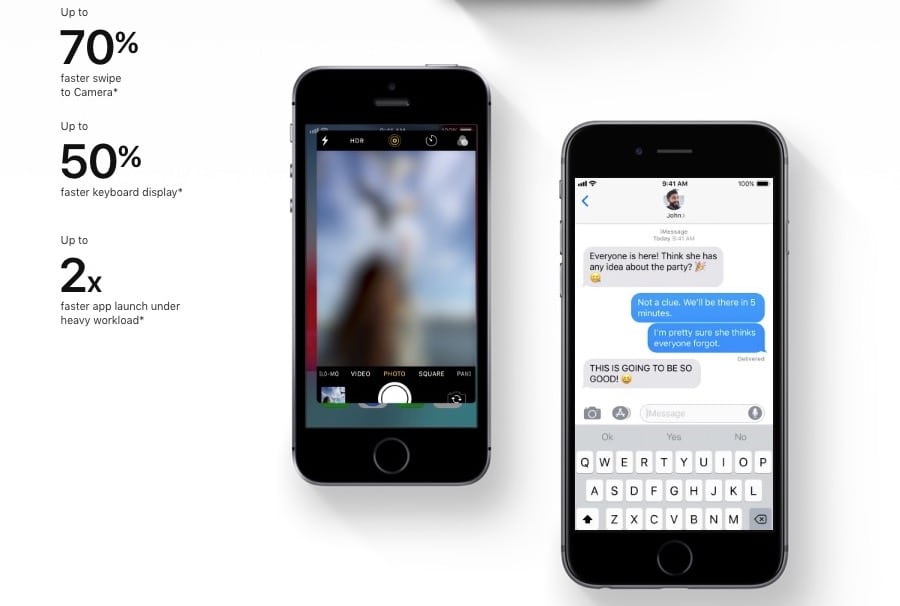
Image via Apple
Pre-launch reports about iOS 12 suggested that it would prioritize quality and performance over flashy new features — and Apple really has delivered on that promise.
You can check early performance tests, but the bottom line is that iOS 12 will make iPhones and iPads faster. And not just newer handsets or tablets: iOS 12 will give a significant boost to all supported devices, from the iPhone 5s to the iPhone X.
10 Screen Time

Image via Apple
Apple’s iOS 12 includes a new suite of tools designed to make you use your iPhone or iPad less. One of these is a new app called Screen Time.
The app will let you easily see how much time you’re spending on your device, within apps or otherwise. You can also set usage limits on yourself for a healthier relationship with your device.
9 Advanced Photo Sharing
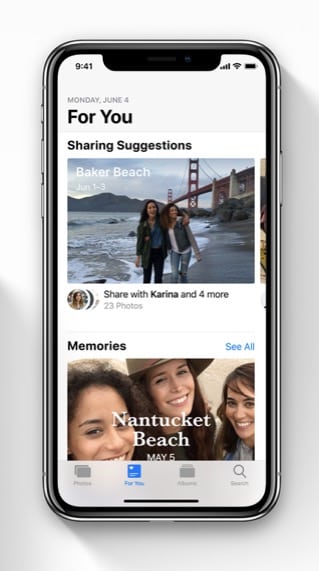
Image via Apple
A new Photos update will make sharing post-event or post-trip pictures even easier. The app will suggest you share photos from a meaningful experience with the people you experienced it with.
When those people receive your pictures, they’ll get their own Photos suggestion that will automatically pick out photos from the exact same event in their own library.
8 Multi-User AR & ARKit 2

Image via Apple
iOS 12 and ARKit 2 is officially bringing the augmented reality experience into the social realm with multi-user support.
AR apps will now be able to support persistent and detailed experiences that can be shared between multiple users. From multiplayer games to AR art pieces, the possibilities are endless.
7 Better Notifications
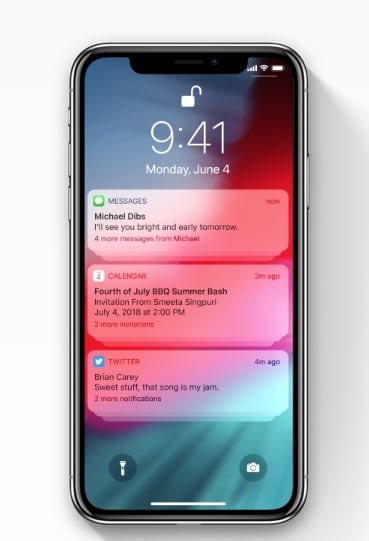
Image via Apple
Arguably, one of the things Android did better than iOS was stack notifications together in relevant groups. iOS 12 has fixed that.
The new update now supports grouped notifications, which are sorted via app or topic. There are also controls for delivering certain notifications quietly while prioritizing critical ones.
6 Privacy Updates
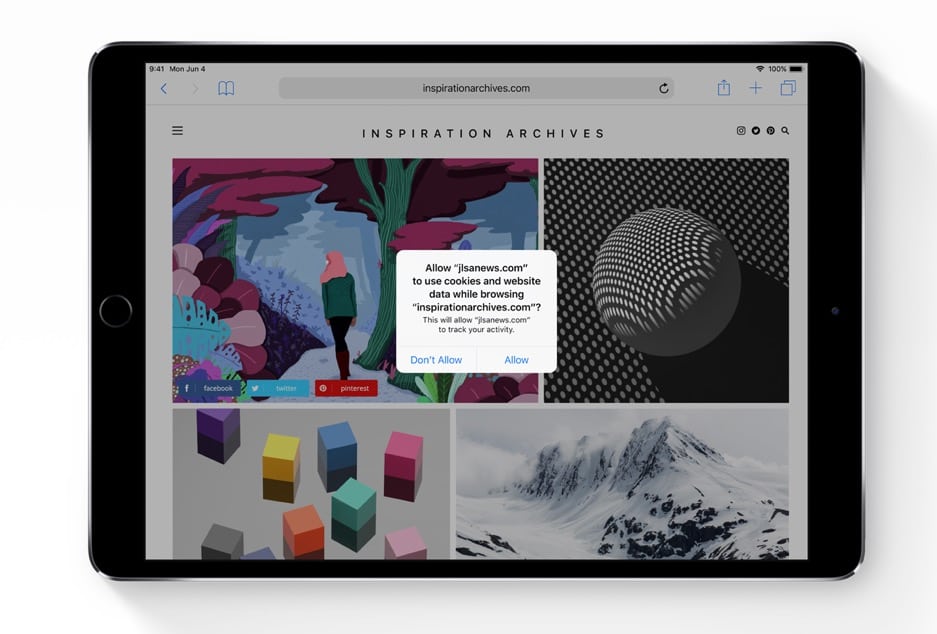
Image via Apple
Apple has always believed that privacy is a human right, and in iOS 12, it’s implementing features that will put an end to certain kinds of tracking.
For one, Apple will make it dramatically harder for advertisers to identify your unique device. And in Safari, new privacy controls prevent third-party embedded trackers from collecting data on you without your explicit permission.
5 Redesigned Apps
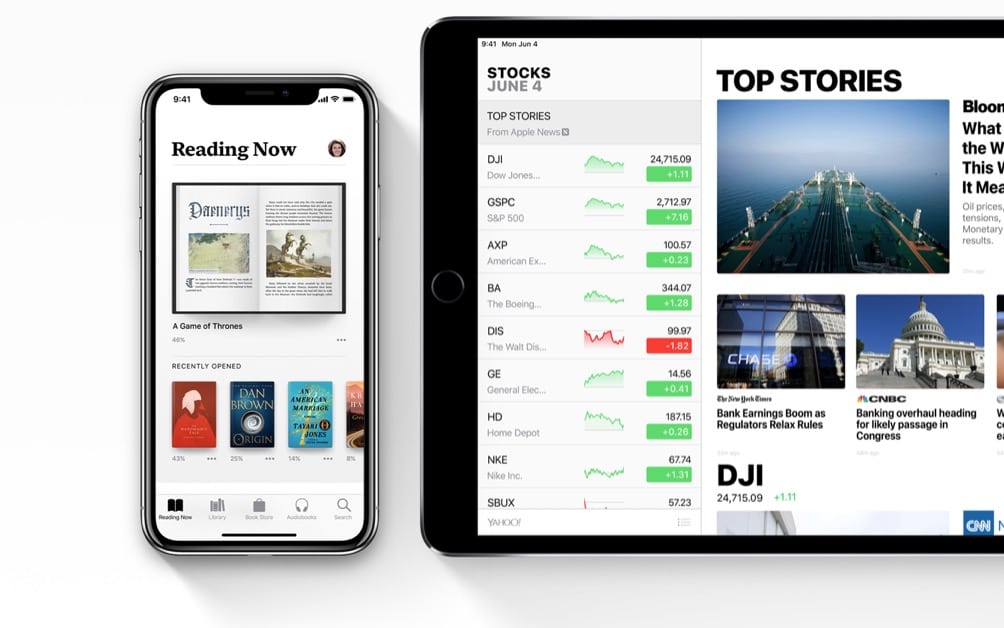
Image via Apple
With its newest upcoming update, Apple has overhauled several of iOS’ core apps, including Books, Stocks, News and Voice Memos.
Apple has revamped those native applications with better features and a more intuitive user interface.
4 Photos Search
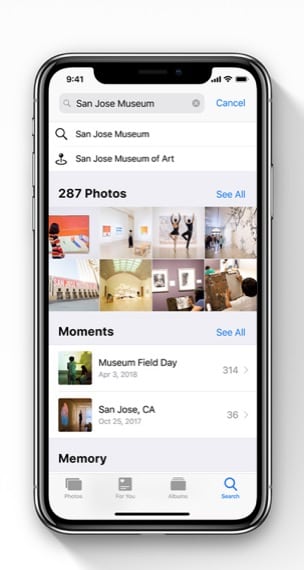
Image via Apple
iOS 12 will make it much easier and more seamless to find the photos you care about with a new suite of powerful search options.
A new For You tab will include Memories and photo highlights, as well as filter and editing suggestions. The search bar has also been revamped with enhanced capabilities, including multi-keyword searching and better photo recognition software.
3 Siri Suggestions

Image via Apple
Aside from Siri Shortcuts, the digital assistant is also getting smarter in iOS 12. It’ll learn your habits and routines, and it’ll help make them easier to do.
Order a coffee every morning at the same time? Siri will send you a notification that could let you order it with a single tap. Running late for a meeting? Siri might suggest an automatic text or call to the organizer.
2 Do Not Disturb Updates

Image via Apple
While Do Not Disturb has always been a handy feature, it’s getting several significant updates that will make it much more convenient.
A Do Not Disturb During Bedtime will help users get a good night’s rest. There are also new options to automatically enable or disable Do Not Disturb with time- or location-specific controls.
1 Automatic Password Manager
Image via Apple
A weak or reused password is the quickest and easiest way for hackers or malicious entities to compromise your account. iOS 12 will help users avoid that.
The update will include a baked-in password manager that can automatically create and store strong passwords. The system can also flag passwords that have been reused and offers a unique alternative with a tap.

