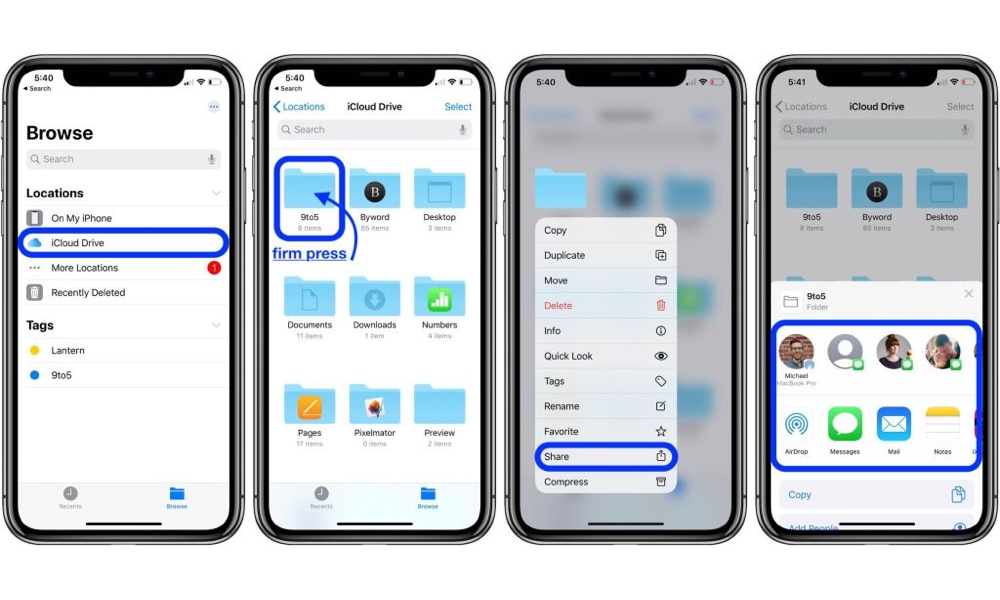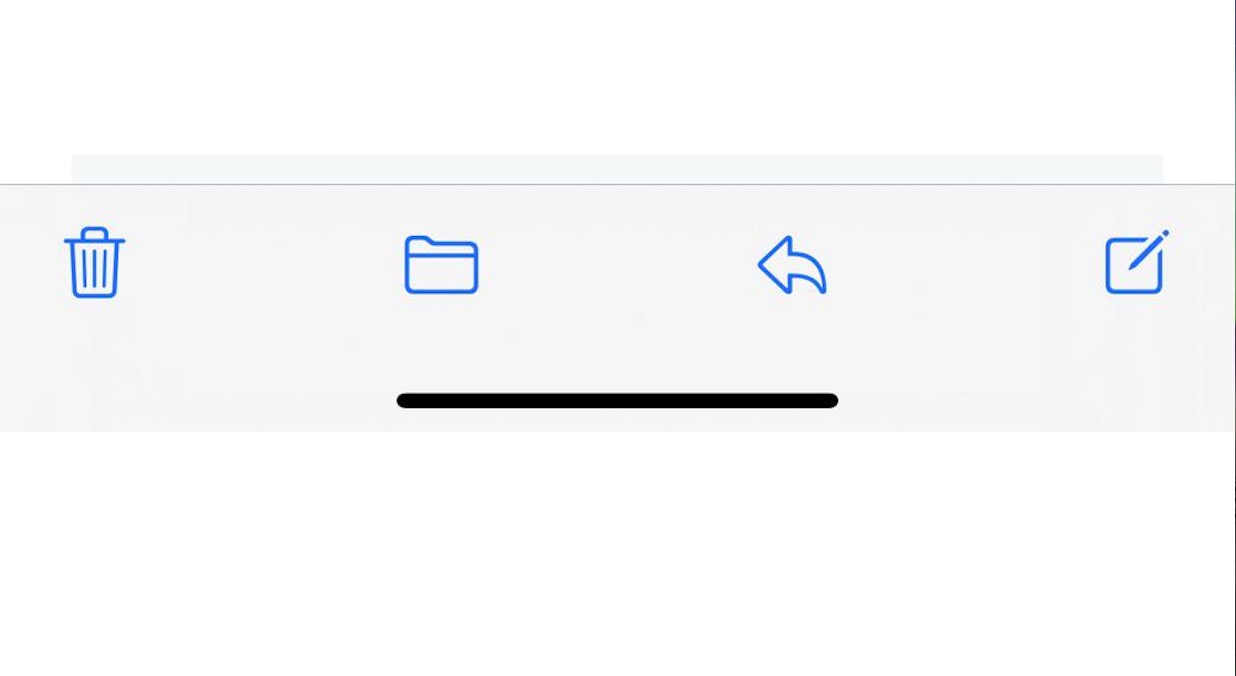Apple Just Released iOS 13.4 with These 9 Exciting New Features

Thanks to Apple’s announcement of the new iPad Pro last week, we already knew that iPadOS 13.4 was scheduled to arrive today, and had every reason to believe that its iPhone and iPod touch counterpart, iOS 13.4, would be landing at the same time.
After having pored through the betas for the past few months, we’ve already had a pretty good idea of what was coming, but even so it’s good to see Apple following through. Read on for 9 major new features in iOS 13.4.
iCloud Folder Sharing
While iCloud storage is a great way to let apps store and sync data across multiple devices, it’s been lagging behind competitors like Dropbox and Google Drive for years when it comes to its features as a file-sharing service. It wasn’t until iOS 9 that Apple even offered its own very basic iCloud Drive app, and until iOS 11 that the more robust Files app finally came along.
Even then, while other cloud-based file services had long offering collaboration as a core feature, Apple didn’t introduce file sharing until iOS 12 two years ago, promising iCloud Folder Sharing would arrive in iOS 13 last fall.
However, Apple ran into some snags along the way, with some iOS 13 beta testers actually losing large amounts of data (as rare as problems like these are, however, that’s the price one pays for joining a beta program), forcing them to push the feature off until later, but with iOS 13.4 it looks like it’s finally arrived.
Sharing a folder is done through the Files app in iOS 13.4 (or iPadOS 13.4) in much the same way as sharing individual files was done in iOS 12, by tapping and holding on a folder and selecting the “Share” option that appears on the context menu. This brings up an iOS Share Sheet that will let you send out a link to the newly-shared folder.
While iCloud Folder Sharing will undoubtedly be a welcome addition to those who have basic collaboration needs, it’s still nowhere nearly as robust as what other platforms offer. You’ll be limited to sharing to either specific users that you invite (in which case they’ll each need to have their own Apple IDs) or anybody who happens to have the link, and everybody gets the same permissions at this point, which can be other read/write or view-only.
New Memoji Stickers
iOS 13.4 adds nine fun new poses that you can include in your own custom Memoji Stickers to offer even more ways of expressing yourself, including praying (“Hands Pressed Together”), showing shock, working on a MacBook, looking loved (“Smiling Face with Hearts”), Party Face, and more.
Mouse and Trackpad Support
iPadOS 13.4 users now gain the ability to use a mouse or a trackpad with any current iPad model. While this was touted as a feature for Apple’s newest iPad Pro, it will actually be available on any iPad that’s capable of running iPadOS 13.4, which means even devices as far back as the 2014 iPad Air 2 and 2015 iPad mini can take advantage of it, provided you supply your own mouse or trackpad, of course.
The new capability will work with both wireless Bluetooth mice and wired USB mice; the iPad Pro can take a USB-C mouse directly, while Lightning-equipped iPad models can do so via Apple’s Lightning to USB Camera Adapter (which, despite the name, works with many other USB devices).
Users of the 2018 or 2020 iPad Pro models will also be able to purchase a new Magic Keyboard from Apple in May that will include a built-in trackpad, while we’re seeing other companies like Logitech and Brydge offer iPad keyboards with built-in trackpads as well for other iPad models.
TV App Data Controls
It's not mentioned in the release notes, but you’ll now be able to control your data usage when watching content in Apple’s TV app, with the ability to choose lower-quality streaming (“Data Saver”) and downloads (“Fast Downloads”) independently for your cellular and Wi-FI connections. So you could, for example, choose to use lower quality on cellular, while preserving high-quality streams on Wi-Fi, which is the default, or drop down to “Data Saver” mode on both if you have a metered (or slow) home internet connection. “Data Saver” mode will cap streams at 1GB/hour over Wi-Fi or 600MB/hour over cellular.
You can also choose to include only the necessary audio languages from movies and TV shows in order to limit the size of your download. “High Quality” videos include High Dynamic Range (HDR) content, which Apple notes will “take full advantage of your device’s screen,” but won’t be output over the Digital AV adapter.
Note that these settings don’t just apply to Apple TV+ content either, but also includes other services that you subscribe to through Apple TV Channels as well as any iTunes movies or TV shows that you’ve purchased or rented.
New Mail Toolbar
One of the missteps that Apple made when it released iOS 13 last year was an oversimplifying of the toolbar in Apple’s Mail app, reducing it to only the trash and reply icons. While the reply icon actually hid a menu of several other options, it was too easy to hit the trashcan icon by mistake, and also less intuitive to do things like filing messages into folders.
iOS 13.4 walks this back by returning to a more populous toolbar that puts the trashcan on the extreme left, adds a folder icon for moving messages, and a compose button for creating new ones, even when you’re in the message viewer. We’re still not totally convinced we like the new layout, but it’s definitely an improvement over what was there before.
App Store and Apple Arcade
Apple will now begin displaying recently-played games in the Arcade tab on the App Store so you can more easily pick up where you left off, which is a small but nice change for those of us who regularly jump between devices and want to pick up where we left off.
While you won’t see it as a user-facing feature, iOS 13.4 also lays the groundwork for a new class of universal apps that can work across both iOS and macOS, although developers will have to re-bundle their apps to take advantage of this.
CarPlay
While you’ve been able to use Google Maps with CarPlay for a couple of years now, this was only available in the full-screen view; the CarPlay Dashboard was still limited to Apple Maps.
As expected, iOS 13.4 opens this up to letting third-party mapping apps play nicely with the CarPlay Dashboard as well, although developers will still need to update their apps in order to provide the necessary views to support this.
In addition, the CarPlay Dashboard will also show information on any calls that you have in progress.
CarKey
Although we’ve heard reports that Apple is laying the ground for a CarKey framework in iOS 13.4, Apple made absolutely no mention of it in its release notes. However, this doesn’t mean that it’s not in there. Apple could simply be waiting until at least one car maker is ready to announce direct support for the new technology, and with new year models normally arriving in the summer, it seems like this could come before iOS 14 is ready to ship.
Bug Fixes and Other Improvements
Although Apple has managed to iron out most of the problems with the rather shaky iOS 13.0 release last fall, no iOS point release would be complete without offering the usual collection of “bug fixes and other improvements.”
- Adds status bar indicator to display when VPN has disconnected on iPhone models with all-screen displays
- Fixes an issue in Camera where the viewfinder may appear as a black screen after launch
- Addresses an issue where Photos may appear to use excess storage
- Resolves an issue in Photos that may prevent sharing an image to Messages if iMessage is disabled
- Fixes an issue in Mail where messages may appear out of order
- Addresses an issue in Mail where the conversation list may display empty rows
- Resolves an issue where Mail may crash when tapping the Share button in Quick Look
- Fixes an issue in Settings where cellular data may incorrectly display as off
- Addresses an issue in Safari where webpages may not be inverted when both Dark Mode and Smart Invert are active
- Resolves an issue where text copied from web content may appear invisible when pasted when Dark Mode is active
- Fixes an issue in Safari where a CAPTCHA tile may display incorrectly
- Addresses an issue where Reminders may not issue new notifications for an overdue recurring reminder until it is marked as completed
- Resolves an issue where Reminders may send notifications for completed reminders
- Fixes an issue where iCloud Drive appears to be available in Pages, Numbers, and Keynote even when not signed in
- Addresses an issue in Apple Music where music videos may not stream in high quality
- Resolves an issue where CarPlay may lose its connection in certain vehicles
- Fixes an issue in CarPlay where the view in Maps may move away briefly from the current area
- Addresses an issue in the Home app where tapping an activity notification from a security camera may open a different recording
- Resolves an issue where Shortcuts may not appear when tapping on the Share menu from a screenshot
- Improves the Burmese keyboard so punctuation symbols are now accessible from numbers and symbols
Almost all of these are responses to relatively minor issues that only affected users in specific cases, but it’s good to see that Apple is serious about continuing to polish the user experience up.