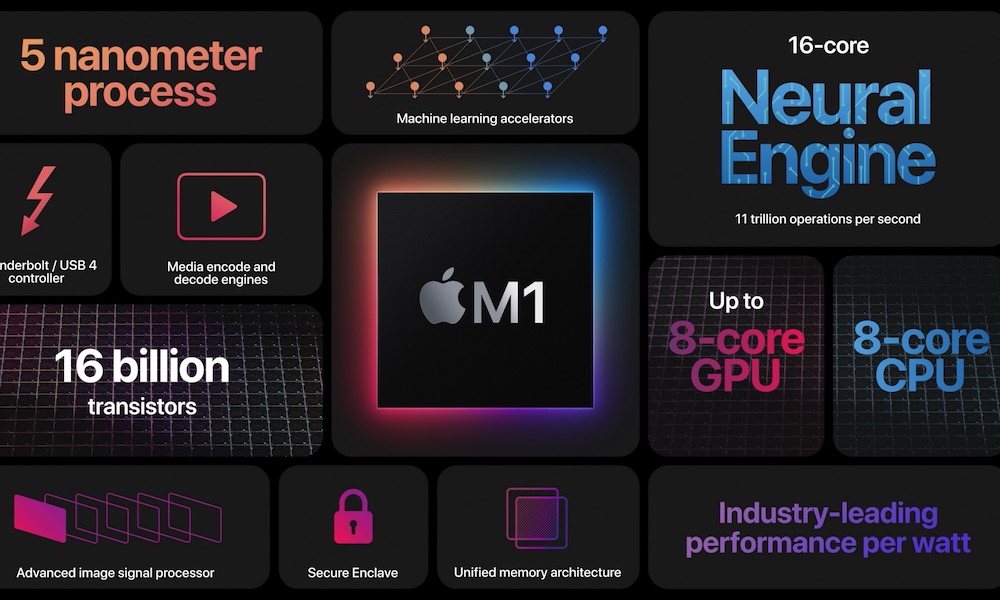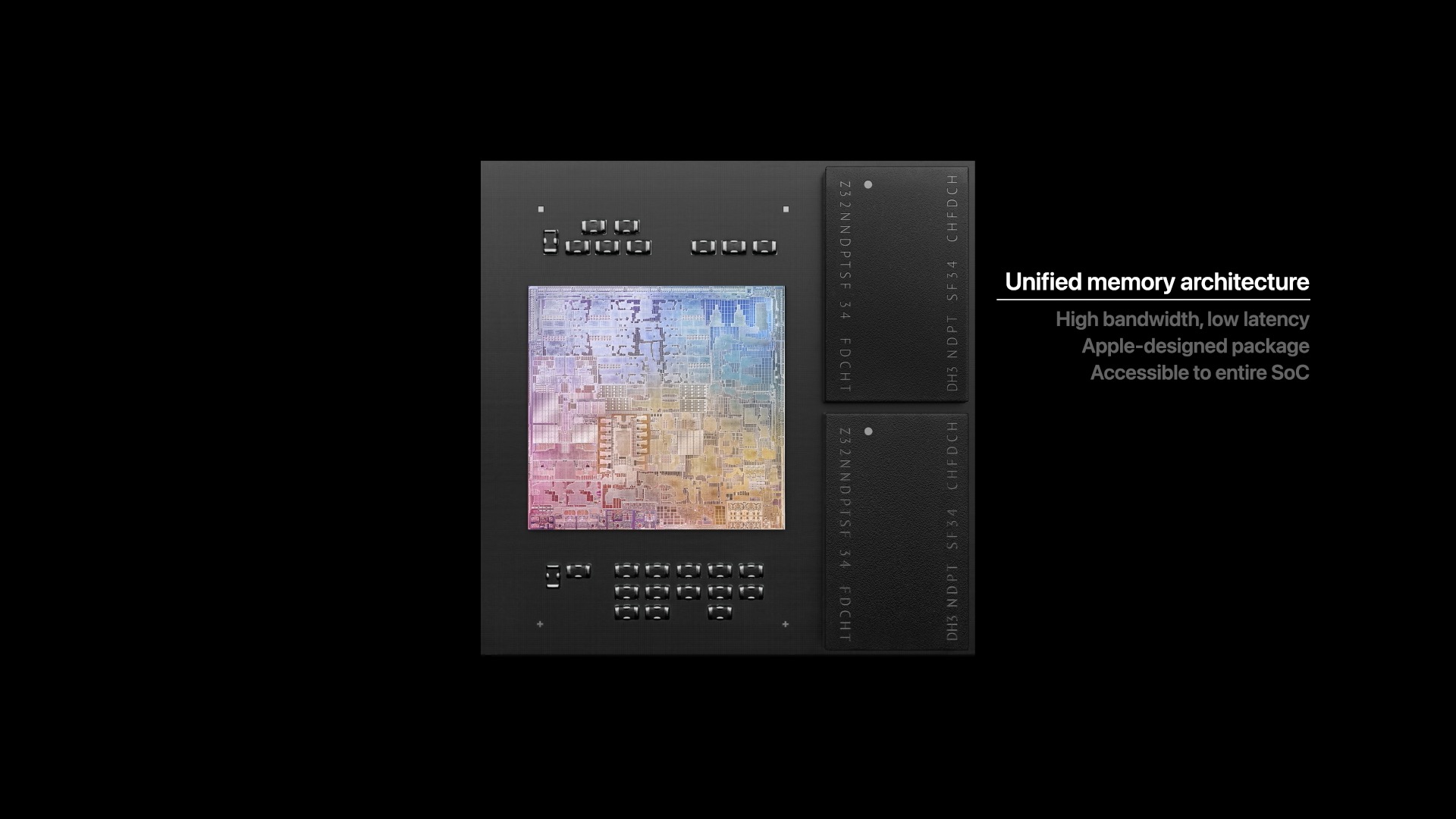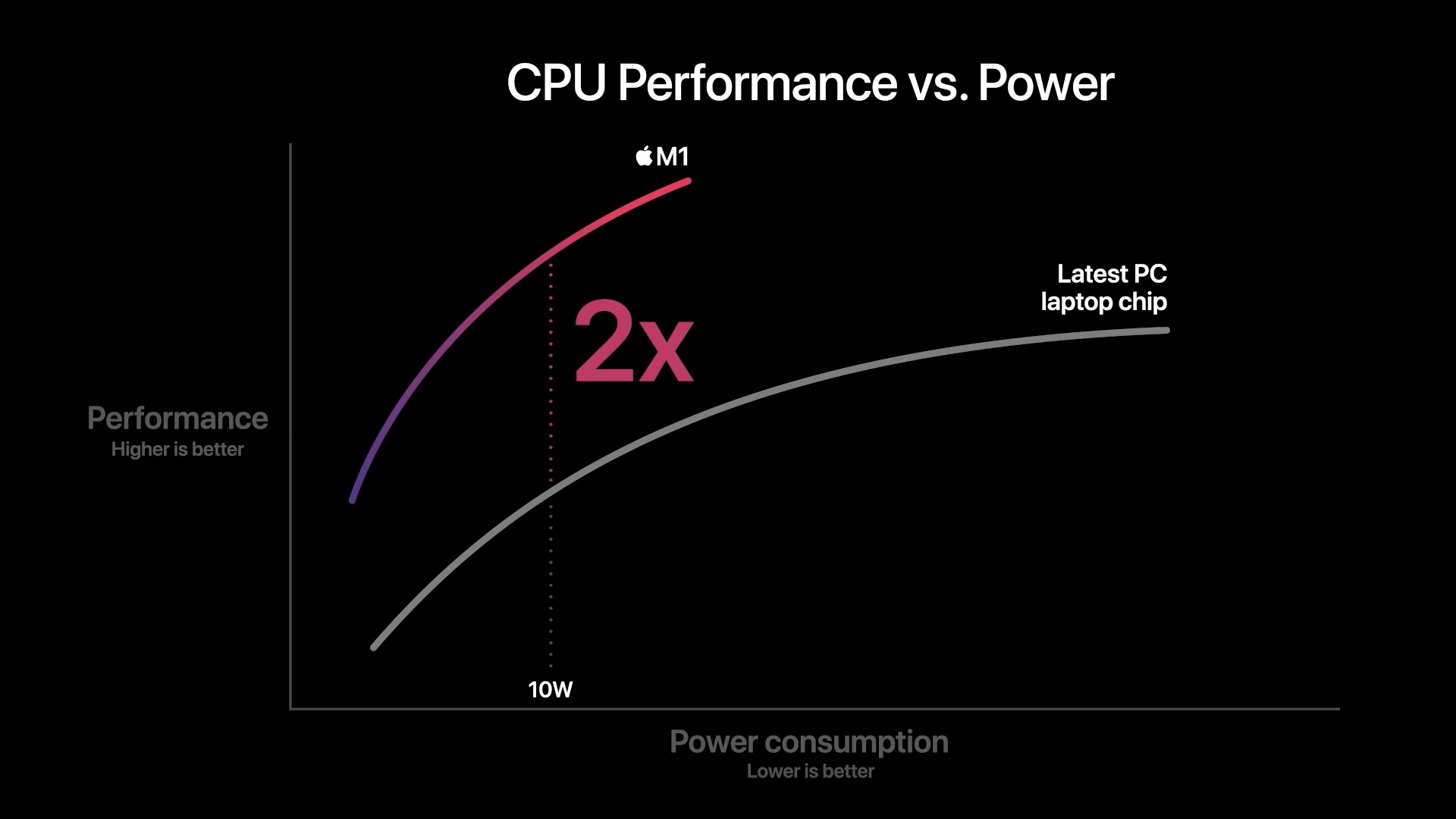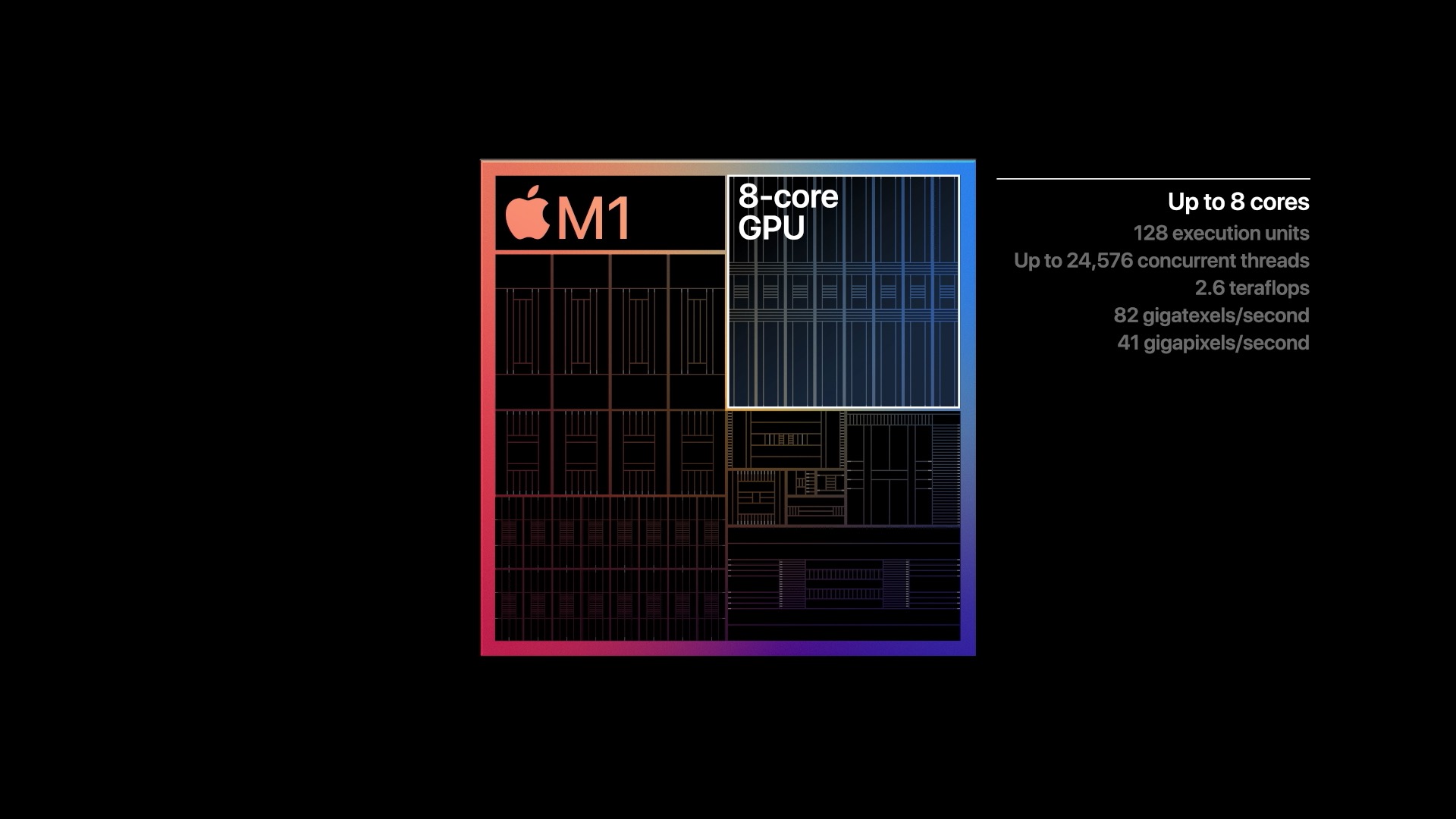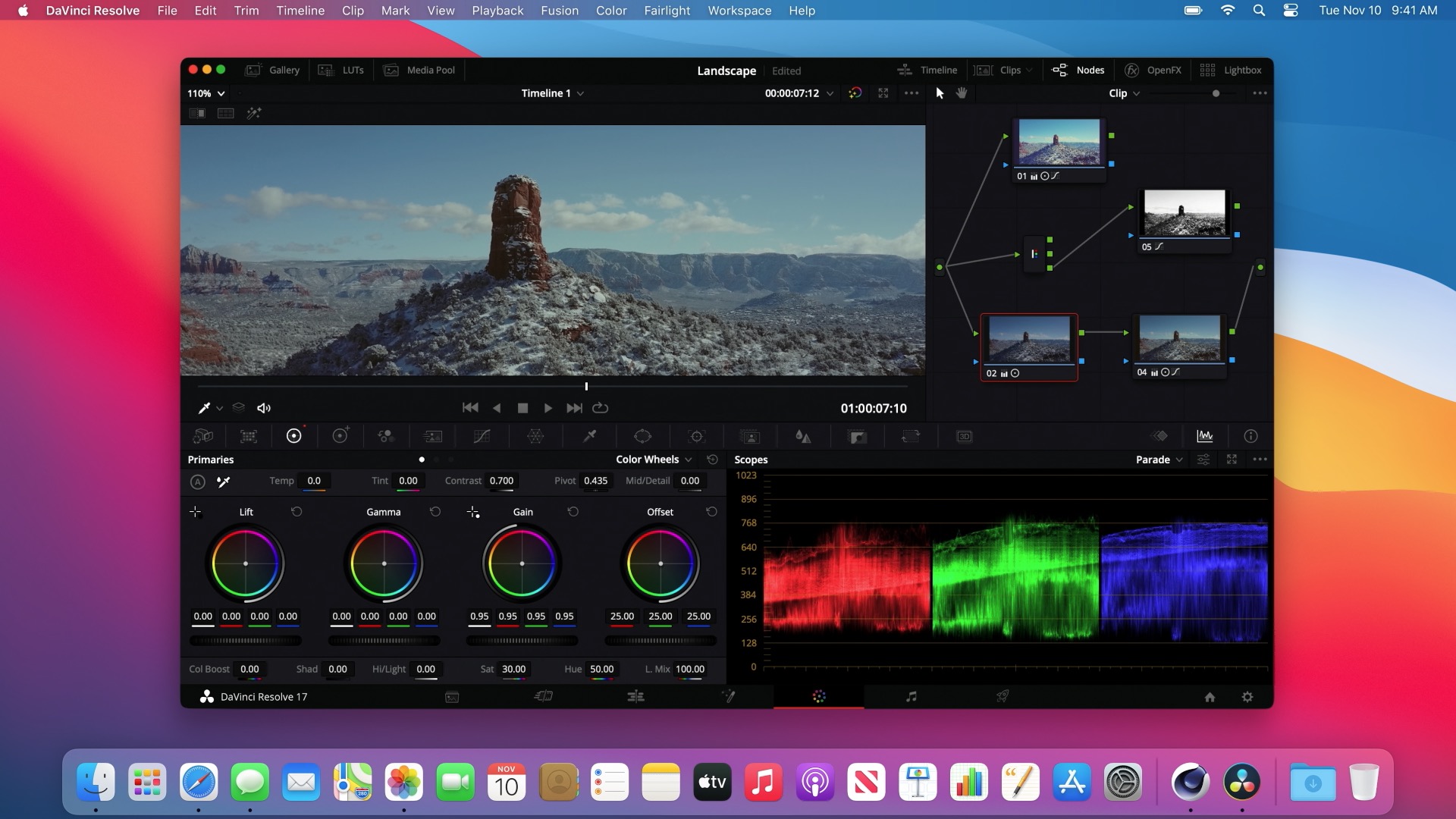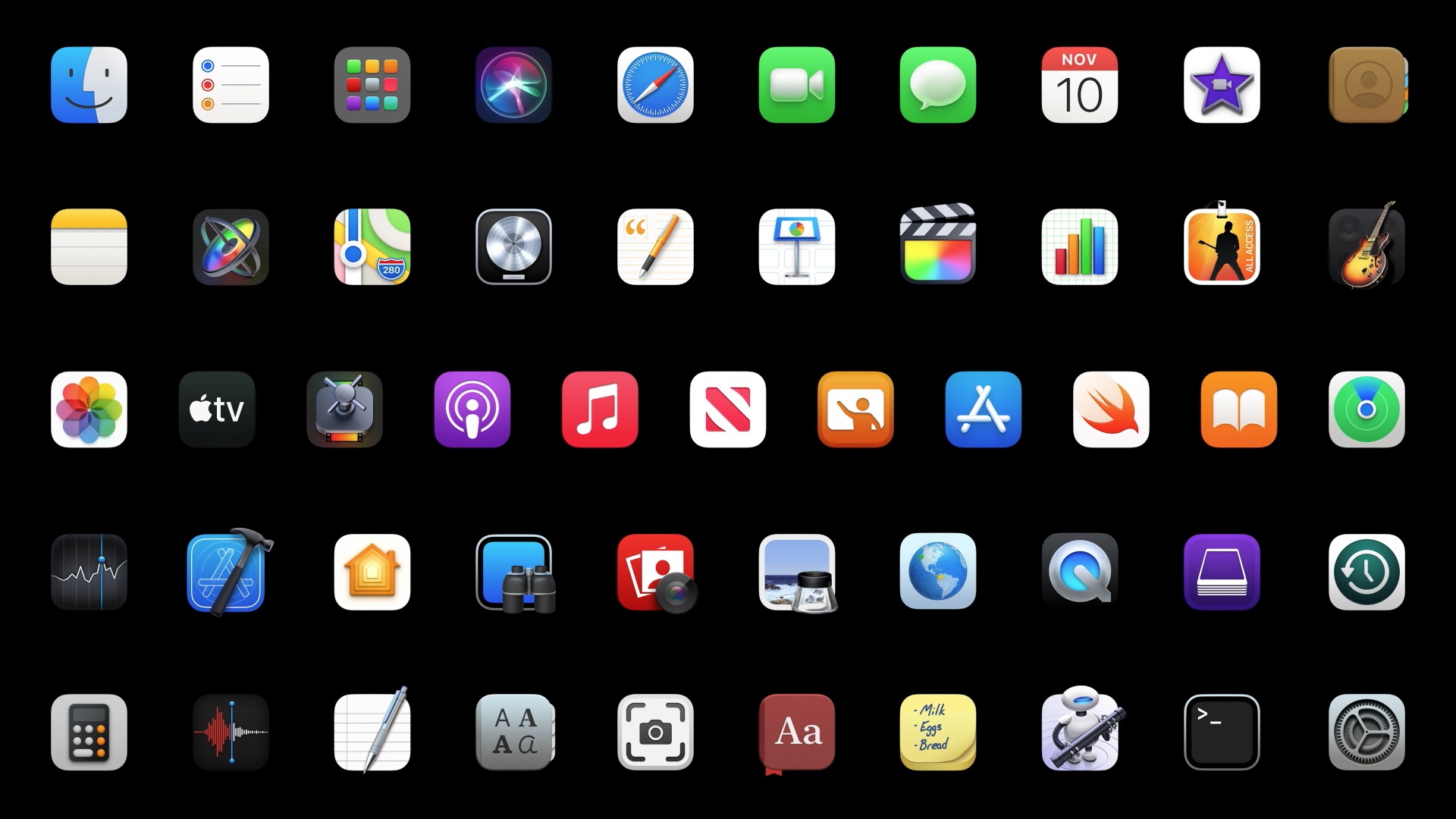Apple Announces Revolutionary, Ultra-Powerful M1 Chip (and Big Sur Too)
 Credit: Apple
Credit: AppleToggle Dark Mode
As expected, Apple unveiled its first Macs equipped with its own ARM-based “Apple Silicon” chips at today’s Mac event, however the announcement of Apple’s first in-house Mac processor still held a couple of surprises in store.
Most significantly (and we really should have seen this coming), Apple’s new Macs aren’t just going to be getting a variation on Apple’s A-series chips that have been used for years in its iPads and iPhones; instead, Apple has developed an entirely new piece of silicon for its Macs known as the M1 chip.
To be fair, it was easy to be thrown off by the fact that Apple’s “Developer Transition Kits” that were sent out in June to help developers prepare new universal apps were Mac minis featuring the same A12Z chip found in the 2020 iPad Pro, leading to the belief that Apple might use something like an A14X — an enhanced version of the A14 found in its iPhone 12 lineup and iPad Air — to power its first Apple Silicon-based Macs, but of course on reflection it’s now obvious as to why Apple went in a totally new direction.
The M1
No matter which way you slice it, a MacBook is not an iPad, even if they will now be capable of running the same apps (more on that in a moment).
In fact, much like the A-series chips in Apple’s iPhone and iPad devices, it integrates multiple components into a single “System-on-a-chip” or SoC. For example, the A14 includes the CPU and GPU together, along with a Neural Engine, Image Signal Processor, Secure Enclave, hardware video decoding processors, and much more.
So it’s understandable that Apple is taking the same approach with its new Apple Silicon for its Macs, except of course that a different combination of chips are involved in building the M1 SoC. Notably, among other things Apple’s M1 will bundle together:
- An 8-Core CPU
- An 8-Core GPU
- A 16-core Neural Engine
- The T2 Security Chip
- An Advanced Image Signal Processor
- An Advanced Audio Processor
- A Performance Controller
- An HDR Video Processor
- An NVMe SSD Storage Controller
- A Thunderbolt / USB 4 Controller
- A PCI Express Controller
- A Unified Memory Architecture
Notably, many of these elements simply aren’t applicable to Apple’s mobile devices, which of course don’t take PCI cards or SSD storage, and don’t support Thunderbolt or USB 4 (at least not yet).
Much like Apple’s recent A-series chips, however, the M1’s 8 CPU cores are actually a combination of four high-performance cores and four high-efficiency cores, allowing Macs to operate in much lower power modes when processing tasks that don’t require demanding levels of CPU performance.
Of course, the M1 still shares a lot in common with Apple’s A14 chips, although it’s an order of magnitude more complex. It’s the first personal computer chip build using the latest 5-nanometer technology, which also first came to the A14 this year, except with the M1 it also packs in the largest number of transistors ever put into a single chip — a staggering 16 billion. By contrast, the A14 has just under 12 billion transistors.
Unified Memory Architecture
What’s perhaps the most interesting about Apple’s M1 chip is the new Unified Memory Architecture. If you thought it was difficult to upgrade the RAM in MacBooks before, it looks like it’s going to be a whole new ballgame with Apple’s newest Macs, since Apple is effectively putting the DRAM right into the M1 chip.
This has actually always been the case with Apple’s A-series chips, but since Apple doesn’t really talk about RAM in its iPhones and iPads, it’s not something that anybody has ever really given much thought to. However, the advantage of doing this is fairly obvious, since it removes many of the impediments that normally exist between the CPU and the memory bus in traditional PCs.
As Apple explains it, this provides blazing fast access to system memory, with the fastest possible bandwidth, since there’s no “memory bus” to contend with, so the result is virtually no latency at all in access to the DRAM modules, plus of course the entire SoC can access system memory.
While it’s unclear if Apple will eventually offer a means of upgrading RAM, it’s perhaps telling right now that every one of the first rounds of Apple Silicon Macs released today maxes out at 16GB of RAM. While that may not sound like enough, keep in mind that the new M1 chip is an entirely different architecture, and the new unified memory may result in RAM being used much more efficiently than it has been in the past.
The Numbers
So what do all of these M1 improvements mean in practical terms? While we’ll have to wait for the actual real-world benchmarks to arrive, Apple did share some specs today to set our expectations for what the M1 will be able to do in its newest Macs, and if it lives up to even half of those promises, it’s going to be pretty amazing.
Firstly, Apple notes that the four high-performance (HP) CPU cores in the M1 are the world’s fastest CPU cores, offering a 3X performance improvement over Intel chips. Meanwhile, the four high-efficiency (HE) cores use 1/10th of the power while still delivering more than enough performance for everyday tasks. According to Apple working only with the HE cores is equivalent to a dual-core Intel MacBook Air, but with much lower power consumption (which in turns means more battery life).
Apple also demonstrated how the M1 CPU provides the best performance per watt, offering significantly higher performance at every power level. For example, at 10 watts of power consumption, it delivers twice the performance of an Intel chip, and at the same performance as the latest PC Intel chips, it uses only one-quarter of the energy.
On the GPU side, Apple basically telegraphed the elimination of discrete graphics, with an integrated 8-core GPU in the M1 that promises to deliver the same performance potential that previously necessitated an external GPU. Although the Intel versions of the Macs that now have the M1 didn’t previously include discrete GPUs, the suggestion is that as Apple releases its more powerful next-generation of the M1 chip (the M1X?) it will include even better GPU technology, eliminating the need for separate Nvidia and AMD cards.
The M1’s GPU performance specs are just as impressive as what the CPU cores can do, one again delivering high performance at every power level, and the same doubling of performance at 10 watts of consumption, and 1/3 of the power of the equivalent PC chip at peak performance.
Big Sur Improvements
Naturally, a powerful new chip like the M1 requires an operating system architecture that can fully take advantage of it, and Apple’s Craig Federighi took the stage to talk about how macOS Big Sur will improve the user experience and overall performance on Apple Silicon equipped Macs.
In fact, Federighi said very little about Big Sur except to tout its support for the new M1 chip, quickly glossing over the features we’ve already known about since June, such as powerful new updates for Safari and Messages and industry-leading privacy features to get into the meat of what the M1 brings to the table for Apple’s latest Mac operating system.
Perhaps most significantly, the M1 and Big Sur promises instantaneous wake from sleep, just like the iPad and iPhone, and in fact it’s unclear if users will even need to shut down their MacBooks anymore, as the trend seems to be to start using them more like an iPad or iPhone in that regard, which stays on all the time but just lives in a low-power sleep mode.
Federighi also demonstrated how apps launch near-instantaneously on M1-equipped Macs, while adding that Safari is now 1.5 times faster at Javascript operations and 1.9 times more responsive, and that system animations are “buttery smooth.”
Much of the credit for this, Federighi notes, goes to the M1’s new Unified Memory Architecture, which provides lightning-fast access to system memory, as well as giving apps more access than ever before to graphics memory, meaning that complex video editing and demanding games will run faster and smoother.
Big Sur will also take advantage of all of the new M1 security features, including hardware-verified secure booting, automatic high-performance encryption, and macOS run-time protections, and Apple has optimized every single one of its first-party apps — both those that come with macOS and those that are downloaded separately — to work with the M1 architecture.
In practical terms, this means that Logic Pro can now run up to three times more instruments and effect plugins, and Final Cut Pro can fly through complex tasks up to six times faster than before.
Federighi also added that developers have already started preparing Universal Apps for Big Sur and the M1 — apps that include both Apple Silicon and Intel versions bundled together — with Adobe expected to release a Universal version of Lightroom next month, and Photoshop early next year.
In the meantime, Apple’s Rosetta 2 architecture will still run apps built solely for Intel-based Macs, and in some cases will run them even faster than on Intel, due to the increased power and performance of the M1 chip.
Further, since the M1 chip shares the same ARM architecture as the iPhone and iPad A-series chips, not only do developers have a much better head start at getting Universal apps ready, but the entire family of iPhone and iPad apps will now run natively on the Mac, and while Apple hasn’t said anything about this just yet, we imagine that we could be seeing a unified App Store appearing in the not-too-distant future.
macOS Big Sur will be available for download this Thursday, November 12th, not just for Apple’s newest M1-equipped Macs (on which it will come preinstalled, of course), but also for most Intel-based Macs made in the last six years.