Adobe’s Lightroom Will Be First to Take Advantage of This New iOS 13.2 Feature
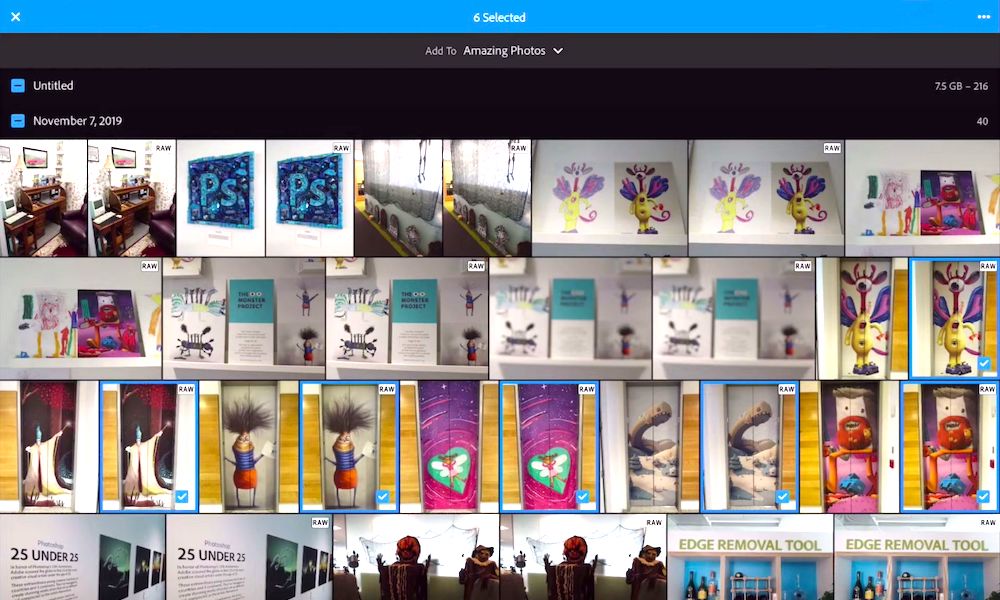 Credit: Adobe
Credit: AdobeToggle Dark Mode
Apple made a lot of big promises for iOS 13 — so many in fact that it wasn’t able to fit them all into the initial few releases, but there’s one useful feature that slipped into last month’s iOS 13.2 release a bit more quietly, since it’s something under the hood that third-party developers have to actually take advantage of.
The Image Capture API doesn’t sound all that exciting in a feature list, but it’s a powerful improvement that opens up a capability to third-party deveopers something that was previously the exclusive domain of Apple’s own Photos app: the ability to import photos directly into third-party iOS apps from external storage.
This was one of many things promised for iOS 13 that had to be held off until later — in this case, iOS 13.2 — in order to focus on stabilizing the earlier iOS 13 releases. Now that it’s available, however, it looks like Adobe will be the first developer in line to add support for the new feature to allow serious photographers to get their photos directly into its iPad Lightroom app.
While Lightroom for iPad has been around for a while, getting photos directly into it has been a pretty cumbersome process, and this has been through no fault of Adobe’s; as with many things on iOS, Apple hasn’t made it easy, since until now, an external camera, SD card, or other storage device would only show up in Apple’s own Photos app — other apps simply wouldn’t see it at all.
This meant that Lightroom users first had to import their photos into the iOS Camera Roll, and then transfer them to Lightroom from there, and then go back to the Photos app to delete them in order to free up space on their iPad. Apple’s Siri Shortcuts introduced in iOS 12 offered a way to make this process a little easier, since a workflow could be created to automate these steps, but it was still a very strange limitation considering how Apple was positioning its USB-C equipped iPad Pro as a device with these kinds of workflows in mind.
Further, despite the fact that iOS 13 finally delivered long-awaited support for external USB storage devices in the Files app, this didn’t help Adobe, since importing photos has an entirely different set of requirements — most photographers don’t want to have to browse through the file system of their SD card or camera to find their photos identified by a series of cryptic file names. It’s the equivalent of using Finder on your Mac to import photos from an SD card, as opposed to opening Image Capture … or just using an app like Lightroom for Mac, where of course direct image capture has been supported for the past two decades.
Fortunately, it looks like Adobe is wasting no time in bringing this capability to Lightroom for iPad, and this week it shared a preview of how the feature will work on iOS 13.2, which we’re sure is going to whet the appetites of many photographers who have been waiting for this capability for years.
The feature is expected to arrive in a Lightroom CC release by the end of this year, and in a video, Tom Hogarth, Lightroom product manager, demonstrates how the feature will work to transfer RAW photos from a USB card reader directly and seamlessly into the pre-release version of Lightroom.
As the video shows, Lightroom will automatically detect any SD card or external drive containing a camera folder structure as soon as you plug it in, and you can choose to import files individually — directly into Lightroom — or just import the entire collection in one fell swoop. After the transfer, Lightroom will also give you the option to delete the source files on your external media, and also automatically back them up to Creative Cloud so they’ll be available on your Mac, PC, or other devices running Lightroom CC.






