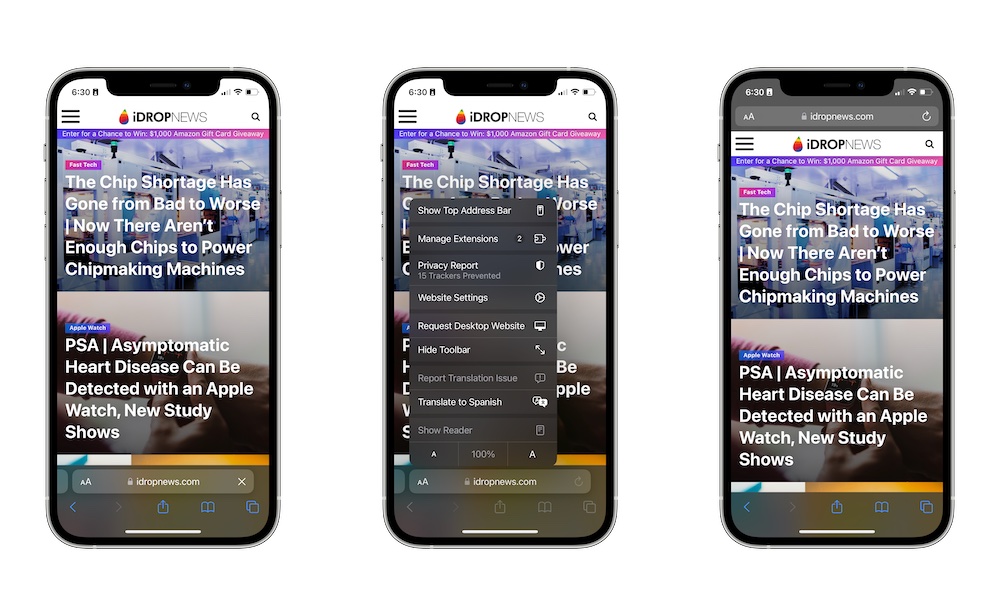The Safari Address Bar Is in the Wrong Place
A lot of people like the address bar at the top. Not only is it the way we’re more used to using it, but it doesn’t get in the way when you’re scrolling down on a web page.
Fortunately, you can change the address bar back to the top where it used to be.
- Open the Safari app on your iPhone.
- Tap the Aa button located on the left side of the address bar.
- Tap on Show Top Address Bar.