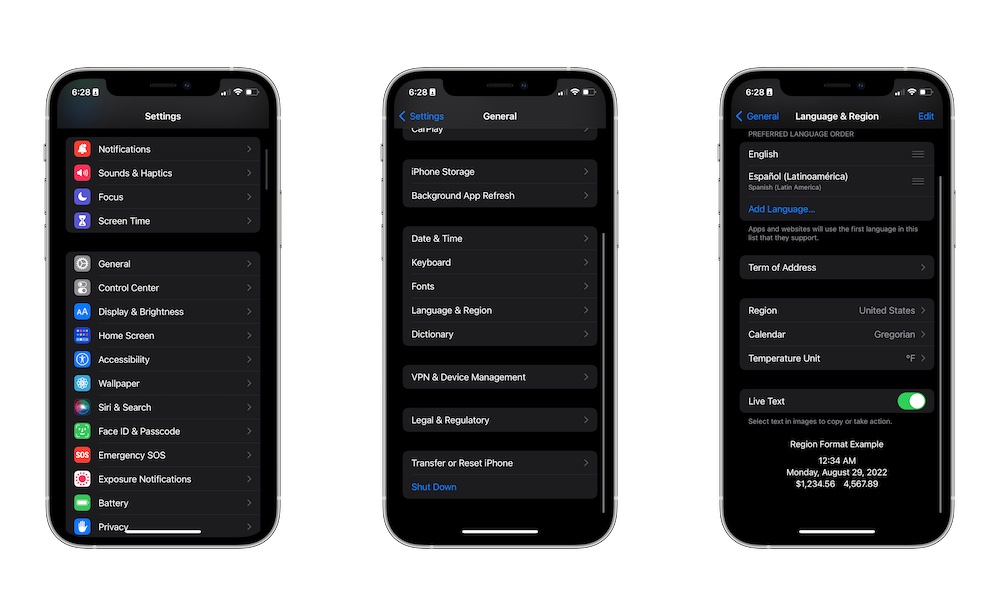Live Text Gets in the Way
Live Text is one of the coolest iPhone features Apple’s recently introduced.
This feature lets you grab the text in any picture and use it as a normal text. You don’t have to type a phone number ever again; you can just call from a picture.
However, if all you want is to look at your photos or take a picture, sometimes Live Text might get in the way. You can disable this feature if you want, so it doesn’t bother you anymore.
- Open the Settings app.
- Scroll down and select General.
- Tap on Language & Region.
- Toggle Live Text off.
That’ll get rid of Live Text in the Photos app. However, you’ll still be able to use it in the Camera app. Don’t worry; you can disable it too.
- Go to Settings.
- Scroll down and select Camera.
- Toggle Show Detected Text off.
And that’s it! No more Live Text, and you can always repeat these steps whenever you need Live Text again.