1. Notes Improvements
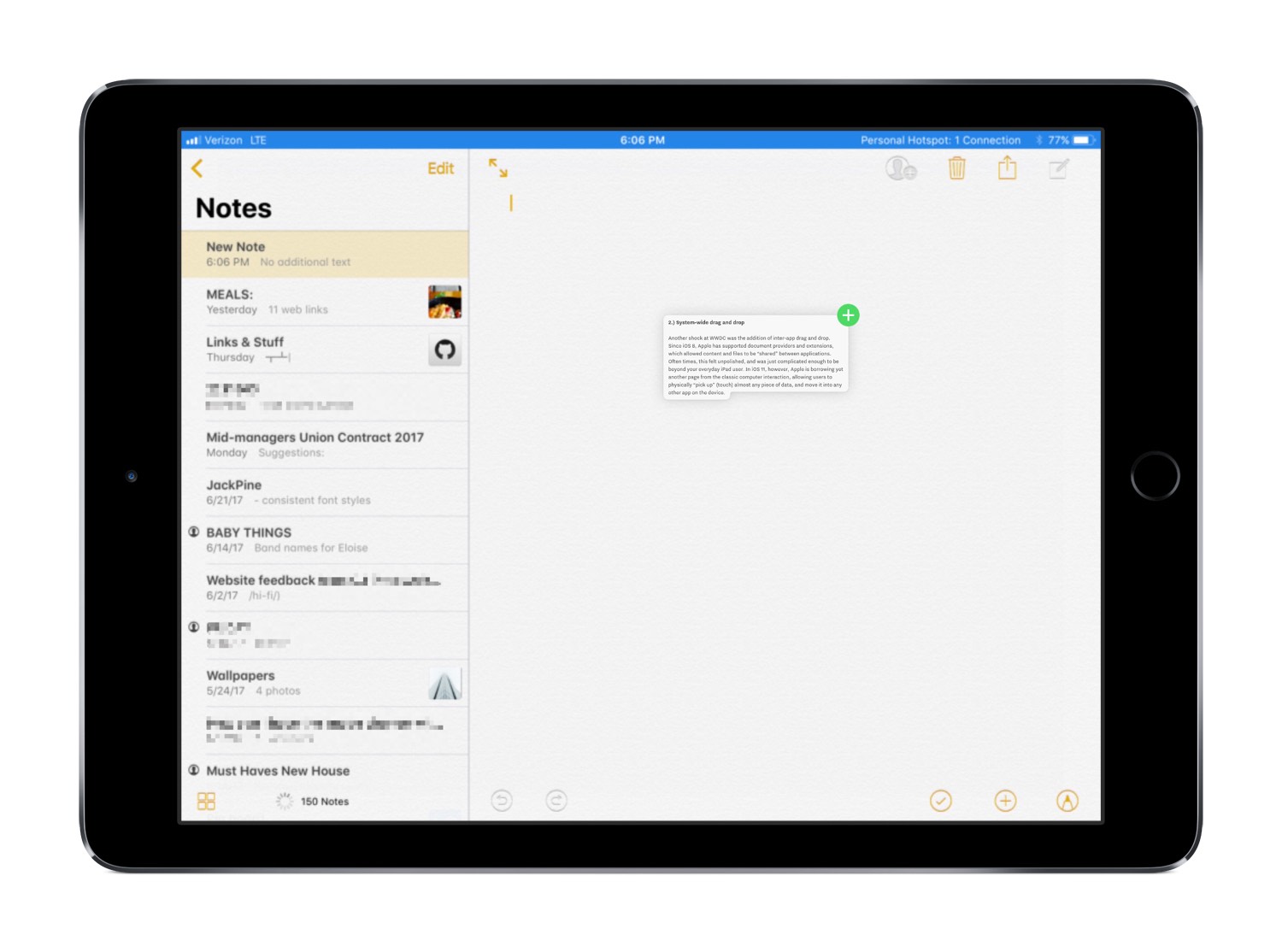
Apple’s recent focus on the stock Notes app has really helped push iOS in the productivity direction. With iOS 11, the Notes app takes another step forward, and adds a document scanner, Instant Markup, and Instant Notes.
Document scanner apps have been around for a long time, but having one built into the system means it’s assured to work, and integrate fully with all the other system applications and document providers. Instant Markup allows you to annotate, highlight, circle, or sign on any scanned page, directly inside the scanning UI. Screenshots also get the instant markup feature, although technically not a Notes app addition.
Instant Note is a feature that stands above any laptop or desktop computer I’ve used. Simply wake the screen of your iPad Pro, and without waiting to enter your passcode or seek out Touch ID, touch your Apple Pencil to the screen and you’re in the Notes app, drawing or jotting down any bit of important information. If the iPad hadn’t already replaced pen/pencil and paper for you, this should be the nail in the coffin.
