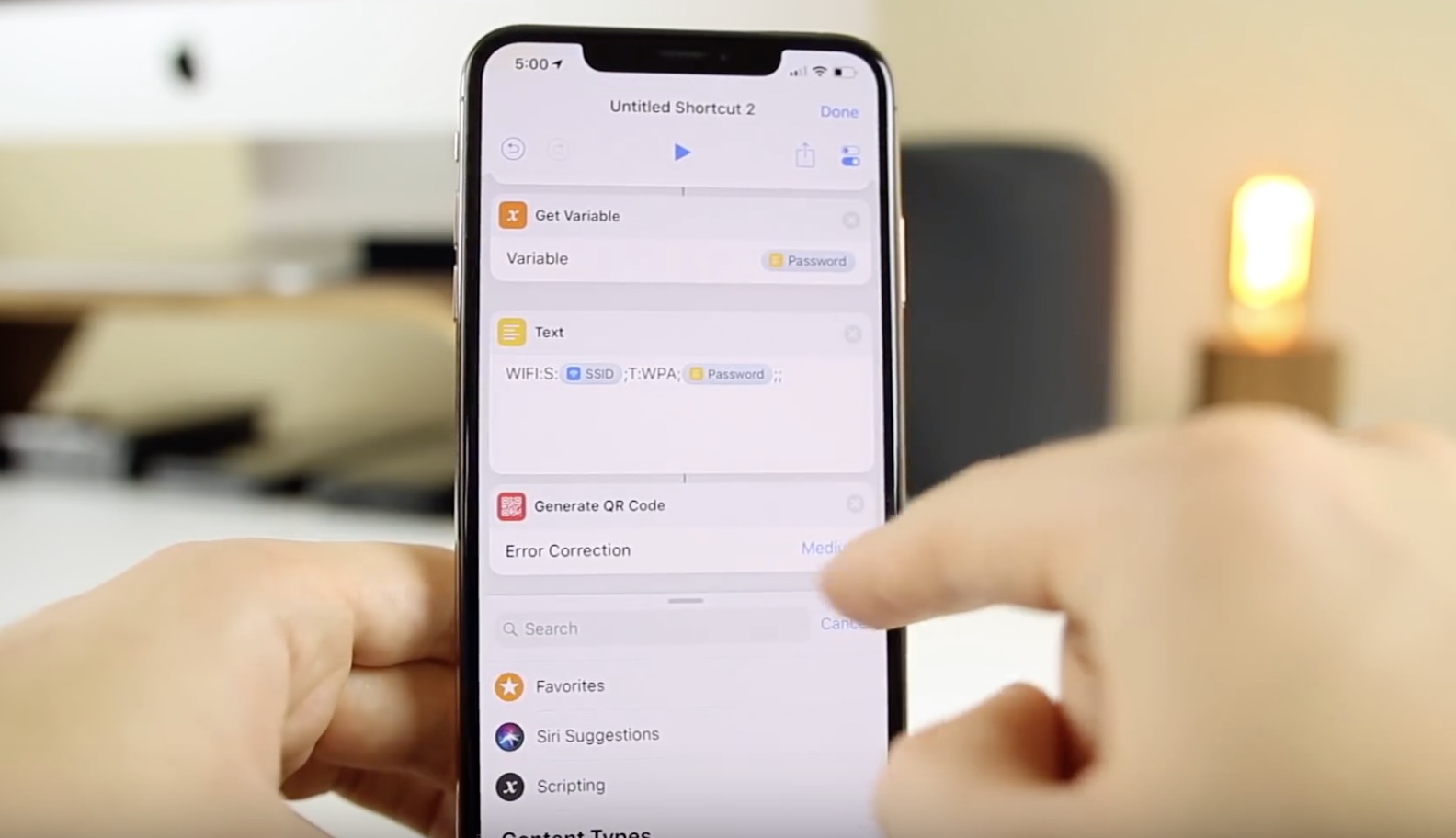Start Creating Your Own
Once you get the hang of using shortcuts, you can try out creating your own. This is Shortcut’s best capability, since you can create highly tailored shortcuts that suit your exact needs. But first, you’ll want to get comfortable creating them, so start with a really simple shortcut. One great example comes from MacStories’ Federico Viticci.
Just create a shortcut with a Show Result action and a Clipboard variable. Now, all you have to do is open the Shortcuts widget and run your shortcut and it’ll show you exactly what is in your iOS clipboard (something you can’t do otherwise). It’s a great shortcut to show off how simple but useful the system can be.