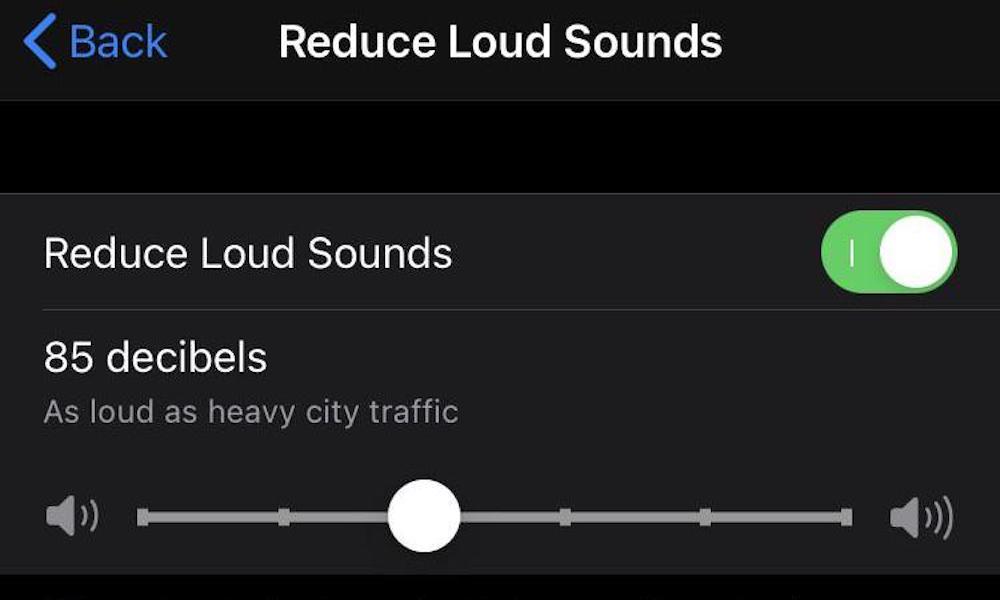Protect Your Hearing
Are you pumping up the volume while listening to music? It’s better not to crank it up to 11, or you will get an alert from iOS 14 on your Apple Watch, telling you to turn it down. This new hearing protection feature monitors your usage and alerts you when you’ve reached the safe weekly listening dose set by the World Health Organization.
You can enable this “Reduce Loud Sounds” option and set the maximum decibel level in the Sounds & Haptics menu. Once activated, iOS 14 will analyze your headphone audio and lower any sounds that are over your chosen decibel level. These features work a variety of headphones, including the AirPods and AirPods Pro.