4 Personalize Your Keyboard Shortcuts
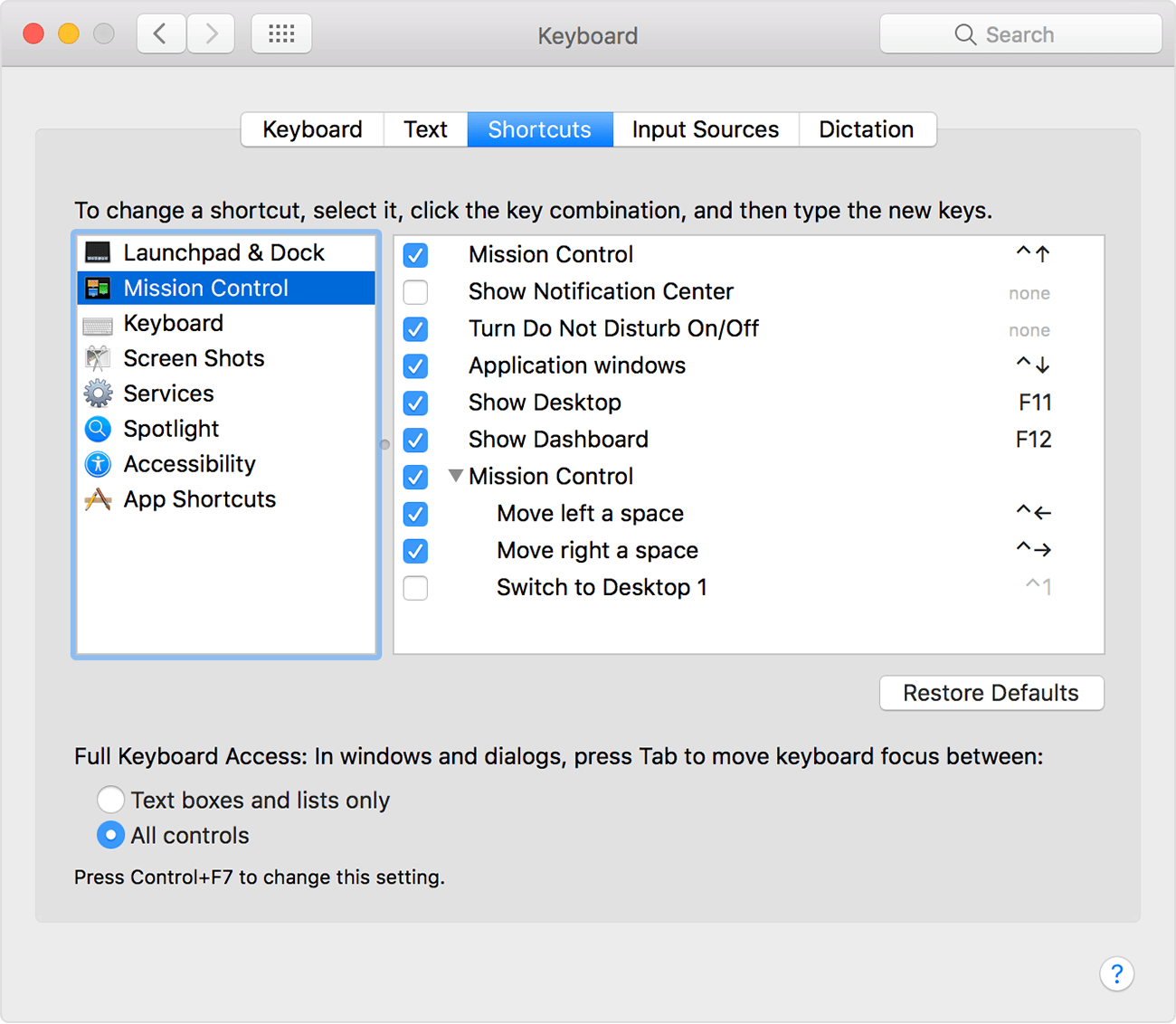
There are ways to personalize both action and word shortcuts when using a Mac, and both can save you a lot of time.
- Head to Keyboard in System Preferences, you will see a tab called Shortcuts. This lists all current action shortcuts that MacOS is using. It allows you to enable new shortcuts and change the key commands for all current shortcuts to make sure everything is set up just the way you like it, including app shortcuts, accessibility shortcuts, and much more.
- Or maybe you want shortcuts for words and phrases that you use frequently throughout the day. Your Mac can handle that too! If you aren’t already in the Keyboard window, head to System Preferences, go to Language & Region, and select the Keyboard Preferences button at the bottom. This will open a window in your Keyboard settings for input sources. Basically, this lets you build your own phrases and choose what shortcuts (such as the first letter of each word) you want to use for them. Customize away!
