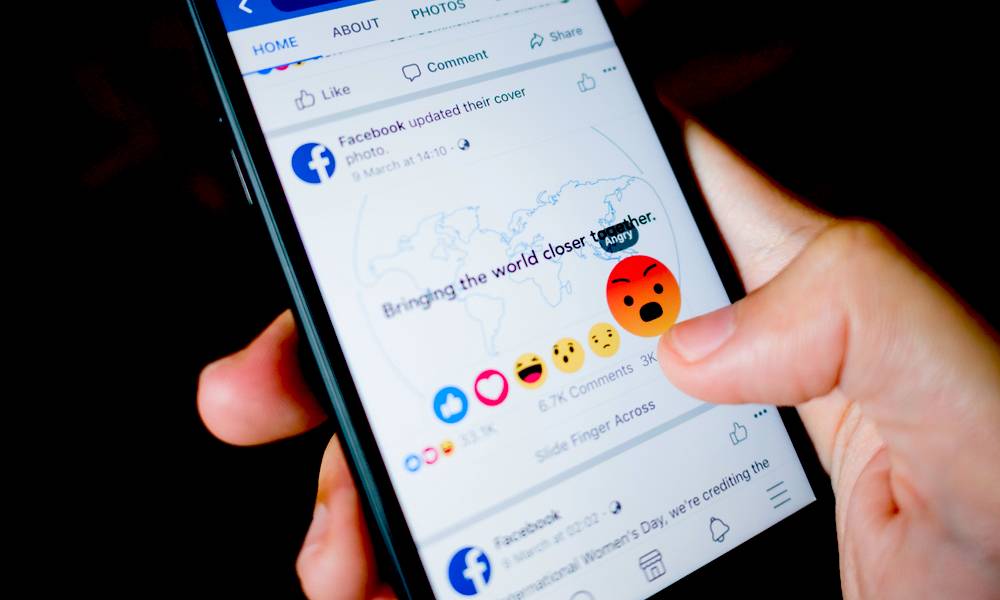5 Reasons Every iPhone Should Have an Alphanumeric Passcode
 Credit: iDrop News / Elijah Fox
Credit: iDrop News / Elijah Fox
If you don’t lock your iPhone with a passcode, you should stop what you’re doing and do that immediately. But even if you do use a passcode, if it’s a 4- or 6-digit code, then your iPhone is still more vulnerable than it should be.
By far the best option for security is to use an alphanumeric passcode that’s at least seven characters long. The more complex, the better.
That may sound unnecessarily complicated or paranoid, but continue reading to learn five majors reasons why an alphanumeric iPhone password is a good idea.
The Passcode Is the Weakest Link
You may not think that an iPhone passcode is necessary because of Apple’s strong focus on security and encryption. But all of those security mechanisms go out the window if your iPhone is unlocked. And among pretty much every measure on your device, your passcode is the weakest link.
Even biometric authentication systems offer more security than the standard 4- or 6-digit passcode. If you don’t lock down your iPhone with a strong passcode or password, then you’re pretty much rendering all of the amazing encryption technology on your Apple device virtually useless. (And an alphanumeric passcode is going to be harder for someone looking over your shoulder to remember.)
Your iPhone’s Data is Important
Think about all of the sensitive data that’s currently stored on your iPhone. That may include all of your passwords, pictures, personal notes, texts from friends, call records, upcoming calendar events, and a myriad of other information. That’s a treasure trove of data that you don’t want falling into the wrong hands.
It isn’t just about you, either. Think about your loved ones and friends and how they probably don’t want their contact information leaked. If you have any type of work-related documents or confidential information, then the level of risk can increase significantly.
Your iPhone Is Probably the Center of Your Digital Life
So your iPhone has a lot of personal and sensitive information stored on it. That’s reason enough to use a stronger passcode. But when you realize just how much of your digital life centers around your smartphone and the phone number associated with it, the stakes get even higher.
First off, your iPhone is likely logged into most of your social media and email accounts, which could let an attacker access pretty much the entirety of your online life. Most users receive two-factor authentication codes on their smartphones, meaning that a hacker could compromise your SMS one-time passcodes or your Apple 2FA codes if they had access to your phone.
Longer Passcodes = Better Security
Longer passwords are more secure, for a variety of reasons. But just take a brute force attack, which is basically a term for a computer trying to guess your passcode in a short amount of time. Just how long would it take? A brute force attack could crack a four-digit passcode in about seven minutes. But that number jumps exponentially when you increase the length.
That same attack might take 72 years to crack a six-digit passcode. But if you have an alphanumeric password longer than seven characters, that timeline jumps out to an astounding 2,700 years. With a rise in the number of sophisticated iPhone hacking tools out there, brute force attacks like these aren’t just a theoretical concept anymore either.
You Don’t Type It in Very Often
But, of course, the flip side of this argument is that longer alphanumeric passcodes are more of a pain to type in and remember. As far as remembering it, we’ll leave that to you. You could try a secure password manager, or just write down your passcode and keep it in a safe, private place. There are options for keeping it both remembered and safe from prying eyes.
The first argument isn’t very convincing either. Aside from accessing certain features in Settings or logging into your iPhone when it first restarts, there probably aren’t that many times when you actually type in your passcode. More often than not, you’ll probably just use Touch ID or Face ID. Using those authentication systems along with a strong, alphanumeric passcode is one of the best ways to balance convenience with security.
How to Create an Alphanumeric Passcode
- Open Settings.
- Tap Face ID and Passcode.
- Enter your current passcode.
- Tap Change Passcode.
- Enter your old passcode.
- Tap Passcode Options near the bottom. It will be in blue text.
- Tap Custom Alphanumeric Code.