Here’s the Fastest Way to Charge Your iPhone 8 Plus

Wired charging. Wireless charging. Fast charging. The iPhone 8 and 8 Plus have a variety of different ways of getting juice — but which option is the fastest? Press the right arrow to see the fastest methods of charging your iPhone 8 or 8 Plus, ranked from slowest to fastest (based on data provided by iPhoneHacks). We’ve also included the cost, so you can figure out which method makes the most financial sense for you.
5 5W and 7.5W Wireless

- Amount Charged in 30 Minutes: 21%
- Total Time to Charge: 2 hours, 30 minutes
- Cost: Free for standard 5W. $59.95 for wireless.
Fifth place is a tie between the 5W wired charging and the new iPhones’ 7.5W wireless charging. The USB-A cable and standard charger included with the iPhone 8 models don’t charge very fast — hitting just about 20 percent battery after 30 minutes. Wireless charging (currently) has a similar charging speed, too, according to testing on Belkin’s 7.5W Boost Up charger. So while it may be convenient, it’s definitely not the quickest or cheapest way to charge up your iPhone.
4 USB-A to iMac

- Amount Charged in 30 Minutes: 26%
- Total Time to Charge: 2 hours, 15 minutes
- Cost: Free
Plugging your included USB-A to Lightning charger into your iMac’s USB port might yield slightly increased charging times (assuming you have an iMac lying around). But the bump in charging speed is nominal, at best. At 30 minutes, an iPhone 8 plugged into an iMac hit 26 percent. It only reached a full charge after 2 hours and 15 minutes of charging — just 15 minutes shorter than the previous methods.
3 USB-C to iMac

- Amount Charged in 30 Minutes: 34%
- Total Time to Charge: 1 hour, 45 minutes
- Cost: $25
Onto the methods that will cost most users extra money. Forking over $25 for a USB-C to Lightning Cable will allow for a noticeably shorter charging time when plugged into an iMac’s USB-C port. The iPhone 8 hit 34 percent in testing after 30 minutes, and reached 97 percent after 1 hour and 45 minutes of charging. Presumably, it was fully charged just a few minutes after.
2 12W

- Amount Charged in 30 Minutes: 36%
- Total Time to Charge: 1 hour, 45 minutes
- Cost: $19 (or free)
Interestingly, Apple’s 12W charger with the standard USB-A cable — included with current iPad Pro models — actually fared a little better than a USB-C to iMac setup. It hit 36 percent after 30 minutes and was fully charged at exactly 1 hour, 45 minutes. While it only managed to get charge slightly faster than the USB-C cable and iMac, it’s also a solution that’s about $6 cheaper. In addition, for many Apple fans, a 12W iPad power adapter is something that they likely already have.
1 29W + USB-C to Lightning
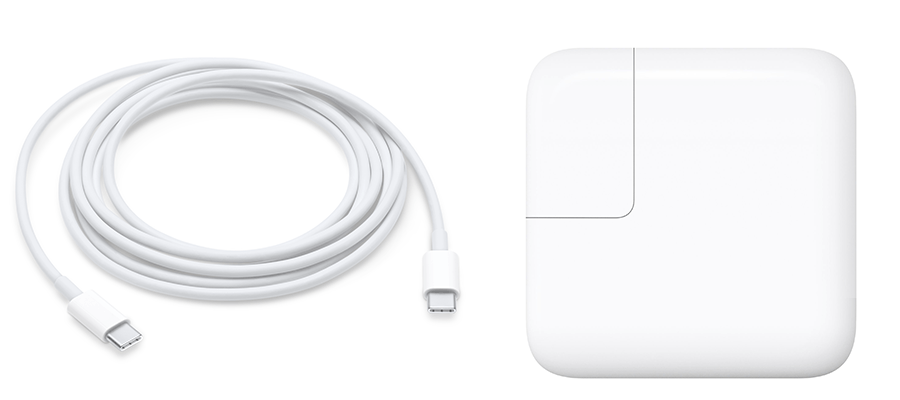
- Amount Charged in 30 Minutes: 52%
- Total Time to Charge: 1 hour, 30 minutes
- Cost: $74
Obviously, the new fast charging feature is the fastest — hitting 52 percent in just 30 minutes before fully charging in an additional hour. Of course, it’s by and far the most expensive. The 29W USB-C MacBook charger costs $49, and the method also requires the $25 USB-C cable. It’s also worth noting that it only shaves off about 15 minutes of the time to charge fully, compared to the previous (and cheaper) method.
? Bonus Tips & Info

- According to testing, there’s no difference in iOS device charging time between the 29W MacBook charger and more expensive options (like the 87W adapter, for example). Save yourself some money and go the cheaper route.
- This is well-known, but turn on Airplane Mode — this uses less battery and helps your device charge faster. Turning off your device will help, too. But that method will use a bit more power in the bootup process.
- Contrary to popular belief, leaving your iPhone on the charger all day or night is far better for the battery than draining it completely before charging it back up.
- Don't give up on wireless charging speeds just yet. According to some reports, they may get faster in a future update to iOS 11.
