1 29W + USB-C to Lightning
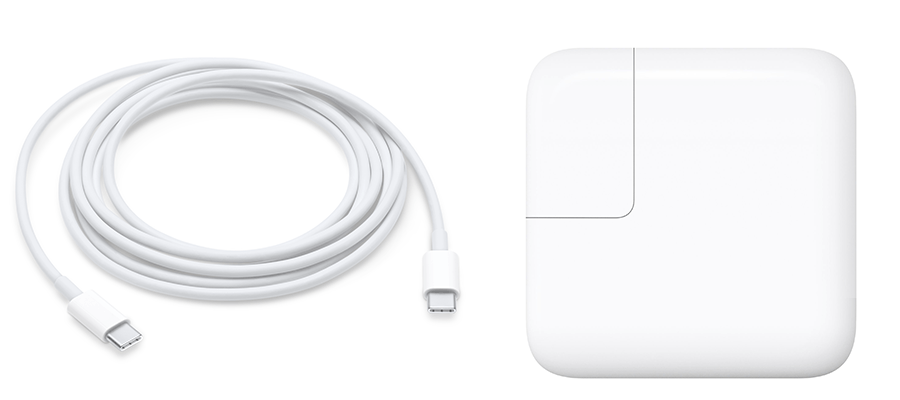
- Amount Charged in 30 Minutes: 52%
- Total Time to Charge: 1 hour, 30 minutes
- Cost: $74
Obviously, the new fast charging feature is the fastest — hitting 52 percent in just 30 minutes before fully charging in an additional hour. Of course, it’s by and far the most expensive. The 29W USB-C MacBook charger costs $49, and the method also requires the $25 USB-C cable. It’s also worth noting that it only shaves off about 15 minutes of the time to charge fully, compared to the previous (and cheaper) method.
? Bonus Tips & Info

- According to testing, there’s no difference in iOS device charging time between the 29W MacBook charger and more expensive options (like the 87W adapter, for example). Save yourself some money and go the cheaper route.
- This is well-known, but turn on Airplane Mode — this uses less battery and helps your device charge faster. Turning off your device will help, too. But that method will use a bit more power in the bootup process.
- Contrary to popular belief, leaving your iPhone on the charger all day or night is far better for the battery than draining it completely before charging it back up.
- Don’t give up on wireless charging speeds just yet. According to some reports, they may get faster in a future update to iOS 11.
