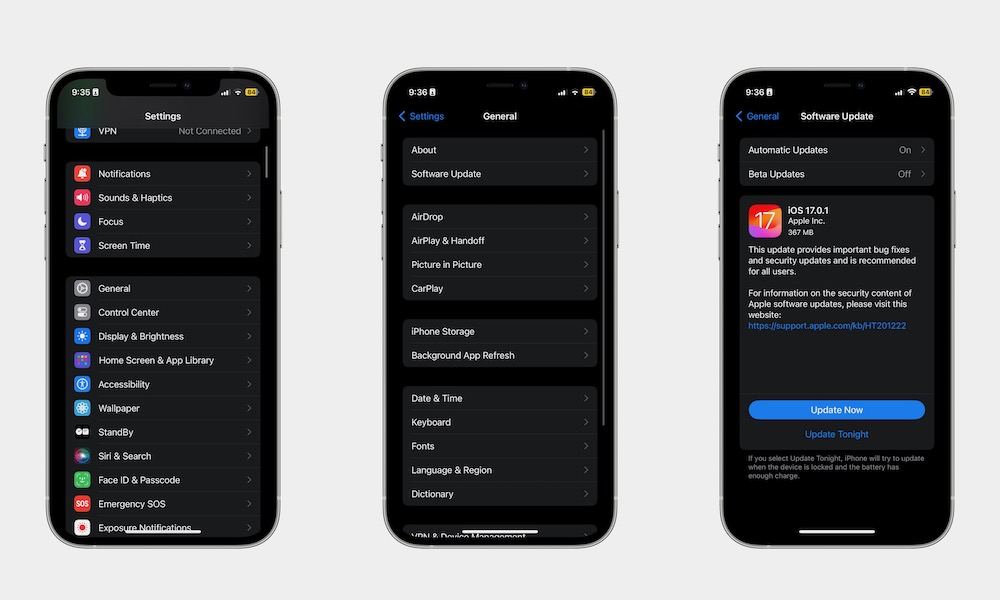Update Your iPhone
Your cellular issues might not be a connection problem. Instead, it might be an iOS issue. Sometimes, a software update might mess with your connection settings without you even knowing about it, which is why it’s important to keep your iPhone up to date with the latest iOS version available.
Here’s how to make sure your iPhone is up to date:
- Open the Settings app.
- Scroll down and tap on General.
- Go to Software Update.
- If there is a software update available, tap on Install Now.
Once your iPhone is updated, try connecting to your cellular data again.