Open Camera from the Lock Screen
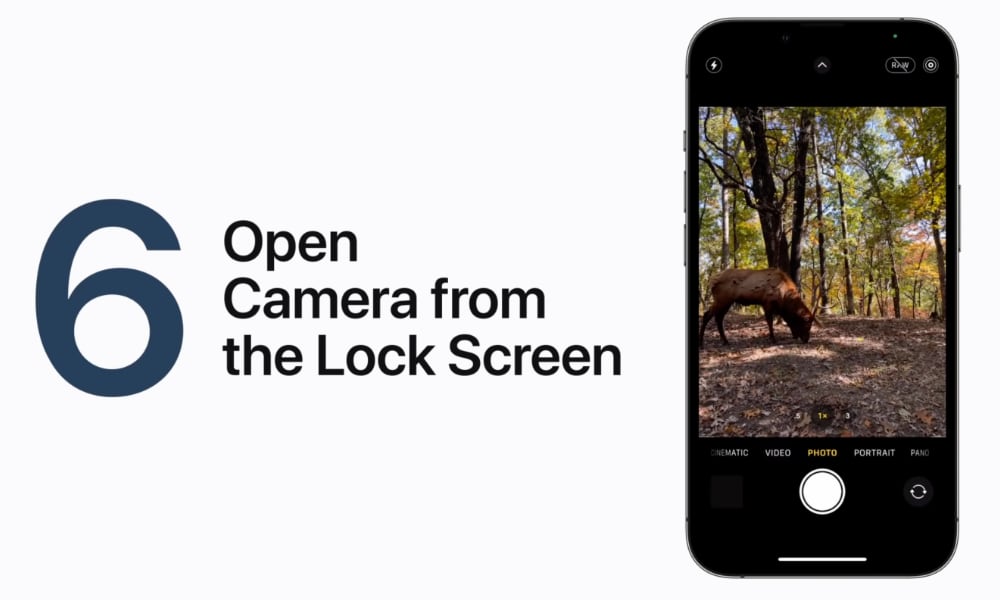
As quickly as Face ID works to unlock your iPhone, sometimes even an extra split second is too long when you’re hoping to capture that perfect photo. Plus, even when you unlock your iPhone, you still have to find the Camera app and open it separately.
You’ve probably already noticed a Camera button on your iPhone’s Lock Screen. You can tap and hold this to open your Camera app directly — even while your iPhone is still locked — but there’s an even easier way to get at your camera: Simply swipe left from your Lock Screen, and the Camera will appear.
Note that although you can still open the Camera app in this way if your iPhone is locked, your photo library remains protected. The button in the Camera app that normally lets you open your last photograph will only work for photos that were taken during the time that the Camera app was open.
In other words, open the Camera app from the Lock Screen, snap five photos, and you’ll be able to review and delete those, but only as long as the Camera app remains open. Return to the Lock Screen and they won’t be there the next time you open the Camera app while your iPhone is locked — you’ll have to actually unlock your iPhone to see them.
