Jump to your first photo
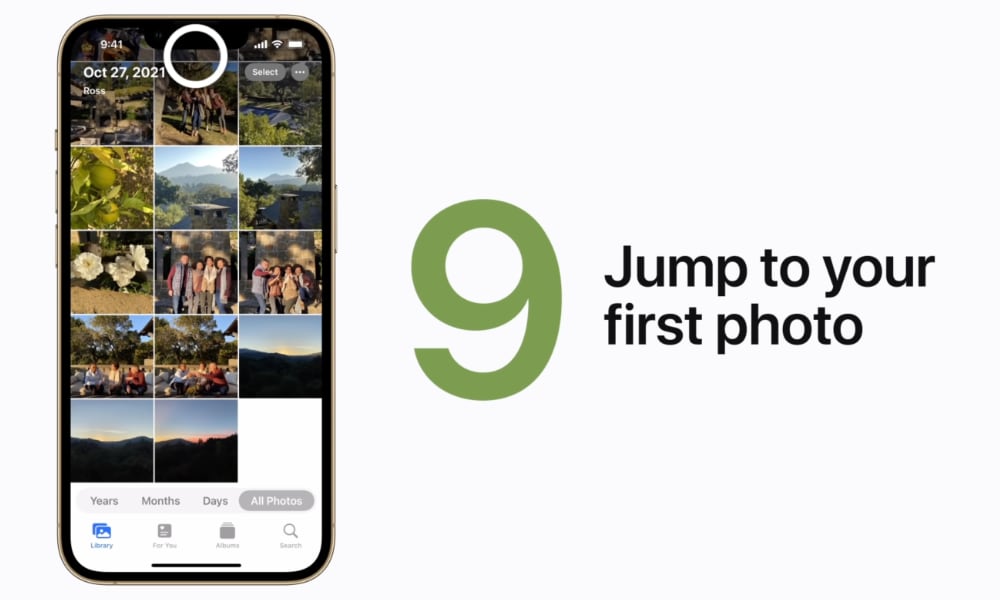
In its ninth tip, Apple highlights how to jump to the first photo in a given view — whether that’s your entire timeline or a specific album — by tapping the top of the screen. However, this feature goes well beyond just the Photos app, and it’s actually been in iOS for years.
Want to go to the top of a webpage in Safari? Tap the top of the screen. Top of an email? Tap the top of the screen. Top of a long note? Tap the top of the screen. You get the idea.
The Photos app does have another trick up its sleeve, however, since Apple recognizes that you may also want to get back to the most recent photo. To do this, just tap the appropriate button at the bottom of whatever screen you’re on — Library, For You, or Albums — to jump right back down. Pressing For You or Albums when you’re already at the bottom will take you back to the main listing for those categories, but if you’ve scrolled up even a bit, you’ll be taken to the bottom of the current album first.
