Swipe to erase a digit in Calculator
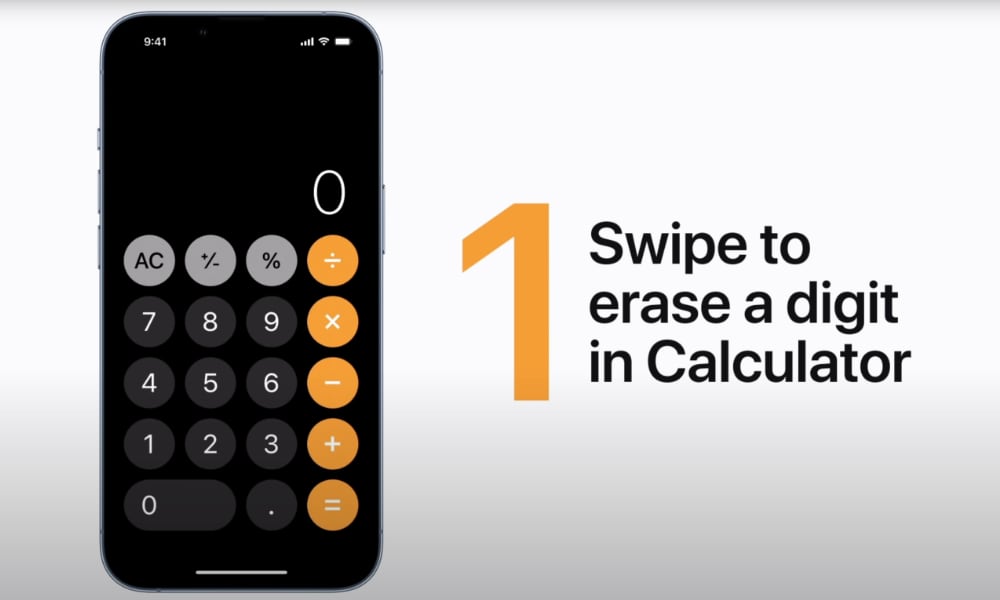
There’s no backspace or delete button in the Calculator app, but as Apple explains, there’s still a way to clear a wrong entry without having to go for the “C” button.
Simply swipe left or right to erase the last digit entered. You can repeat this as many times as you like if you want to clear out multiple digits.
You may not realize that you can also use copy and paste in the Calculator app. Apple’s video explains how you can tap on a number to copy it, which works just like it does in any other app. However, you can also paste any number from your clipboard in the same way. This can be helpful when you want to pull in a large number from an email or website to use in a calculation. Tap and hold in the Calculator’s display area to bring up the context menu, and then tap Paste, the same as you would anywhere else.
For obvious reasons, you can only paste numbers in here, of course. If the Paste option doesn’t show up when tapping, it’s most likely because your clipboard contains something other than just a numeric value.
