Pin shared content in Messages
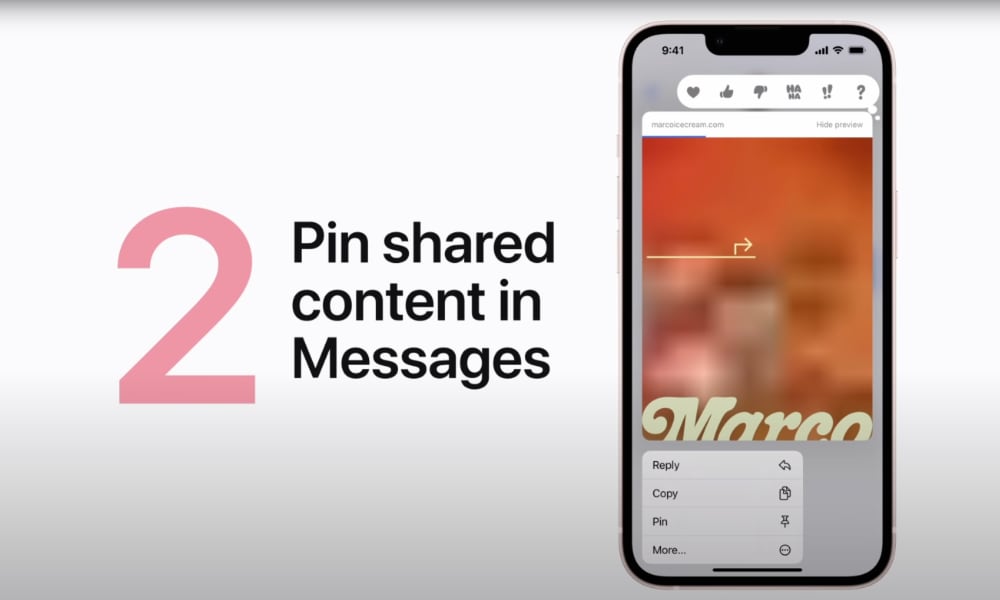
This new iOS 15 feature offers a great way to keep track of all the stuff that your friends and family members send you via Messages. Whether that’s a bunch of cat videos from YouTube or their post-holiday wish list, you’ll be able to see the whole collection, collated and organized in a Shared With You section.
As we’ve previously explained, and Apple outlines in its video, you can also pin shared items to make them easier to find later on. This puts them at the top of the Shared with You section in their respective apps, while also elevating them when searching for stuff in Messages.
Items must be pinned from their respective places in the Messages app, so the best time to do this is when you first receive an item you want to mark for easy retrieval later. However, you can also use the search feature to find older items, and you can also jump right back to them in Messages by tapping the person’s name from a Shared with You listing. Once you’re looking at the item in Messages, you can pin it by tapping and holding on it and choosing Pin from the pop-up menu that appears.
