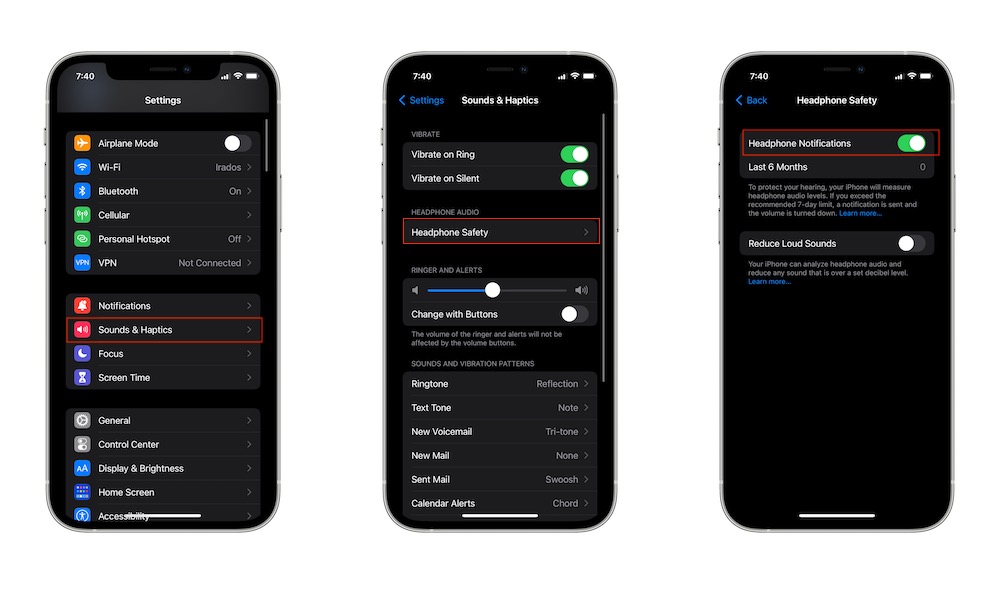Disable Headphone Notifications
Headphone Notifications is a cool safety feature that will notify you when you’ve been exposed to loud sounds for a 7-day period. After that happens, your iPhone and Apple Watch will notify you that you’ve exceeded the 7-day mark and will suggest you lower the volume.
Not only that, but next time you connect your AirPods, the volume will be automatically lower. If you want, you can disable this.
- Go to Settings.
- Scroll down and tap on Sounds & Haptics.
- Select Headphone Safety.
- Toggle Headphone Notifications on.
Just remember that this feature is also helpful to keep your hearing health in check. Listening to loud sounds for long periods might cause hearing damage in the future.