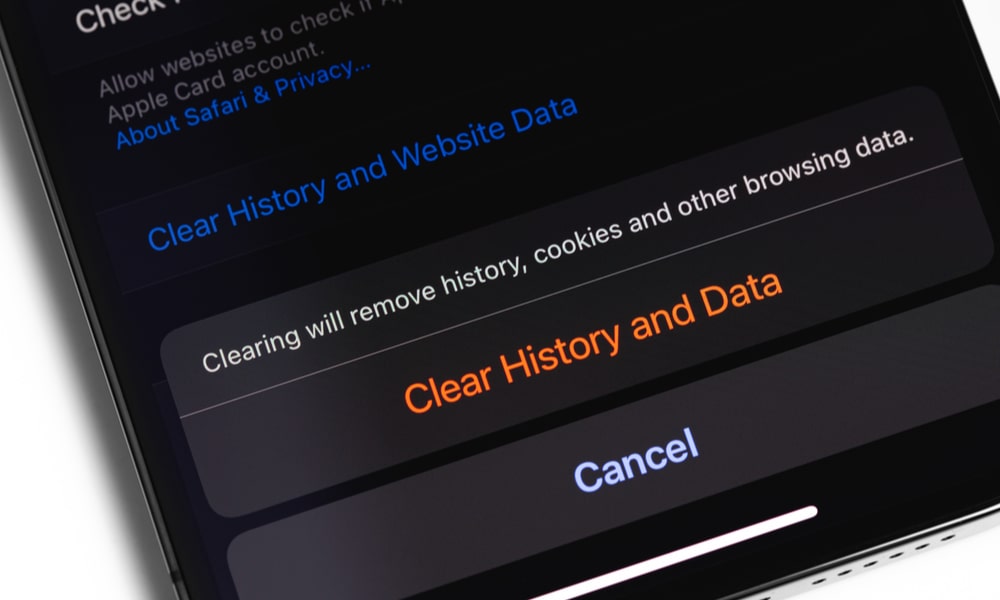Clear Safari Cache
If you browse the web on your iPhone, you may not realize how much space each site you visit takes up on your iPhone. Over time, Safari website data can occupy a surprising amount of storage. To free up this space. You need to go to Settings > Safari. Scroll to Clear History and Website Data and follow the prompts to confirm the removal. Next time you open the browser, you may be required to re-enter passwords, addresses, and other site-specific information.