The Mail App Has New Features
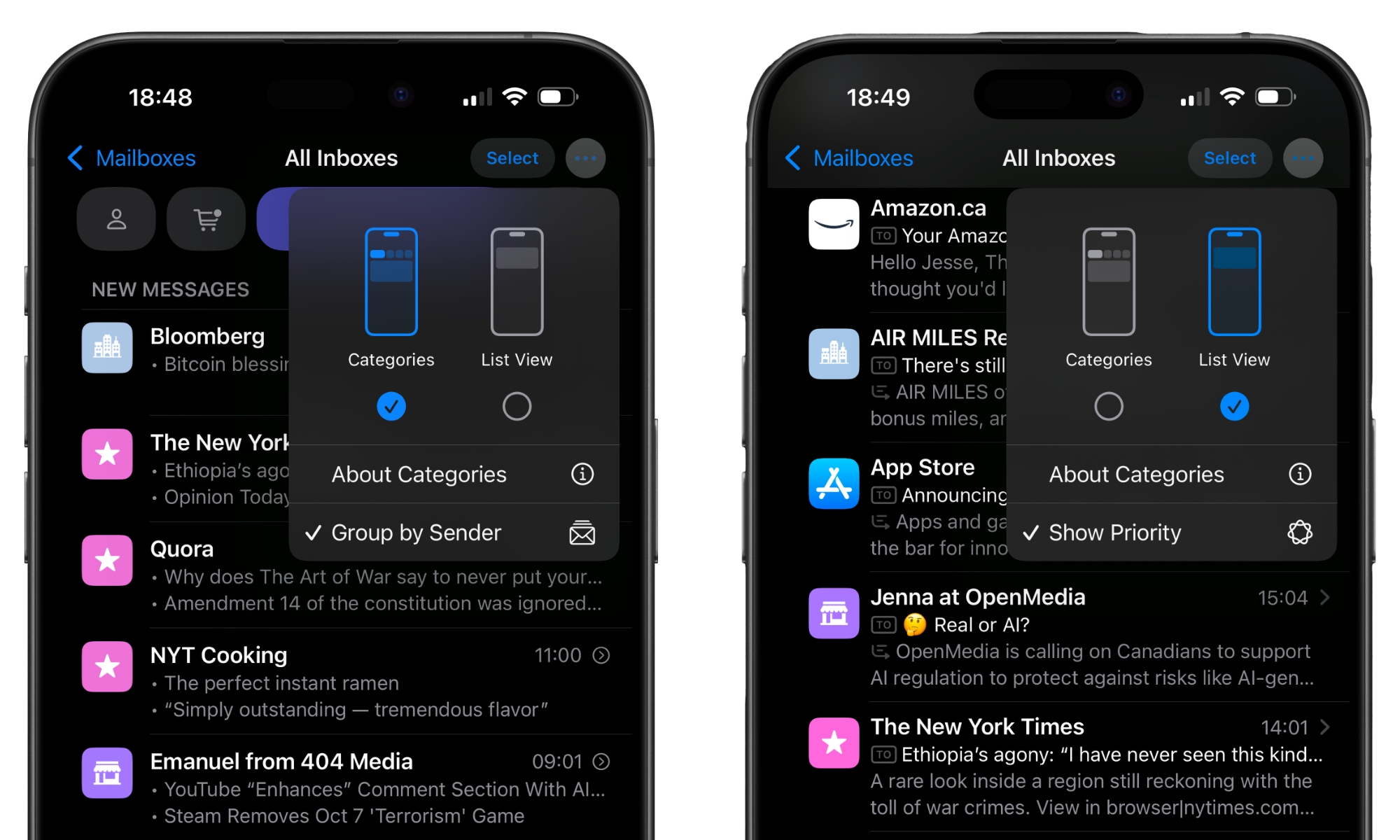
Apple brought some big changes to the Mail app in iOS 18.2. This update transforms the Apple Mail app from an average mail app into a more powerful tool that makes it easier to sort and find mail.
And while the Apple Intelligence features aren’t completely available in Apple Mail yet, there is still a big change in the layout: You can now sort your mail into different categories.
When you open the Mail app, you’ll see different categories at the top of your inbox. These categories include Primary, for your most important messages, like mail from your boss or friends; Transactions, which will store all your receipts, orders, and deliveries; Updates, which will keep all the mail you receive related to social media updates, news, and newsletters you’re subscribed to; and last but not least, Promotions, which will store all the special offers and deals you get in the mail.
This will make sorting your mail a lot easier, but it might be too much for those of us used to the older layout in the Mail app. Luckily, Apple made it easy to go back to the previous layout with just a couple of taps.
All you need to do is open the Mail app and go to your inbox. Next, tap the three-dot button in the top right corner of your screen and then tap on List View. This will eliminate the categories and turn the layout of the Mail app mostly back to the previous design you’re probably more familiar with. To fully return to the iOS 18.1 look you can also turn off the contact photos and icons by going to Settings > Apps > Mail and switching off Show Contact Photos.
