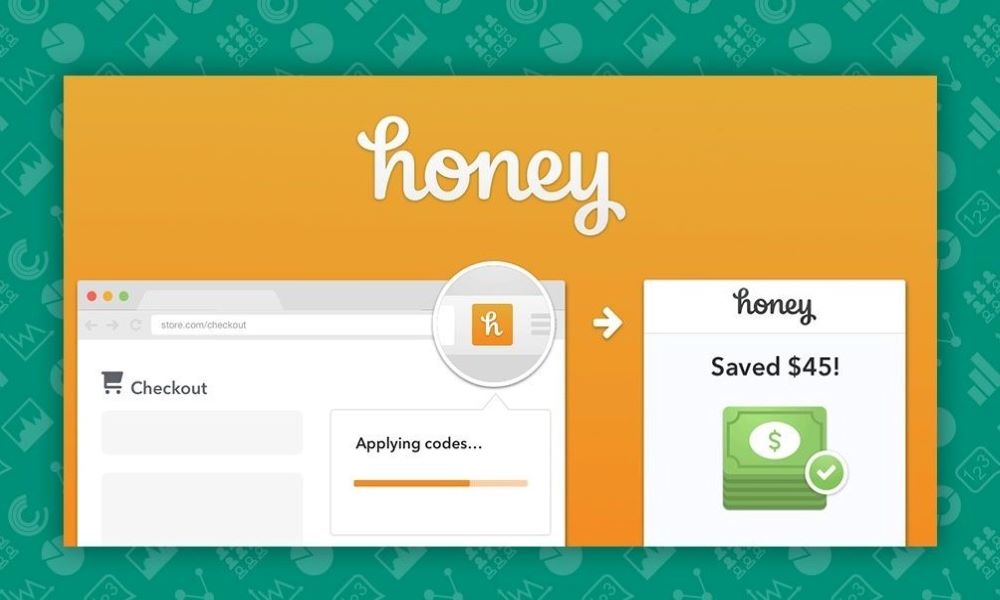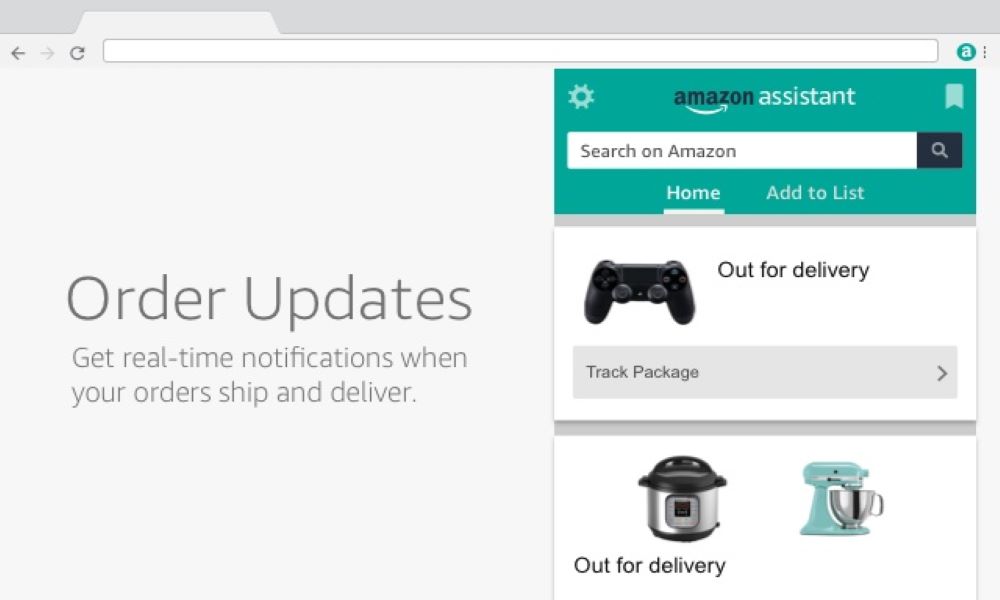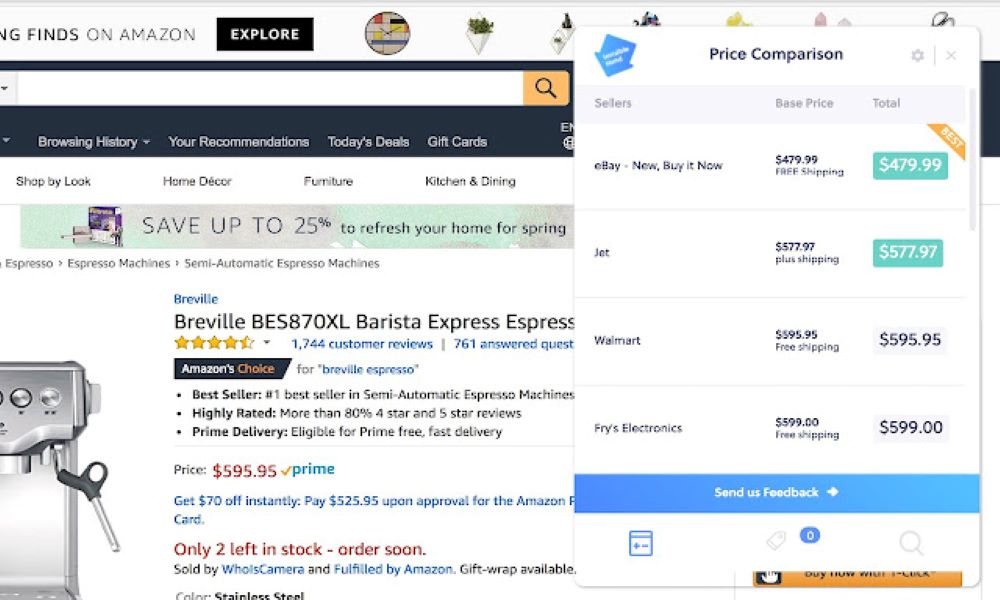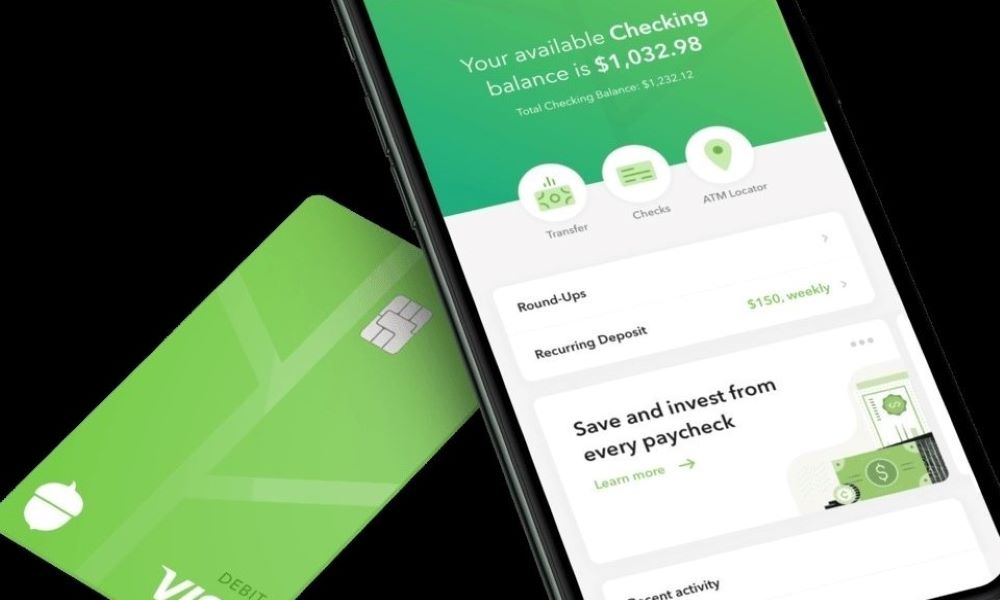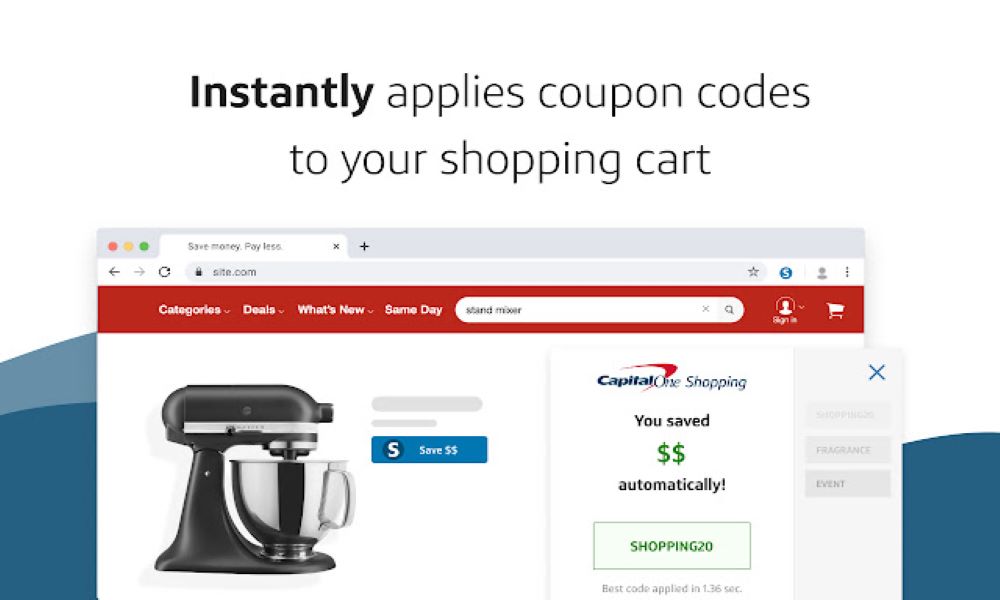8 Browser Extensions and Apps to Help You Save Money During the Holidays
 RapunzialStock / Shutterstock
RapunzialStock / Shutterstock
Right now is the peak time for holiday shopping. You start to realize that the big day is approaching faster than you thought, and you need to start ordering as much as you can so that it arrives on time.
There's no denying that this is a stressful time of year financially because you feel obligated to get a gift for all of your loved ones even if you don't have the means to do so. But before you rush to the mall or start making mindless purchases online, you should consider all of the ways you can save money.
Fortunately, there are plenty of browser extensions you can install, and apps you can use that are meant to help you save big bucks. Read on to discover 8 Browser Extensions and Apps to Help You Save Money During the Holidays.
Honey
If you like shopping online and like to save money, Honey is your new best friend. It makes finding the best deals easier than ever, and after installing the browser extension on Chrome, Firefox, Safari, Opera, or Edge it stays out of your way until you're ready to purchase. When it's time for Honey to do its thing, it will automatically search the entire internet for any available coupon or promotional codes.
Honey's website is also very useful in comparing prices and finding the best deals. You can even earn cashback with Honey Gold, just be sure to activate it. And, don't worry, signing up is 100% free!
Note: Honey will track information about products, pricing, and savings, it does see or retain any sensitive information.
Amazon Assistant for Chrome
If you find yourself shopping for Christmas presents last minute, it's likely Amazon will be your first stop. If it is, then you'll definitely want to install the Amazon Assistant for Chrome, Amazon's official browser extension. Similar to Honey, this extension finds you the Deal of the Day and provides product and price comparisons. In addition, you can add products from any website to your Amazon wish list.
AfterPay
If paying for every gift this year in full is stressing you out, AfterPay has your back. It is a buy now pay later feature that more than 85,000 online retailers use. Rather than paying the entire amount at checkout, AfterPay breaks down the payment into four installments with the first one being due at checkout and the others due every other week. So, if it's a bigger purchase the payments still might be a substantial chunk of money, but it definitely takes off some financial stress when you're feeling tight on money.
If the two-week installment period isn't cutting it, you have the option to make the payments once a month. You won't be charged any late fees or interest as long as you make each payment. If you do happen to miss a payment, you're charged $10, and then another $7 after seven days of not paying.
AfterPay is available for free in the App Store and the Play store.
Affirm
Affirm is another buy now pay later app that Amazon and more than 11,000 other online retailers use. However, it is meant to pay off more expensive purchases and is done in smaller installments. So, if you're gifting the Apple Watch Series 7, a new gaming console, or any other big-ticket items this holiday season, Affirm is a great option. Affirm offers payment plans ranging between three months to two years, with interest rates between zero and 30%. There are no late fees, but try not to miss a payment because that could harm your credit score.
Affirm is available for free in the App Store and the Play store.
InvisibleHand
Are you planning on gifting someone a trip this holiday season or traveling somewhere yourself? If so, the InvisibleHand browser extension can help you find the lowest prices on rental cars, hotels, and flights. It even takes it a step further and does the work of finding coupons and deals from online retailers. Traveling is expensive, especially during the holidays, so you can rest assured knowing you got the best deal available when you start using InvisibleHand.
Acorns
Acorns is an investment app that syncs with your cards and monitors your purchases. It then can automatically round up every purchase you make to the nearest dollar and deposit the difference into a savings account. Of course, it's up to you to decide what you want to put the money towards, whether it be personal investments or educational savings plans for your kids. You can even opt to invest a piece of every one of your paychecks using this app. It costs just $3 a month for a personal account or $5 a month for a family account.
Truebill
The Truebill budgeting app is an excellent option if you need some help budgeting during the holidays or any time of year. It's a fully-featured money-management solution with a variety of budgeting features, including the subscription cancellation feature.
After syncing the app with your bank accounts it tracks all of your recurring subscriptions and consolidates them into a list on the app to easily view. From there, you can choose to cancel subscriptions that you aren't using anymore. In addition, Truebill allows you to track spending across all of your accounts, set financial goals, set up autopilot savings, and more.
Capital One Shopping
Not only is the Capital One Shopping browser extension free, but it can be used on all major browsers -- Chrome, Firefox, Edge, and Safari. Once you have it installed, the extension will instantly find the best available coupons and discounts codes on the internet and apply the winner to your purchase at checkout.
The extension also compares prices among different Amazon retailers and sellers, helping you find the best deal available with no research required on your end. The Capital One Shopping extension even offers rewards while you shop that can be redeemed as gift cards!