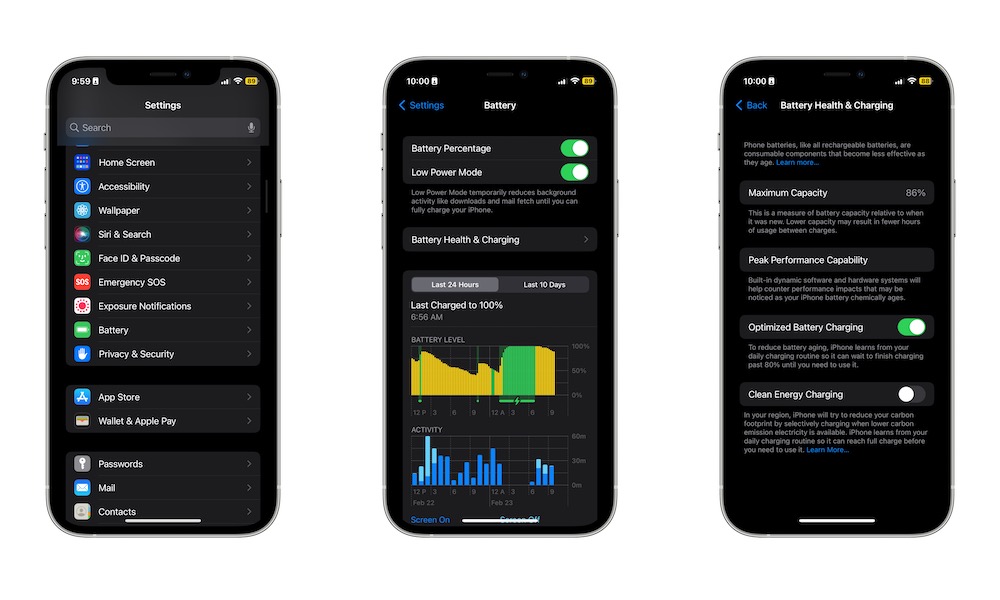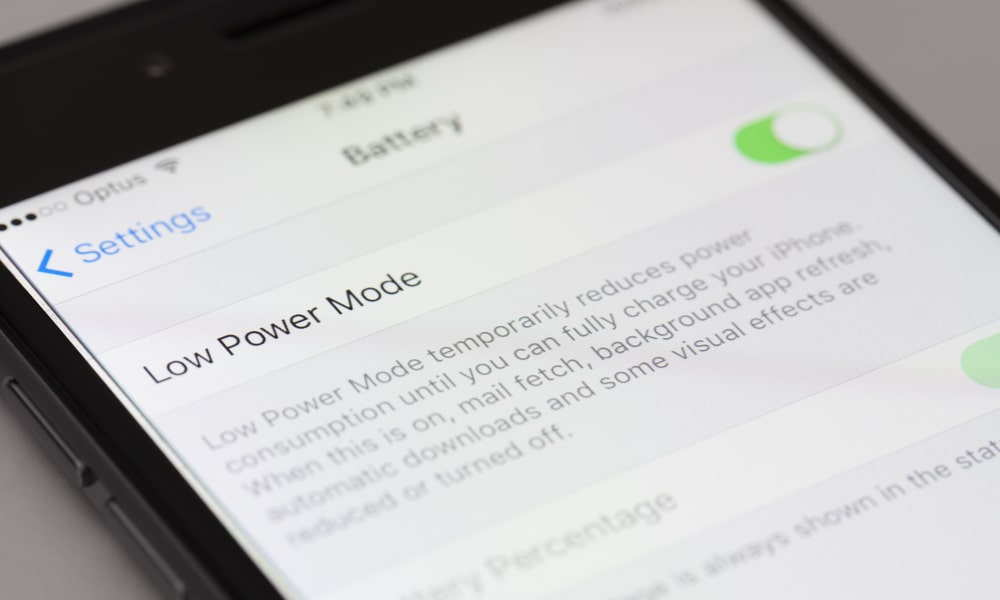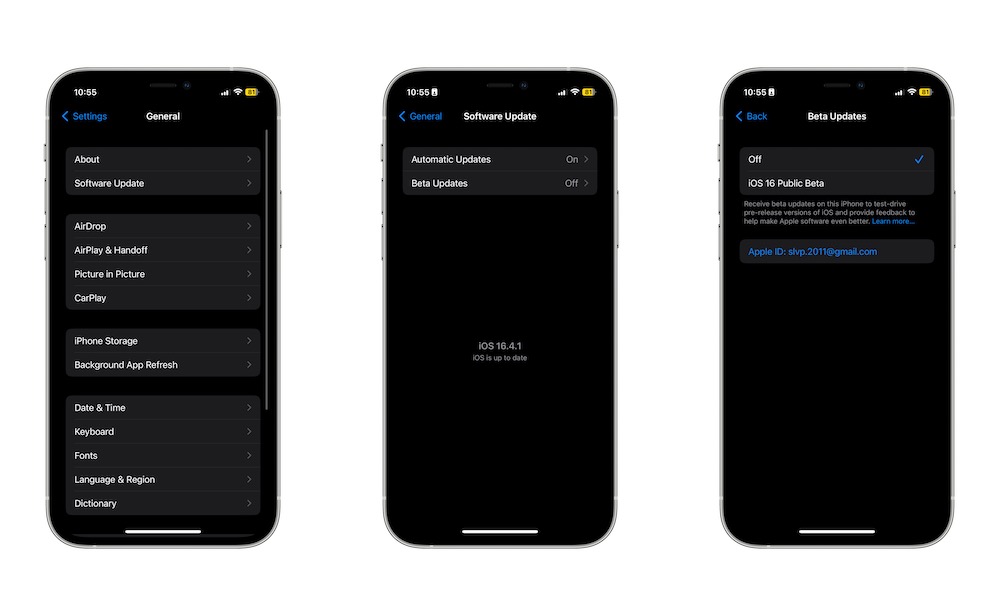8 Ways to Prevent Your iPhone’s Battery from Aging So Quickly
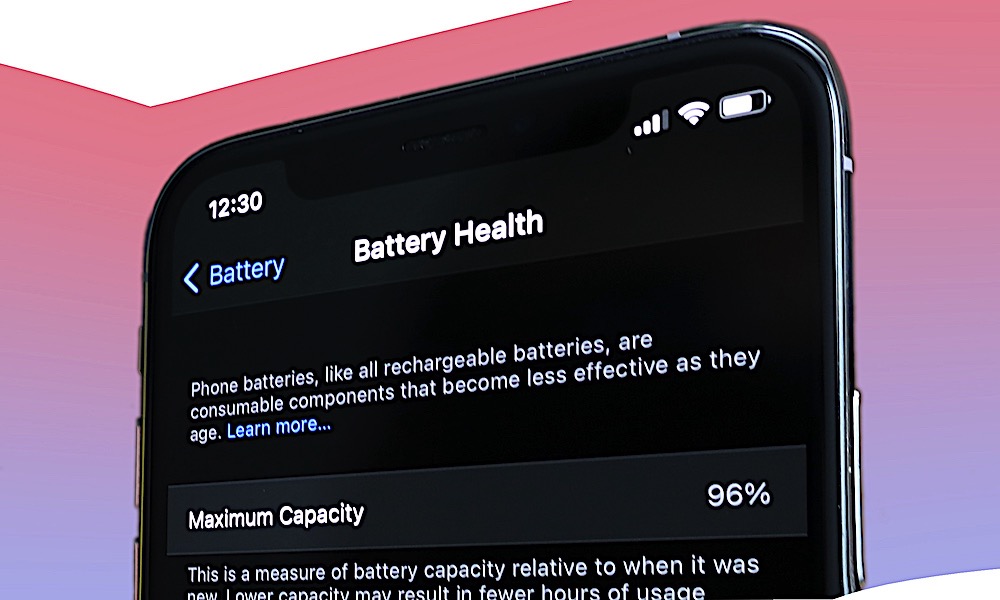 Credit: Omar Tursic / Shutterstock
Credit: Omar Tursic / Shutterstock
It doesn't matter how great the iPhone becomes; its battery is always going to age over time. Battery degradation is a natural part of the lifecycle of any rechargeable device.
Unfortunately, this means your iPhone's battery will eventually stop working as well as it used to. With that said, there are a few things you can do to delay the inevitable as much as possible. This won't stop aging completely, but it could help your iPhone last for another year or two.
If that sounds nice to you, here are a few tips you need to follow to stop battery aging on your iPhone. Plus, you can use these tips for your other electronic devices, too, as almost all modern electronics use the same rechargeable battery technology.
Don't Expose Your iPhone to High Heat
Extreme temperatures or prolonged exposure to heat can have lasting effects on your Apple handset — so it’s smart to be cautious.
Apple itself notes that low or high-temperature conditions could cause your iPhone to “change its behavior.” Its recommended ambient temperature for iOS device usage is between 0º and 35º C (32º to 95º F). Of course, it can become much hotter than that upper range in many parts of the world, or in enclosed spaces like the interior of a vehicle.
In the long term, this could result in damaged batteries. Apple says in a support document that “using an iOS device in very hot conditions can permanently shorten battery life.”
Heat can wreak havoc on lithium-ion batteries, causing a variety of issues like internal fluid evaporation, voltage component damage, or chemical reactions with the internal structure of the battery.
And that might be a best-case scenario. While lithium-ion batteries are generally safe, they can quickly become dangerous if damaged or significantly overheated.
Related: How to Avoid Heat-Related Problems with Your iPhone
Always Use the Right Charger and Cable
Using the right charger and the correct cable is a must. If you don't, you might risk damaging your battery permanently, which will cost more than buying the right accessories.
Unfortunately, Apple has stopped packaging chargers with the iPhone, which means you'll need to buy one separately. With hundreds of options available to you, you'll need to make sure you buy the right one.
Buying a charger or a charging cable from Apple is the easiest way to go. You'll get something you know works right from the get-go, so you won't have to worry about damaging your battery.
However, Apple products can be expensive. If you want to save up a little bit of money, you can still buy a charger from a third-party manufacturer. However, make sure that the charger is MFi certified.
MFi, or Made For iPhone, is a certification Apple gives third-party companies once Apple knows their products meet certain criteria. This means all MFi-certified products will work great on your iPhone without any issues.
While there are chargers that aren't MFi-certified and will still work on your iPhone, you need to do your research and make sure they're okay to use. If you don't want to go through all the trouble, an Apple charger is the easiest solution.
Optimize Battery Charging on Your iPhone
Your iPhone comes with a cool feature called Optimized Battery Charging. This feature will let your iPhone learn your charging patterns so it can then charge at a slower pace once it hits the 80% mark. This reduces the wear on your battery and increases its life span since keeping a lithium-ion battery at full charge puts more stress on it.
This means that while your iPhone might take 30 to 40 minutes to reach 80% battery, it might take at least a couple of hours to hit 100%, which is something you might want to avoid altogether (more on that later).
This feature was made by Apple to prevent battery aging, so using it is a no-brainer, and it works really well if you maintain a regular schedule. However, it can be a good idea to disable it if you want to have a quicker charge when you're on the go. Here's how you can turn this feature on or off:
- Open the Settings app.
- Scroll down and choose Battery.
- Select Battery Health & Charging.
- Enable Optimized Battery Charging.
While you're there, you can also enable Clean Energy Charging, which is a feature that will help you reduce your carbon footprint by charging your iPhone only at times when your local power grid is drawing from energy sources with lower carbon emissions. This won't necessarily extend the life of your battery (although the slower charging won't hurt), but it's great for the environment.
Use Low Power Mode
Low Power Mode is a helpful feature that will make your battery last longer throughout the day. This means you won't need to charge your iPhone as often, and the less frequently you charge your iPhone, the less aging your battery will suffer.
Here's how to use Low Power Mode:
- Open the Settings app.
- Scroll down and select Battery.
- Enable Low Power Mode.
You can also add a Low Power Mode button to your Control Center to quickly toggle it on or off. All you need to do is go to Settings > Control Center and add the Low Power Mode control to your Control Center.
Always Keep Your iPhone's Battery Between 20% and 80%
One of the golden rules to keep your battery as healthy as possible is to never go to extremes. That means you don't let your battery go below the 20% mark, and you don't charge your iPhone above the 80% mark — and you should especially try to avoid leaving it at either extreme for extended periods of time.
Granted, thanks to Optimized Battery Charging, you don't necessarily need to avoid the 80% mark, but if you really want to be careful, you can and probably should avoid it. 80% should be more than enough to last you through the day, especially if you use Low Power Mode.
Charge Your iPhone At the Right Temperature
One of the things you need to be aware of is the room temperature. If the day is too hot for you, it's also too hot to charge your iPhone.
Apple suggests that you charge your iPhone where the ambient temperature is between 0º and 35º C (32º to 95º F). Charging in low or high-temperature conditions can damage your iPhone's battery and other internal components.
Generally speaking, if you charge your iPhone when it's too cold, your iPhone will just stop charging until it reaches a decent temperature again.
On the other hand, if you charge your iPhone while it's too hot, not only will it stop charging, but it might even damage your battery in the long run. Needless to say, you'll want to avoid either of these conditions when charging your iPhone.
Also, keep in mind that charging generates extra heat, so your iPhone will always get even hotter than the room you're in, and that's especially true for wireless charging. If you have to contend with a warm environment, it may be worth considering a wireless charger that can help keep your iPhone cool while it charges.
Don't Use Your iPhone While It's Charging
Something else that can age your battery more quickly is using your iPhone while it's charging. This can needlessly generate even more heat, causing your iPhone's battery to age prematurely, and could even damage it permanently.
While you don't need to worry about picking up your iPhone to send a quick text message or check your email, if you want to use your iPhone for a more extended time or you plan to load up more demanding apps like games, you're better off unplugging it first.
Avoid Installing Beta Software
Installing a beta software update is a great way to play with everything a new iOS version has in store for you, but there's also a good chance it will put a strain on your iPhone's battery, aging it more over time.
We're especially talking about developer betas. These betas are filled with bugs that might cause your battery to drain for no reason and your iPhone to heat up randomly.
Both of these issues might damage your battery in the long run, so it's best to avoid betas unless you're sure they won't cause any issues with your iPhone.
Keep Your Battery Healthy
As you can see, there are many ways to keep your iPhone’s battery as healthy as possible. The best part is that you don’t have to do anything crazy, either. All you need to do is be a bit more mindful about your battery and your iPhone and give it enough time to charge by itself.
The iPhone is already a really expensive, premium device. You won’t want to spend more money because you weren’t careful with your battery’s life span.