5 Reasons iOS 18.2’s New Mail Categories May Not Work for You
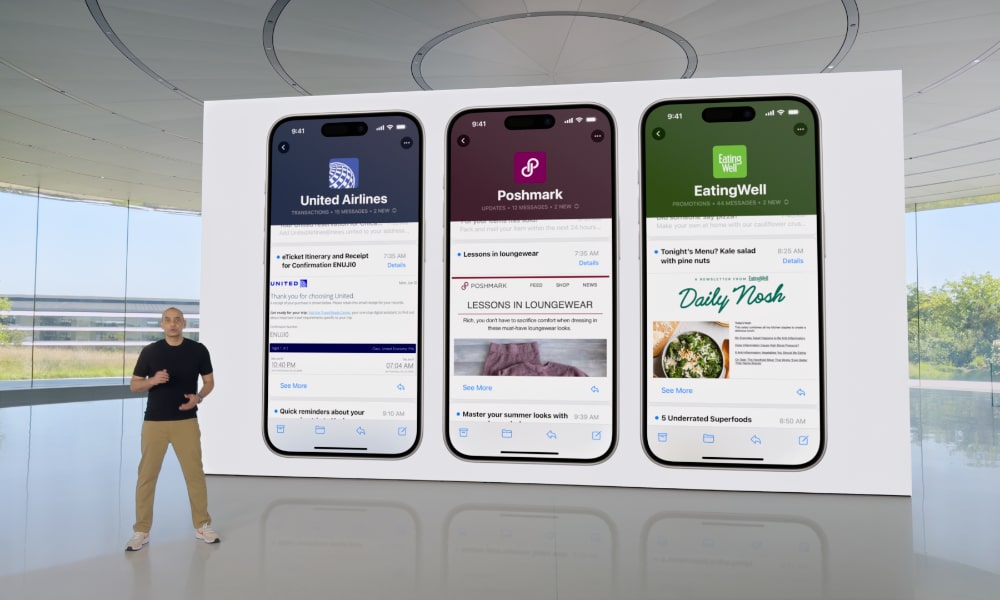
Apple has a holiday treat in store for iPhone users this month with iOS 18.2, which we’ll likely see released later this week. The December iOS 18.2 point release is expected to usher in the next phase of Apple Intelligence features, plus another “smart” feature that will come to many more iPhone users: auto-categorization of messages in Apple Mail.
This is an iPhone-exclusive feature (for now), but anyone who has ever used Gmail is probably at least familiar with the concept. Instead of dumping all of your incoming messages into a single inbox, Apple Mail will intelligently try to sort out what’s most important for you to see right away and relegate everything else into other categories that you can tackle when you have the time.
In Apple’s case, those categories are Primary, Transactions, Updates, and Promotions, all of which are pretty self-explanatory. It’s also accompanied by new avatars and icons in your email lists and the grouping of messages into “bundles” in the secondary categories (something that feels like it was inspired by Google’s ill-fated Inbox by Gmail).
Note that the categorization in iOS 18.2 is optional; it can be quickly toggled on and off from the new three-dot menu in the top-right corner, where you can pick between the new “Categories” and the more traditional “List View.” iOS 18.2 will still show you the new avatars if you opt out of categories, but everything else will work much like it did in iOS 18.1.
Mail Categorization is an exciting new addition on the surface, but like all new features, it has its downsides. I’ve been using Mail Categories full-time since the first iOS 18.2 beta landed in October, so I’ve had the time to put it through its paces, and the results have been mostly positive after I got past a few “gotchas.” Still, it’s not for everyone, and there are a few things I think you should know before you’re tempted to jump in with both feet. Read on for five reasons you might NOT want Apple Mail to categorize your emails.
