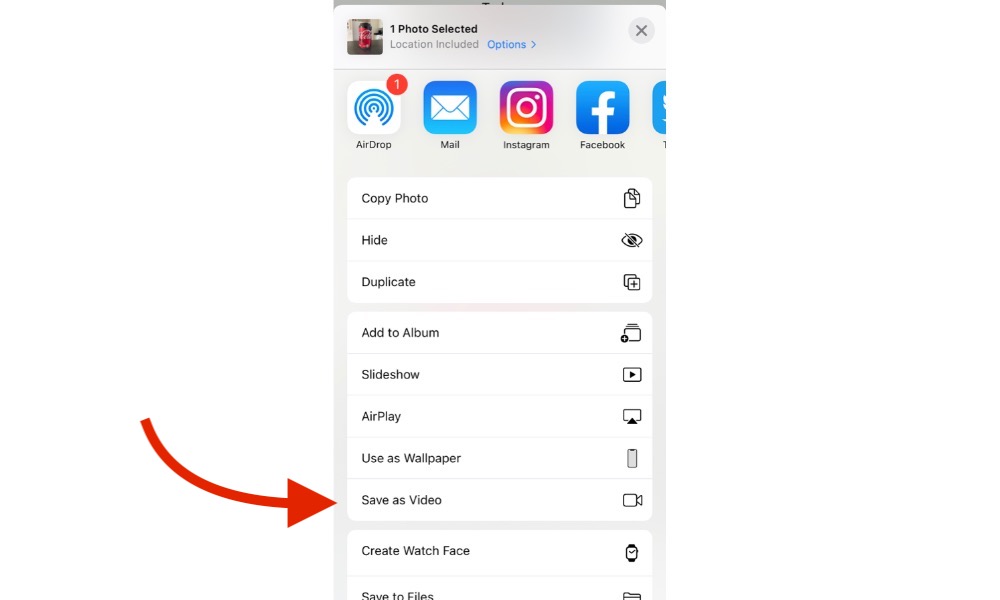Export a Live Photo as a Video
A Live Photo records a bit of footage before and after the photo was taken. It provides a short clip that captures a brief moment in time. Instead of saving this moving memory as a photo, you can export it as a video that you can share with non-Apple devices.
- Start by opening the Photos app and selecting the Live Photo you want to save as a video.
- Select the share icon at the bottom left corner and then choose Save as Video.
- iOS will then save the Live Photo as a standalone video.
In the end, you will have a Live Photo and the corresponding video in your Photos library.