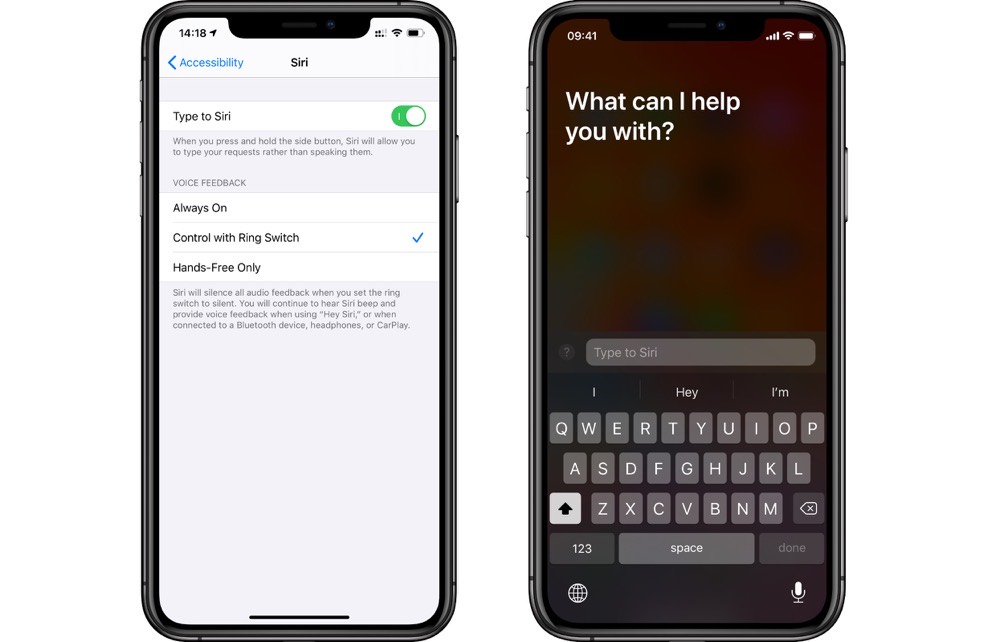Type Queries to Siri
Want to ask Siri a question, but you’re in a situation where you can’t speak? Apple has you covered. Buried in the accessibility menu is an option that lets you type a question to Siri instead of speaking it.
- Enable this feature by opening the Settings app.
- Scrolling until you see Accessibility (older versions of iOS place accessibility inside the General section).
- Scroll down and tap on Siri and then turn on the toggle for “Type to Siri” to enable this feature.