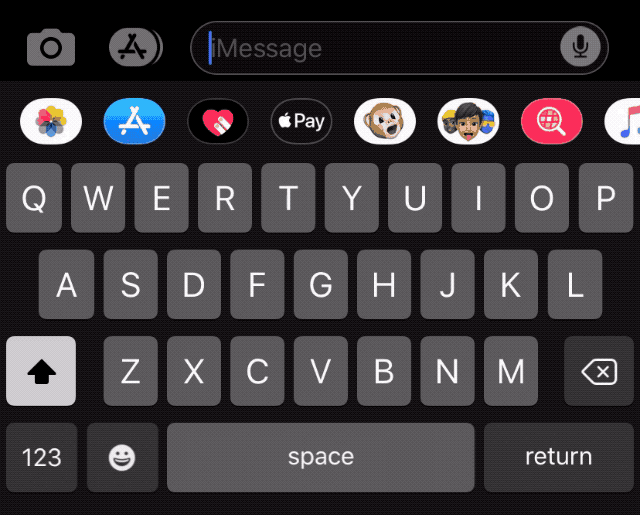Swipe to Type
QuickPath was a highly publicized new feature when it was released in iOS 13. However, we rarely see people using the typing tool – I’d bet that most iPhone owners either have never heard about it (or forgot that it existed). Don’t tap letters, swipe across them for ultra-fast typing.
- Open up a keyboard in Messages, Notes, or another app.
- Press down lightly on the keyboard area and swipe your finger across the letters of a word, in order.
- Continue swiping until the word you want is spelled out, then release your finger.
- That word will automatically be added to your message or email, along with a space. Keep swiping to “type” the next word.