2016 iPad Buyer’s Guide – A Comprehensive Breakdown to Help You Choose Which iPad Is Right for You

Toggle Dark Mode
Price and Specifications
Now that we’ve nailed down what size iPad works best for you, it’s time to figure out what price you’re comfortable with and to think about a few other considerations.
The iPad mini 2 is the cheapest iPad you can buy from Apple right now starting at $269 and going up from there. Both the iPad mini 4 and original iPad Air start at $399. The iPad Air 2 starts at $499 and the iPad Pro comes in at a whopping $799.
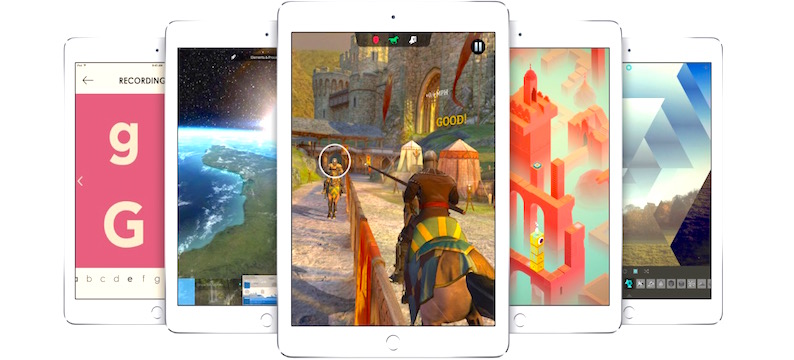
I’m sure it’s no surprise that the larger the screen the more expensive the iPad. If you are on a tight budget and you don’t need the extra power features of the iPad Pro or the iPad Air 2, you will be more than happy with an iPad mini.
However, if you are on a tight budget but don’t want to sacrifice screen size, the original iPad Air is still an excellent iPad. However, there are two things to keep in mind if you find yourself in this scenario. First, you will be giving up the full-fledged Split-Screen multitasking if you go with the original iPad Air. Secondly, Apple is highly likely to release the iPad Air 3 soon. So, if you are either considering an iPad Air or Air 2, I recommend holding off for the new model.
Storage and connectivity are the next two things to think about. The iPad Air 2 and iPad mini 4 come with either 16, 64 or 128 GB of storage while the iPad Pro is available in only 32 or 128 GB models. Picking between them can be difficult, especially since you will pay an extra $100 with each storage jump.
Unless you are an extremely light iPad users, I can’t recommend a 16 GB iPad to anybody. You will eat through 16 GB of storage quick and wish you spent the extra $100. If you are eyeing an iPad Air or iPad mini, 64 is usually plenty of storage for most people. I would reserve the 128 GB models for top tier power users and you know who you are.
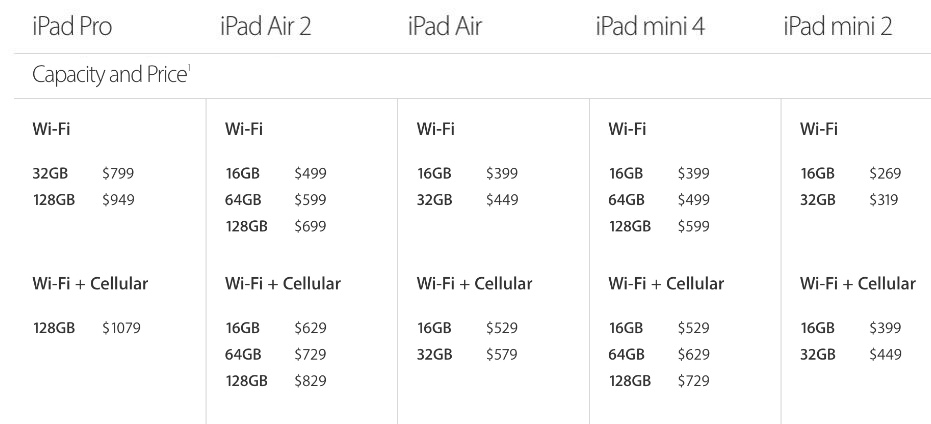
If you plan on buying an iPad Pro, chances are you plan to use the device in your professional life. Also, if you are planning to drop the extra cash on an iPad Pro over other models, I assume you have fairly deep pockets. That said, I cannot recommend purchasing this much iPad in a 32 GB model. If you are going the iPad Pro route, please spend the extra cash for the 128 GB model. You can thank me later.
The first iPad I ever purchased was an iPad 2 with cellular connectivity. I thought it would be a handy extra feature, but I rarely used it. For the majority of people a Wi-Fi only iPad is going to be just fine, especially with the ease of tethering to your iPhone for internet. I’m not sure who still needs cellular connectivity on an iPad, so I recommend saving the extra $129 it will cost and putting it towards accessories or more storage.
Touch ID is a luxury feature that’s worth considering. You probably use an iPhone with Touch ID by now, and my guess is you enjoy the convenience. Only the iPad Pro, iPad Air 2 and iPad mini 4 feature Touch ID, so keep that in mind if the feature is important to you.
Head over to Page 3 to read our final thoughts.






