19 Tips and Tricks to Master Messages on iOS 10

In iOS 10, Apple introduced major new features for the Messages app that brought an entirely new experience of communication. Some of the new features in iOS 10 Messages include stickers and effects, new bubble animations, tapbacks, and more. There are a lot of other new features that you may have not discovered yet.
To help you get the most out of Messages in iOS 10, we’ve compiled a list of the essential tips and tricks needed to master Messages on iPhone, iPad, and iPod touch.
19. Send Handwritten Messages
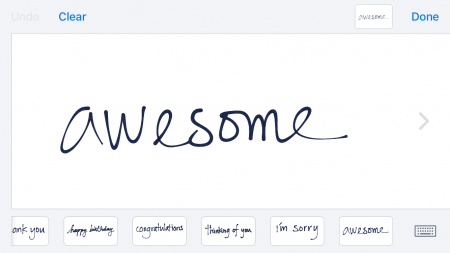
Want to send a customized message to someone? With iOS 10, you can now send handwritten messages by writing on your iPhone’s screen. When you’re in a conversation, turn your iPhone to landscape orientation and a white board appears where you can draw on it to compose a handwritten message.
Navigate to #18Â Using the Right Arrow
