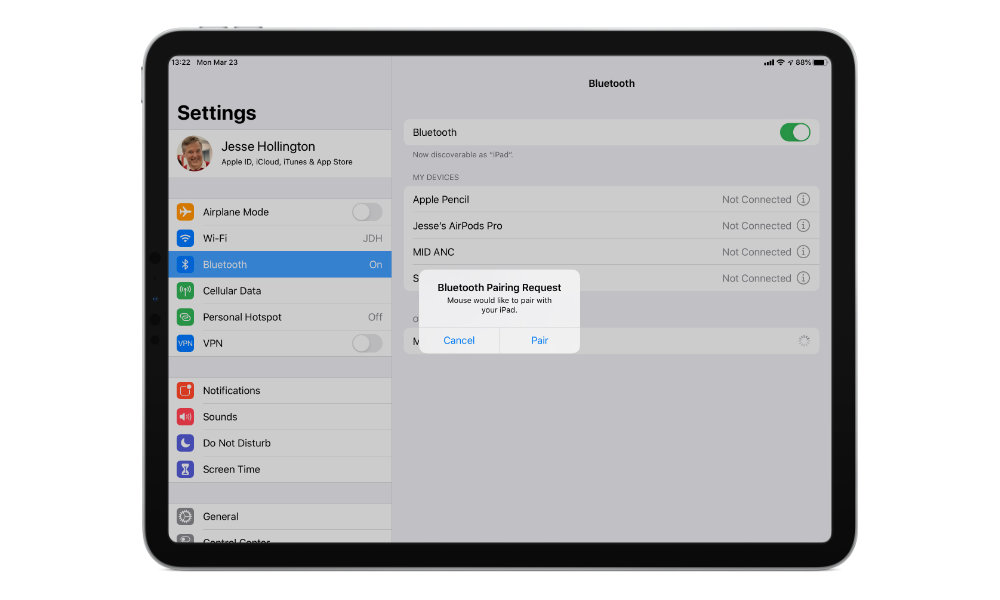First, Connect a Mouse via Bluetooth
In the previous version of iOS 13, you had to connect your mouse in the Accessibility settings. Now, in iOS 13.4, you can connect your mouse directly in Bluetooth settings. Before you try to connect your mouse, make sure it’s not connected to your Mac or another device.
On your iPad, go to Settings > Bluetooth and look for your mouse. It should be at the bottom of the list. Tap on the entry for the mouse, and it should pair automatically.