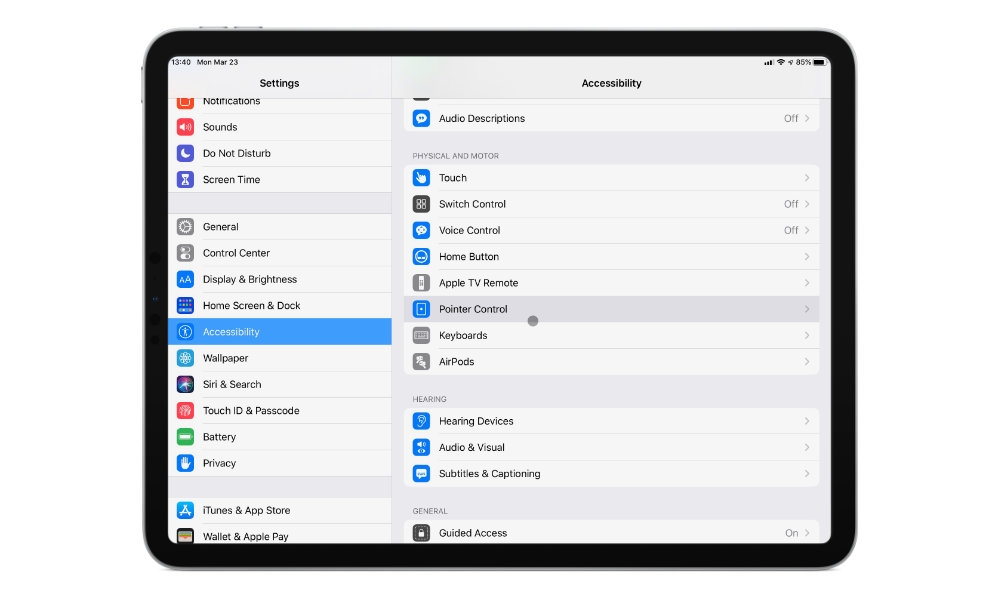Change Cursor Tracking Speed
The cursor tracking speed is slow by default, you can speed it up by going to the Settings app and scrolling until you see Accessibility > Pointer Control. Use the slider to adjust the speed.
If you are using a trackpad, you may also want to disable the inertia feature, which moves the cursor a bit after you have removed your fingers from the trackpad. That’s a personal preference, as some people don’t like this extra cursor movement.