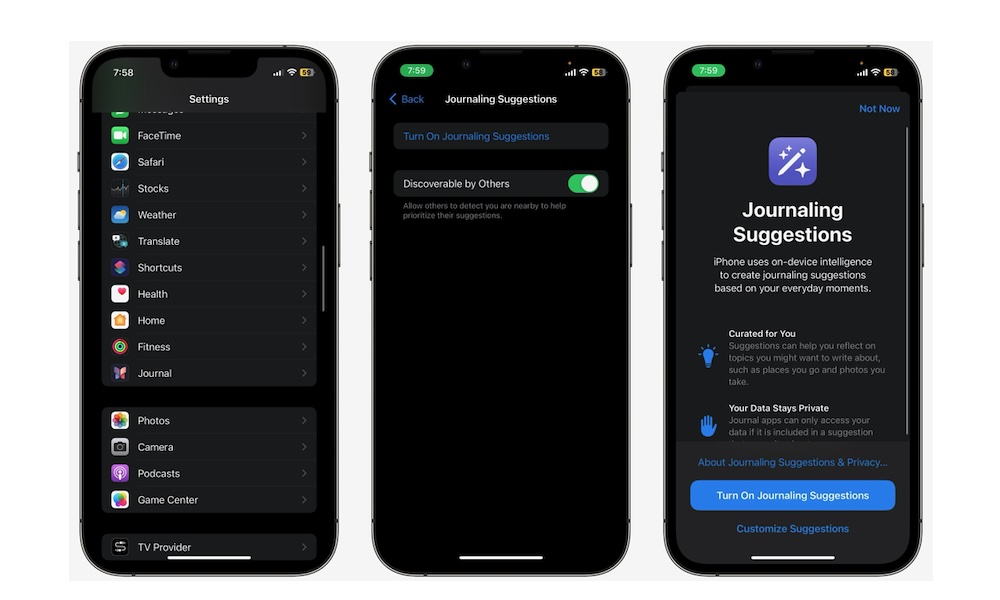Get Journaling Suggestions
One of the biggest reasons for using Apple Journal is its journaling suggestions. This feature uses your iPhone’s on-device intelligence to create the perfect prompts to get you started based on your everyday moments.
As we mentioned, these suggestions are private and tailored to you. Your iPhone can base these suggestions on your workout routines, the music or podcasts you listen to, the contacts you’ve talked to in a day, the photos you take, or the locations you visit. Don’t worry; these suggestions are completely private, and no one else will have access to them.
From the start, the Journal app will ask you if you want to use suggestions, but if you didn’t turn them on, there are a couple of ways to enable them.
Here’s the easiest way to turn on Journaling suggestions:
- Open the Journal app.
- Open a new entry by tapping the plus button.
- You should see a section for Journaling Suggestions right at the top of your screen. If so, tap on Get Started.
- Then Tap on Turn On Journaling Suggestions or select Customize Suggestions.
- Customize which activities your iPhone can use to give you suggestions, and then tap on Turn On Journaling Suggestions.
Now, you should have journaling suggestions at the end of each day.
If you don’t see the Journaling Suggestions box at the top, then you can always go to Settings > Journal > Journaling Suggestions > Suggestions Privacy Settings > Journaling Suggestions, and then select Turn On Journaling Suggestions or Customize Suggestions.
Note that Journalling Suggestions aren’t exclusive to Apple’s Journal app. They’re actually a new feature in iOS 17.2 that third-party journalling apps like Day One can also take advantage of.